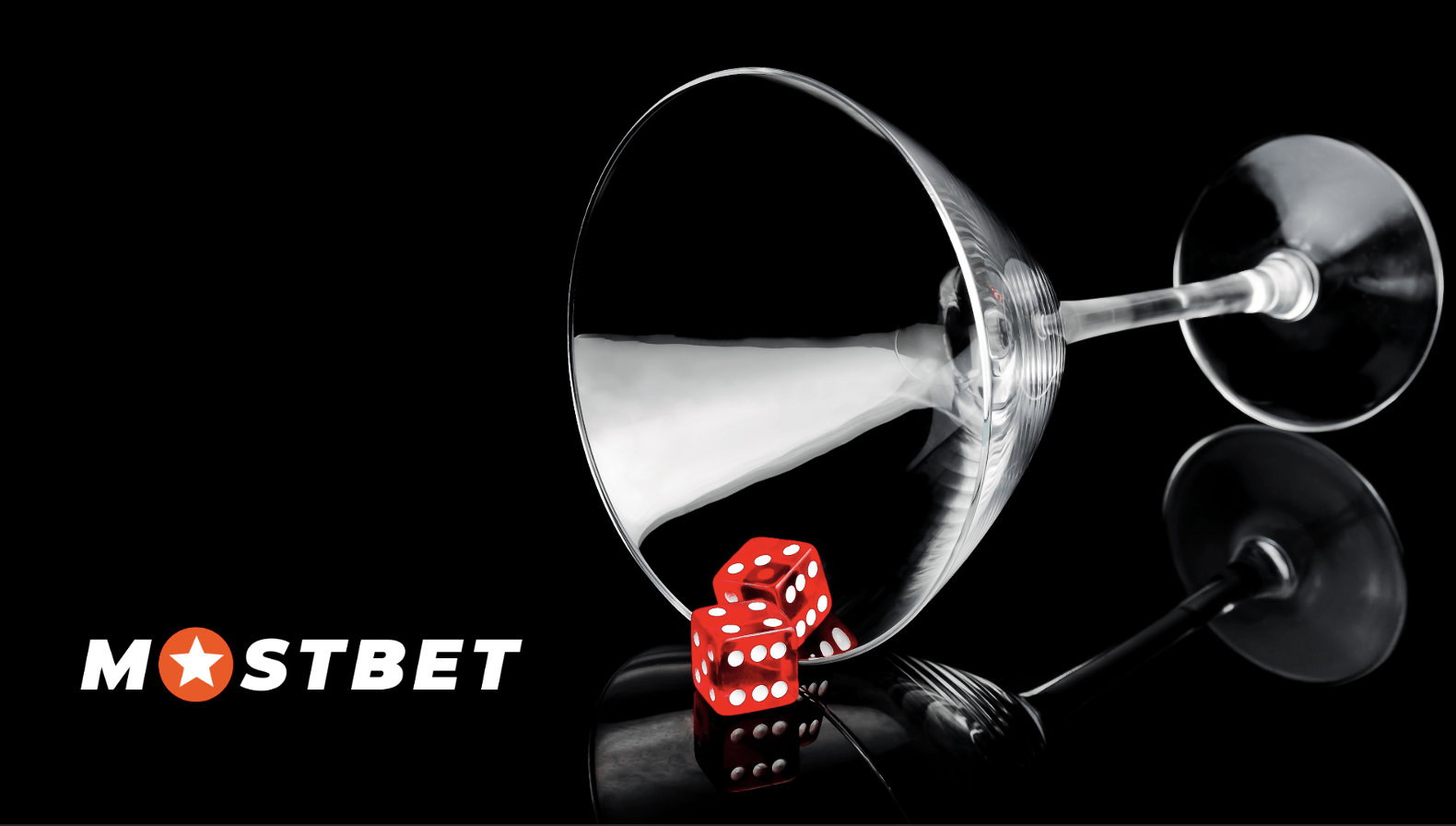Are you concerned about the functionality of your online resources and your cloud’s ongoing lag?
If so, this post will be worthwhile. In this article, we’ll discuss the top 9 Best Cloud Monitoring Software tools of 2024 that will help you increase productivity by optimising performance.
Using cloud monitoring, a NewGen technology, you can monitor other systems and your IT infrastructure to ensure your servers are running continuously.
Let’s learn about cloud monitoring specifically for readers who are unaware of what it is.
What are Cloud Monitoring Software Tools
To put it simply, Cloud monitoring software refers to tools that diagnose problems, track down servers, notify users, and even resolve technical problems through self-healing.
With its user-friendly Dashboard, the user may monitor the performance of the CPU and other site resources, observe server metrics, and take immediate action to resolve any problems.

9 Best Cloud Monitoring Software Tools
Now that we’ve said that, let’s look at the Top Best Cloud Monitoring Software Tools 2024 that provide immediate issue notifications, self-healing server problems, and rapid detection.
To provide readers with a comprehensive understanding of how the tool functions, we have also covered each one’s primary requirements, use cases, and pricing structures. Now, let’s get going 👍
1. DataDog
DataDog, one of the best cloud monitoring tools open source, provides a range of monitoring services, including error tracking, database monitoring, workflow automation, log management, server security, and network monitoring.
Additionally, DataDog provides a single dashboard for tracking the hardware performance of the server.
The Cloud environment is another good fit for the DataDog monitoring tool along with network, database and Container monitoring.
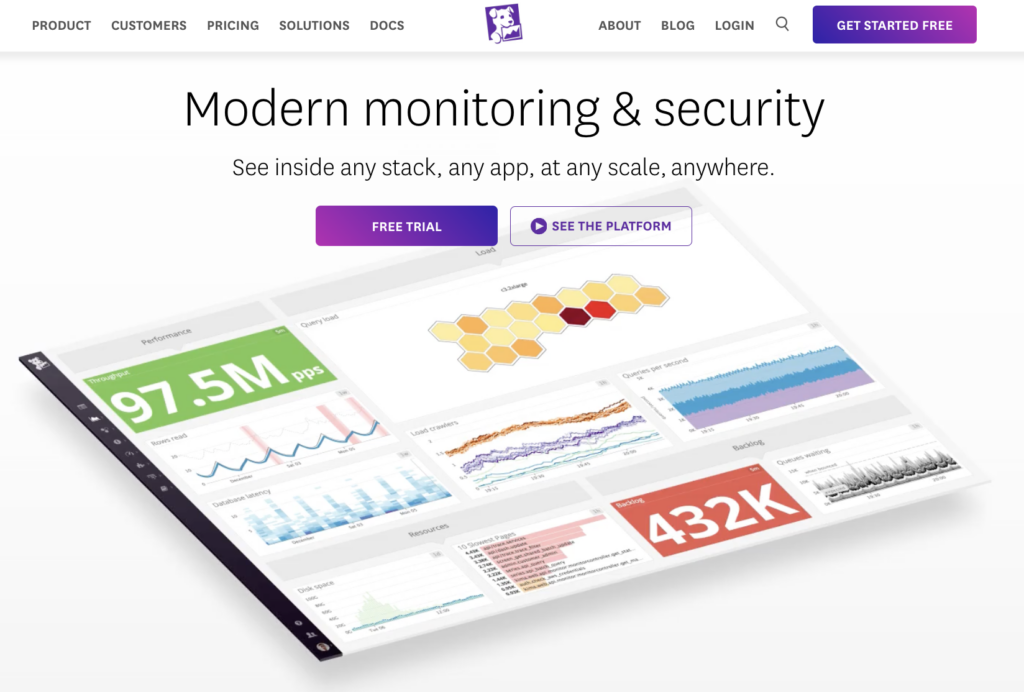
Key Specification
🔶 DataDog guarantees that the tracking procedure may be carried out effortlessly in cloud environments by providing cloud-friendly server monitoring.
🔶 One DashBoard assists engineers in identifying and resolving problems by displaying all hardware activity in real-time.
🔶 With an intuitive web recorder, site engineers can easily track and monitor user experience, receive red alerts, and identify performance problems.
🔶 Users may utilize both front-end and back-end performance measurements in business decision metrics because of DataDog’s ability to synchronize performance metrics with business choices.
🔶 Because of its cloud-friendly analytics, DataDog is among the top server monitoring tools for SaaS and cloud providers.
🔶 The DataDog Cloud monitoring tool may be used by developers and players to identify and resolve server loading problems.
🔶 Users may get notifications via Slack and email, while app creators have access to an interactive real-time dashboard with high-resolution information.
Pricing
- Create a free account with Amazon CloudWatch to enjoy the basic cloud monitoring features get AI-powered productivity tools, and Secure the infrastructure.
- Amazon CloudWatch offers an incredible Price Calculator whereby a user can easily adjust the resources required and pay for what is purchased.
Pro and Cons
Pros
- Central monitoring of all critical hardware components.
- Trials that are free and include enough monitoring features.
Cons
- No support services are available via LiveChat at times of emergency.
2. Amazon CloudWatch
Amazon CloudWatch offers the Best cloud monitoring software tools free, letting the admins track and monitor the resources and applications on AWS.
It instantly responds to sudden changes, optimizes resource use and provides insights into resource health like CPU loads, Storage, Network connectivity and RAM usage.
CloudWatch analyzes metrics, conducts log management and processes user’s requests to speed up troubleshooting as well.

Key Specification
🔶 Web Developers can easily find out the impact of the website by viewing screenshots, logs and web requests at any moment.
🔶 Visualises performance data generates red alerts and alarms at times of technical issues and resolves the root cause of the performance issue.
🔶 Due to the Amazon CloudWatch Data analysis service, users may quickly determine whether or not resources are declining.
🔶 Every necessary tool is available as a Free or Paid Add-on with CloudWatch, including a CPU checker, data processor, remote plugin executor, and built-in monitoring agent.
🔶 A cloud monitoring program called Amazon Watch looks for server-related issues so that administrators or developers may find and address them quickly.
🔶 To guarantee continuous gameplay, gamers can utilize the cloud analyzer to verify the RAM, bandwidth, and load balancer.
🔶 By preventing malware assaults and security lapses, the CloudWatch log management tool assists the user in keeping an eye on the server log and maintaining the server’s integrity.
Pricing
- Create a free account with Amazon CloudWatch to enjoy the basic cloud monitoring features get AI-powered productivity tools, and Secure the infrastructure.
- Amazon CloudWatch offers an incredible Price Calculator whereby a user can easily adjust the resources required and pay for what is purchased.
Pros and Cons
Pros
- Central monitoring of all critical hardware components.
- Trials that are free and include enough monitoring features.
Cons
- No support services are available via LiveChat at times of emergency.
3. New Relic
New Relic offers the best features for open-source cloud server monitoring, which includes an early warning system and instantaneous alert activity resolution.
These include screening and comparing host performance, finding out-of-date processes, and quickly identifying health trends.
With New Relic, troubleshooting boosts up as faults are rapidly identified across cloud servers. Moreover, developers may quickly and easily see a clear picture of the host’s cloud server state.
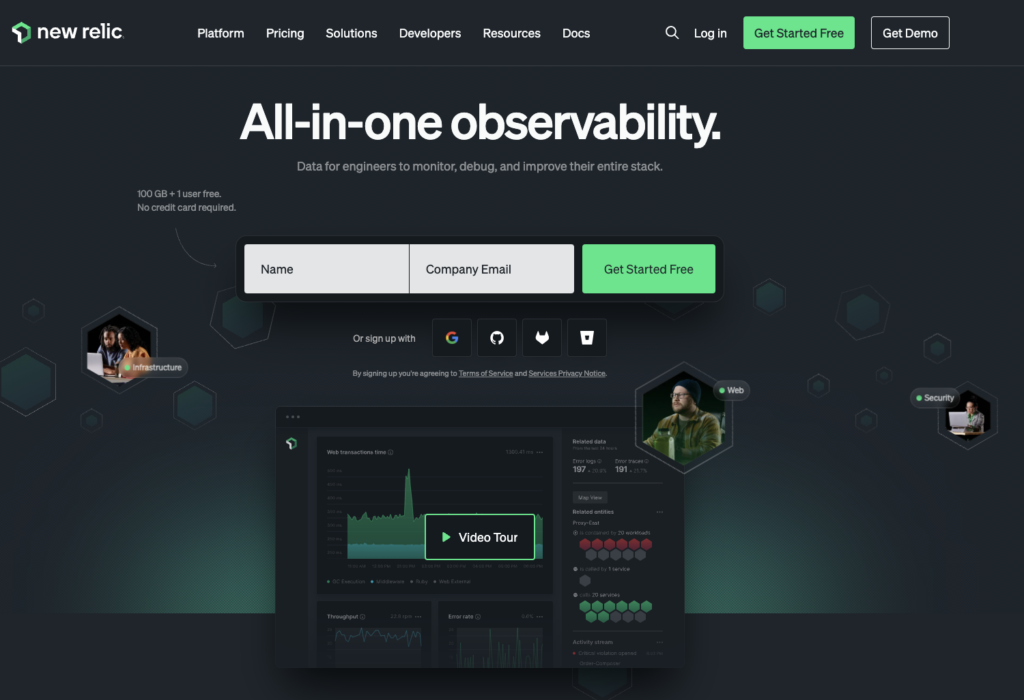
Key Specification
🔶 The easily detectable self-provisioned cloud resource monitoring tool from New Relics identifies RAM and CPU underperformance and links the data with graphs for clear comprehension.
🔶 To guarantee optimal application performance, New Relic visualizes server relationships and cloud dependencies, allowing the user to view the current state of each cloud dependency.
🔶 Resolve identified faults in real time to guarantee a more efficient process. Additionally, identify health trends for enhanced server functionality.
🔶 To minimize adverse effects on the server’s health and behaviour, keep an eye on hosts and make necessary configuration adjustments. New Relic also views the hosts and guarantees prompt configurations.
🔶 App developers may use New Relic to manage containers for more seamless application continuity because it primarily focuses on application performance monitoring.
🔶 For more server visibility, dedicated server users can choose to utilize NewRelic to manage, control, and track server performance from a single dashboard.
🔶 App developers may use New Relic to manage containers for more seamless application continuity because it primarily focuses on application performance monitoring.
🔶 For more server visibility, dedicated server users can choose to utilize NewRelic to manage, control, and track server performance from a single dashboard.
Pricing
- Free Trials of New Relic extends a free and friendly atmosphere to new customers to enjoy 30+ server monitoring features and 100GB of free data per month, all accessible from a single dashboard.
- Additionally, users of New Relic can modify plans as needed.
- There are free trials available, however there are certain restrictions.
- Over 100GB of data is around $0.30 per GB.
- Avail powerful monitoring services with more than 750 integrations at a personalized cost.
Pros and Cons
Pros
- Without difficulty Sorts out resources that aren’t functioning well.
- A consolidated dashboard for convenient access.
Cons
- Free trials have restrictions and cost $0.30 for each additional data beyond 100 GB.
4. Dynatrace
Using AI to handle most IT-related tasks, DynaTrace is one of the top multi-cloud monitoring open-source tools. It is a unified observability and highly secure cloud monitoring system.
Additionally, DynaTrace provides full-stack monitoring so that performance analysis may be done by the admin or developers before putting any kind of business decision into action.
Before they have a detrimental effect on the user’s cloud, DynaTrace finds and fixes the problems. Moreover, Dynatrace supports all kinds of cloud environments with quick deployment.
![9 Best Cloud Monitoring Software Tools in [current_date format='M, Y'] - [Top Picks]](https://googiehost.com/blog/wp-content/uploads/2024/04/Dynatrace-Cloud--1024x667.png)
Key Specification
🔶 Through immediate problem-solving, prompt red alarms, and real-time monitoring, Manage Real User Experience makes it user-friendly.
🔶 Davis AI Auto Detection from DynaTrace automatically identifies relationships between cloud servers and keeps an eye on cloud infrastructure to assist prevent significant degradations that might affect the server’s overall functionality.
🔶 Since Dynatrace is a multi-cloud monitoring tool, Keep an eye on Hybrid Multi-Cloud to gain complete observability across all clouds, including critical network and OS-level data for effective problem-solving.
🔶 DynaTrace fixes problems proactive in that it provides complete transparency in performance data and keeps an eye on the virtualized server environment.
🔶 Get an advanced artificial intelligence (AI) driven system that improves detections and handles ad alerts for cloud servers’ security and observability.
🔶 In only a few minutes, Dynatrace Instantly Visualizes Server and Auto Discovers, tracks, debugs, repairs, and investigates cloud services and systems.
🔶 AI-driven cloud Infrastructure for server monitoring finds processes and swiftly resolves server-related problems.
Pricing
- Pricing is daily and per GB usage.
- 15 Days Free Trial (Best for the newbie developers)
- Full Stack Monitoring: $0.08 per GB per Day
- Infrastructure Monitoring: $0.04 per GB per Day
Pros and cons
Pros
- Plans are highly scalable and let the user easily upgrade or downgrade the resources.
- Get 15 days trial on Premium plans.
Cons
- Support services are lagging at times.
5. ManageEngine Site24X7
AI-powered Cloud Monitoring tool, ManageEngine Site24X7, provides an observability platform for DevOps and IT operations.
Cloud monitoring in ManageEngine Site 24/7 involves the quickest evaluation of Uptime, health and performance of cloud services and applications hosted by AWS/ Azure/ GoogleCloud as well.
Get complete End-to-end AWS and Azure monitoring by analyzing the performance of load balancers, CPU, and Cloud storage. Furthermore, uncovers malicious activity with AI-powered reporting and analytics.
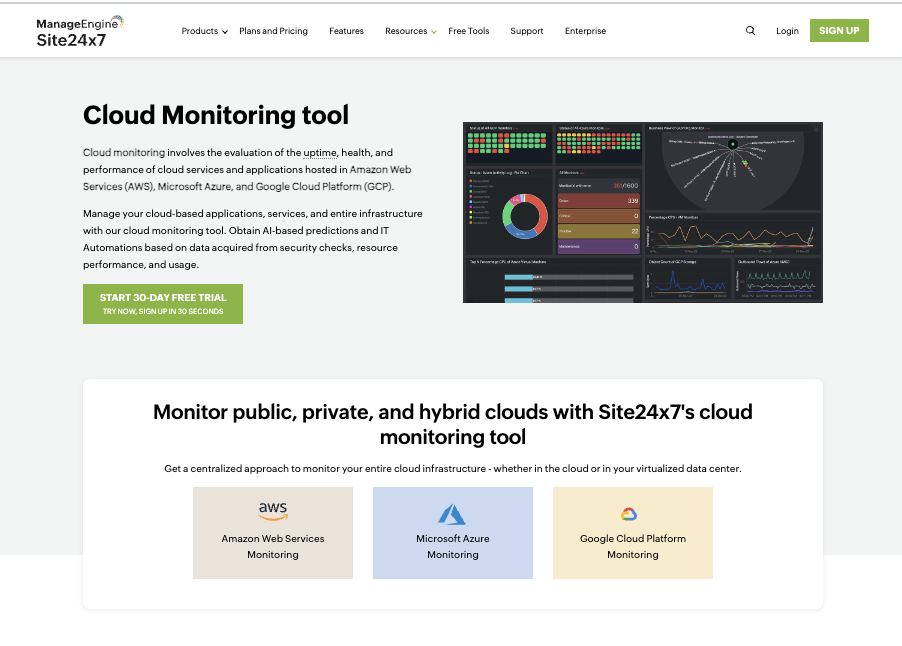
Key Specification
🔶 Use Site24/7’s AI-powered Cloud Server Monitoring tool that tracks website or application Uptime and even self-configures any issue if pops up.
🔶 IT automation utilities from Site24/7 allow the user to configure simple scripts and fix service issues automatically by executing reboot action.
🔶 See metrics using your preferred operating system, servers, containers, hardware, and apps running in a range of scenarios with our 1000+ plugin integration.
🔶 Get Instant Alerts and notifications to notify the admin about the cloud server-related issue via email, SMS, voice call, and push notification as well.
🔶 Integrate with Third-party IT service management and collaboration tools like Slack, Microsoft Team, jira, ManageEngine service Desk Plus and a lot more.
🔶 Gives developers a single, easy-to-understand picture of cloud server performance by entertainingly presenting information on a fully automated dashboard.
🔶 Multi-cloud monitoring under the Hybrid monitoring service of Site24/7 offers top-notch surveillance on servers, applications, and network devices.
Pricing
- With No Credit Card required, Users can register for a 30-day Free trial.
- Web Uptime: $9 (Get 25 basic monitors, 50 SMS/m, 20 Status page in Status IQ)
- Pro: $35/m (Get 40 basic monitors, 3 synthetic web Transaction & 1-minute poll frequency)
- Classic: $89/m (provides 100 basic monitors, 5 synthetic web transactions)
- Enterprise: $225/m (Get to manage a bigger digital presence, Talk to the senior team.)
Pros and Cons
Pros
- Cloud Monitoring plans are highly scalable
- With Site24/7 Get amazing Monitoring third-party integration tools.
Cons
- No basic Free plan offered
6. Better Stack
Better Stack, as the name suggests, lets the user see inside any stack, and locate and troubleshoot any issue instantly.
Monitor your entire Stack, combine all your logs into structured data and query everything in just a single database with SQL making Overall Cloud monitoring a piece of cake. Better Stack lets you Centralize, store and locate your log at lightning speed.
Moreover, summarizes the cloud server metrics performance from all the sources into a beautifully designed dashboard. Monitor Uptime performance in case of issues, Resolve Downtime, and even get actionable alerts in real-time as well.
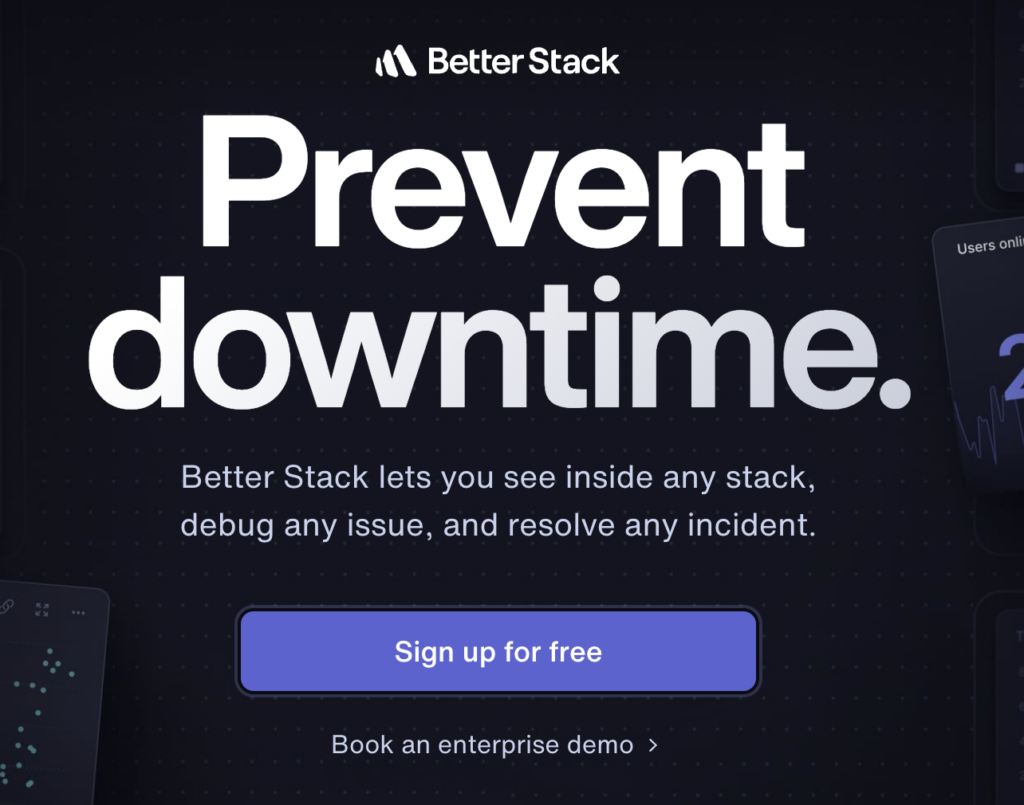
Key Specification
🔶 BetterStack offers you a screenshot of the cloud server error, thereby recording the issue and letting the Developers fix it instantly.
🔶 With the graphical view option, developers may establish, administer, and examine the health data and performance of the Cloud server.
🔶 BetterStack’s Cloud server administration is enhanced with plugin-based Easy Data Collection, which streamlines the monitoring process.
🔶 Site Engineers can keep an eye on and fix issues with cloud servers, which speeds up administration and workflow.
🔶 The best cloud server monitoring software for Admin is free and includes several plugins to make it easier to use.
🔶 With the software, IT teams may even remotely administer the devices, helping to detect and fix cloud issues.
🔶 The user may set the threshold using BetterStack and get alerts when something goes wrong with the cloud server.
Pricing
- Basic: $0 (Get Free email alerts, 3-minute check, 10 monitors, 5 status pages)
- Freelancer: $25/m (Unlimited Phone calls, 30 seconds Check, 50 monitors)
- SmallTeam: $85/m (Up to 5 Team members, 100 monitors 15 status pages)
- Business: $170/m (Priority support, 1000 monitor, 25 status pages)
Pros and Cons
Pros
- Pricing policy and plans are displayed in detail.
- Highly customizable dashboard.
Cons
- Support Services lags at times.
7. Sematext Cloud
SemaText, a cloud-hosted powerful Server monitoring and one of the best cloud alerting tools ensures high availability and performance of your system backed by a monitoring agent.
SemaText allows DevOps to use customizable and intuitive monitoring Dashboards to fix performance issues and ensure high availability of the cloud server.
With SemaText Cloud monitoring tool, get quick server monitoring alerts on any metrics enabling quick health checks on the performance of the cloud server.
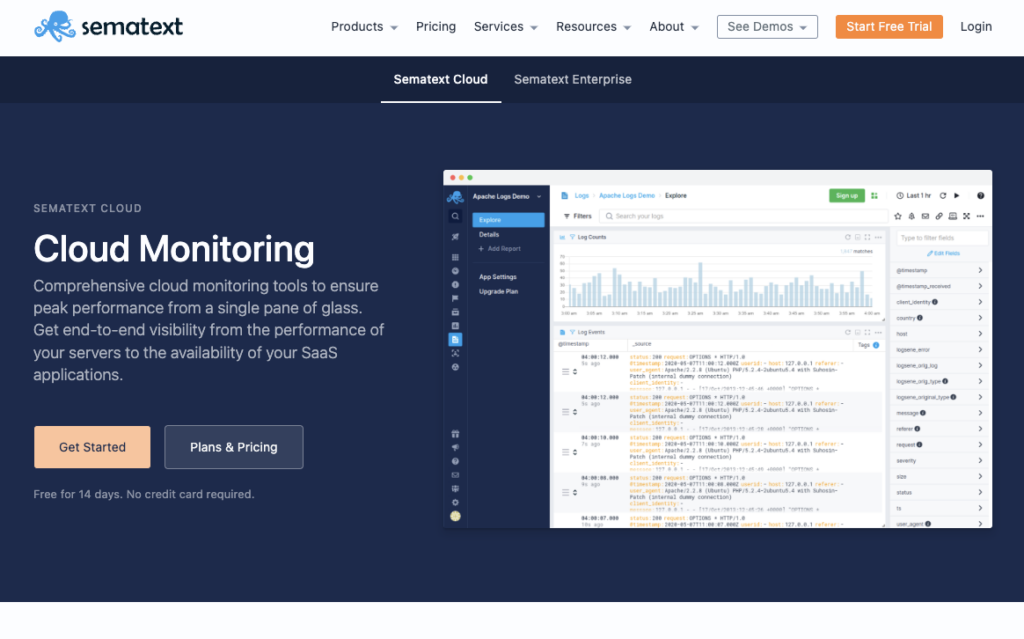
Key Specification
🔶 SemaText offers an easy-to-use dashboard that displays CPU, Memory, disk usage, Network load and other performance metrics to gain a better insight into cloud performance.
🔶 End-to-end cloud Monitoring from SemaText provides a comprehensive insight into the functionality, availability, and health of any dedicated IP.
🔶 SREs can Obtain a User-Specific and Custom DashBoard with all the capabilities, including RAM storage and CPU status, on an interface with clear visuals.
🔶 Admins receive Red Alerts, Alarms, and Notifications to help with immediate problem troubleshooting and improved cloud server performance.
🔶 Users may use any device, such as a PC or smartphone, to remotely monitor a server’s online resources from anywhere in the globe.
🔶 With the help of the server traffic management tool, server traffic is filtered and monitored often to make sure there are no problems with the cloud servers.
🔶 To meet the needs of the admin, we provide an extensive range of smooth software integrations that optimize the cloud monitoring procedure.
Pricing
- SemaText Cloud offers $0 per month (Absolutely Free) with basic monitoring features.
- Offers 14 days of Free Cloud monitoring Trials on the Premium plans.
- $3.6 per host per month for mapping and monitoring the whole infrastructure.
Pros and Cons
Pros
- Offers 14 days of Free cloud monitoring services
- One of the best Cloud monitoring tools for newbie developers due to its highly customizable dashboard.
Cons
- The Free Basic services only offer 500MB daily volume with limited alerting and other facilities.
8. NetData Cloud
Known for its incredibly accurate estimations, journal logs, and quick visualization, NetData Cloud, an open-source Cloud monitoring, troubleshooting & observability tool, streamlines your IT processes and offers incredibly dependable notifications, real-time cloud server performance, and health monitoring.
Additionally, NetData controls all performance data into a single Dashboard, providing the user with access to all cloud server-related information in just one location.
Along with that, NetData Cloud allows the Site Reliability Engineers (SREs) to proactively locate and address potential issues, optimize performance and deliver the best User experience.
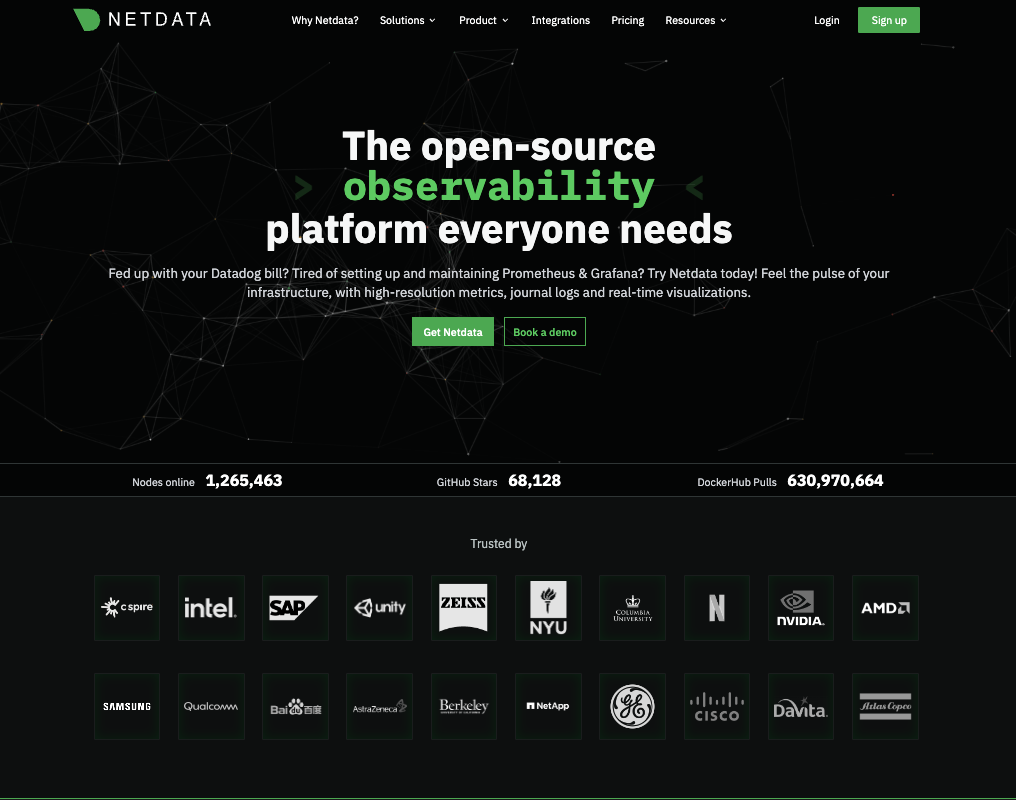
Key Specification
🔶 Continuously monitors your cloud infrastructure, identifies and fixes tech-related issues before they impact the server and minimizes Downtime, ensuring optimal performance.
🔶 With comprehensive cloud monitoring, admins get greater visibility into the cloud servers, ensuring you make informed decisions, and thereby maintaining control over the app.
🔶 NetData enables users to find security threats and weaknesses, and then heal or fix them, ensuring the safety and privacy of the users’ data.
🔶 NetData may be quickly installed on Linux systems using the command line. Upon successful installation, users will have access to many real-time metrics displays.
🔶 Use 1000+ integrations and Choose your preferred operating system, servers, containers, hardware, and apps running in diverse settings to see metrics.
🔶 NetData offers a minimum 1-second latency for all metrics with 1-second cloud monitoring latency, which is specifically made for real-time problem-solving.
🔶 Get a Fully Automated Dashboard that allows customers to examine cloud server performance in a single view by appealingly presenting metrics.
Pricing
- Business Plan($4.50)
- Enterprise on monitoring($3.53 per node per month)
Pros and Cons
Pros
- Operation managers can utilize the Business Plan with Customizable features to obtain extremely inexpensive minimum basic monitoring services.
- Guarantees almost zero latency for all server performance indicators to expedite the resolution of issues.
Cons
- The community plan’s (the Free Basic Plan) monitoring services are not very extensive.
9. Microsoft Cloud Monitoring
When it comes to Cloud Monitoring, Microsoft excels the list, as it offers open-source Azure Monitor specifically to perform monitoring, log analysis and estimate performance metrics as well.
Moreover, Azure Monitor is available on all cloud servers across the globe, giving admins an extremely effortless opportunity to track down the cloud server’s health.
Monitoring insights like Application Insights, and Azure Container insights, use the logs and metrics platform of Azure Monitor to offer a highly customized monitoring experience.
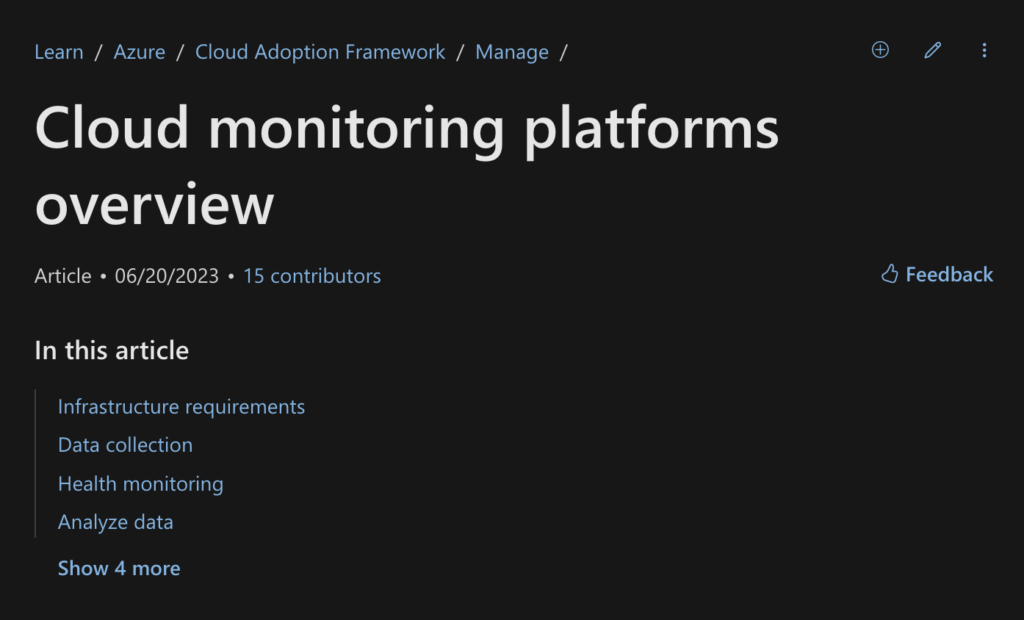
Key Specification
🔶 The operation manager creates alerts and notifications in response to cloud server faults and errors and even collects insights to analyze the health and performance.
🔶 Azure monitor checks hardware/ software failures, errors, security breaches and other related issues that negatively impact the reliability of the cloud servers.
🔶 Allows the admin or the operation manager to summarize historical data that is stored in the operation manager data warehouse, even allowing you to customize the data as well.
🔶 Microsoft’s Azure Monitor collects metrics and logs from Azure resources with no technical skills or configuration required.
🔶 The monitor supports several methods to collect monitoring or management data from Azure, letting the admin easily extract or forward data from the log to your monitoring tool.
🔶 Microsoft’s Operation Manager enables integration with third-party monitoring apps or IT service management software, making the monitoring process more flexible and efficient.
🔶 Get a powerful Azure Monitor analytics engine that lets you interactively work with log data & combine them with other monitoring data for data analytics.
Pricing
- Azure lets you create a Free cloud with basic monitoring services.
- Get 30 days of Free trials on Premium plans and free cloud monitoring tools.
- Users need to contact the Sales team to customize Cloud monitoring plans.
Pros anf Cons
Pros
- Free Cloud services with basic Azure monitoring services.
- The operation manager collects, analyzes and fixes the cloud server issues right away.
Cons
- The Pricing policy is not kept transparent.
What are the key features to look for in Cloud Monitoring Software Tools?
What a lengthy list! Isn’t it? Which cloud monitoring program are you to employ, if any? If you’re looking for a solution to this query, take into account the following elements while selecting the Top cloud performance monitoring tools to improve system performance.
- Customized DashBoard: A visually appealing and simple-to-use DashBoard would be more beneficial as it provides a single view of the Cloud server’s web resource performance.
- Notifications and Alerting: Verify that the cloud monitoring solution you use sends out timely notifications and lets you know when there are problems with servers or CPUs.
- Extremely Secure: Select a cloud monitoring solution that offers the highest level of security to guarantee that your data is well-defended from harmful internet attacks.
- Massively Scalable: Select a cloud monitoring solution whose plans are extremely scalable, enabling you to upgrade the monitoring service as needed.
- Easy Installation: The monitoring tool may be quickly installed on your computer or other device, guaranteeing efficient operation and correct management of cloud servers.
FAQ’s
How do I monitor my cloud application?
Use DataDog, AWSMonitor, and Dynatrace, a few of the Best Cloud monitoring open-source tools that help you monitor your cloud application, alert the developers at times of tech issues, perform self-debugging at times and give useful insights into performance metrics.
How does Cloud Monitoring Software work?
Cloud monitoring Software offers valuable insights into the cloud servers, letting the developers and other cloud users make tactful decisions thereby improving the cloud’s efficiency. Cloud Monitoring tools measure the cloud infrastructure’s performance and secure the cloud by locating and fixing the issues.
Why do we need cloud monitoring?
Web developers and other cloud users may make more strategic decisions and increase the productivity of the cloud by using Cloud Monitoring Software, which provides valuable data about the cloud servers.
How do cloud monitoring software tools help businesses?
Cloud Monitoring tool offers Performance metrics of the CPU/ Load balancer, RAM thereby giving updates about the working of the cloud regularly. By identifying issues and resolving problems, cloud monitoring tools safeguard the interests of the business and boost the effectiveness of the cloud infrastructure.
Can cloud monitoring software tools integrate with existing IT infrastructure?
Absolutely yes, DataDog and Dynatrace offer Full integrations of Cloud monitoring tools with the existing IT infrastructure thereby covering a massive cloud arena and tackling issues instantly.
How do cloud monitoring software tools ensure data security?
It notifies the developer by sending Red alerts or notifications at times of any security breach, in turn ensuring the best security for the data of your application or the website.
What are the benefits of proactive alerting and notification mechanisms?
A developer or a site engineer instantly gets alerted at times of data hacking or any sort of security bypass due to a quick alerting and notification mechanism.
Are there any free cloud monitoring software tools available?
AWS CloudWatch, DataDog, DynaTrace and NetData Cloud, to name a few are some of the best Free Cloud monitoring software tools available for Zero cost online.
Conclusion
The performance of your server may be significantly improved with the above cloud monitoring tools list. It continuously keeps an eye on all of your IT infrastructure, which guarantees that your Cloud operates effectively round-the-clock. Users could struggle to choose the ideal cloud application monitoring solution for their particular company requirements.
Consider this article as a trustworthy guide! Select cloud monitoring software that provides a highly customizable dashboard, prompt warnings, dependable compute performance measurements, and cloud environment support, such as DataDog or AWSCloudWatch.
Here are some other most popular Tools.