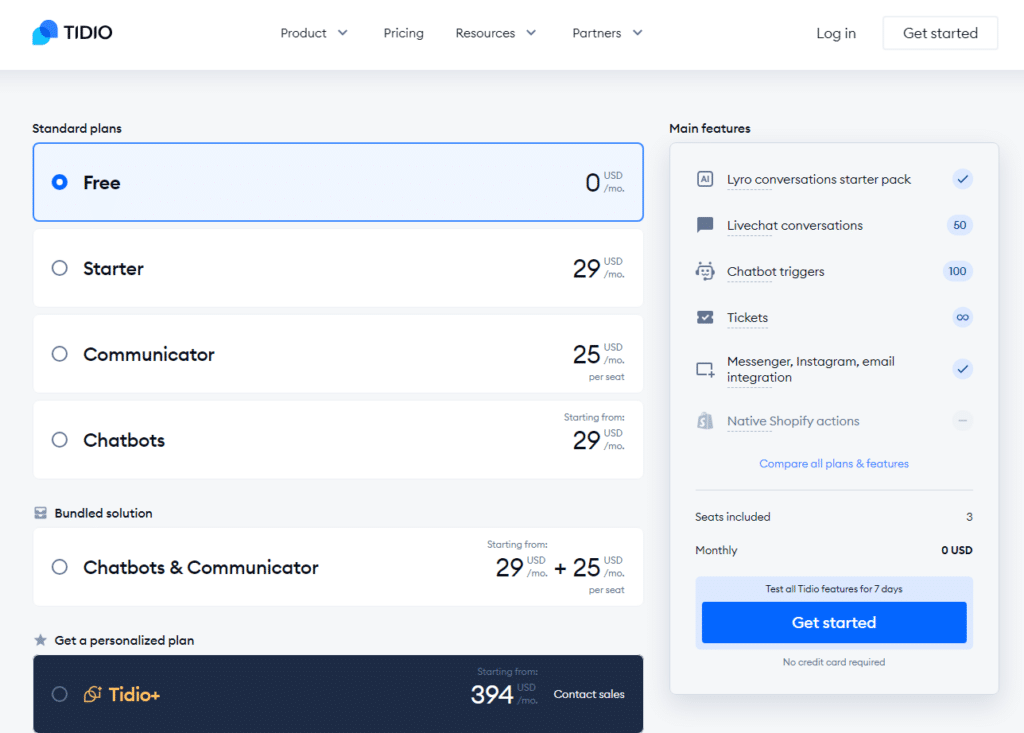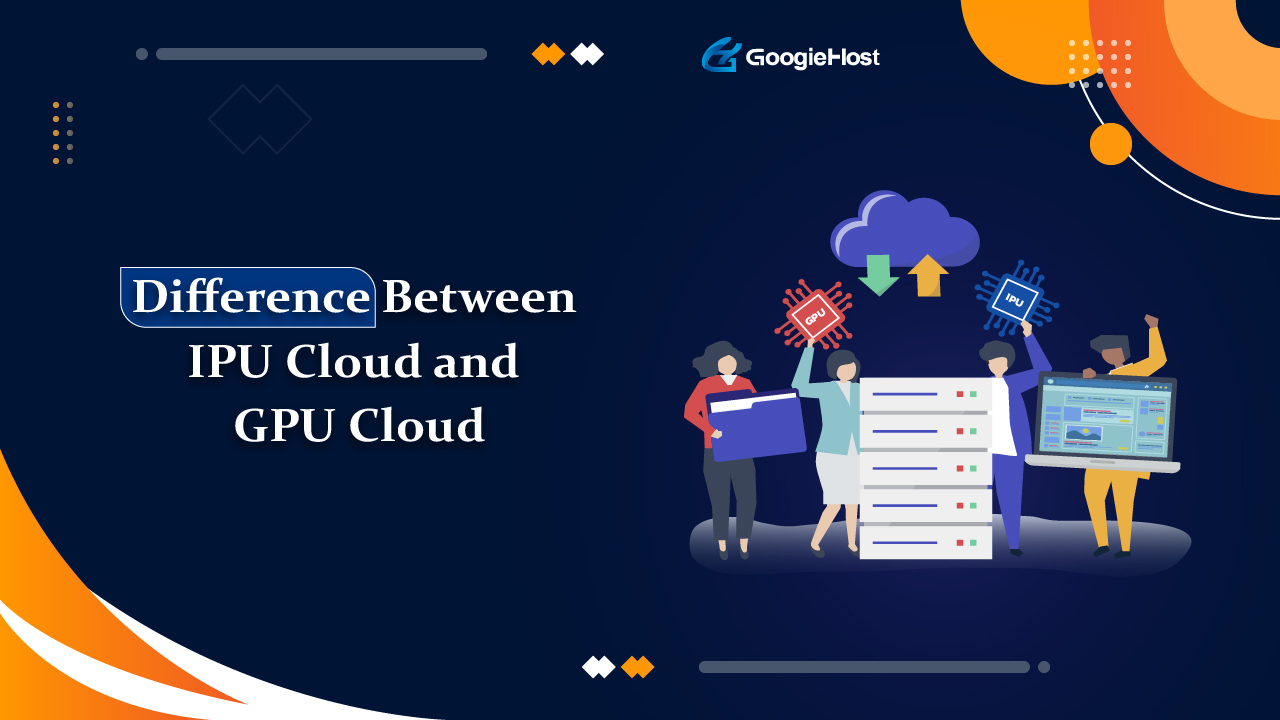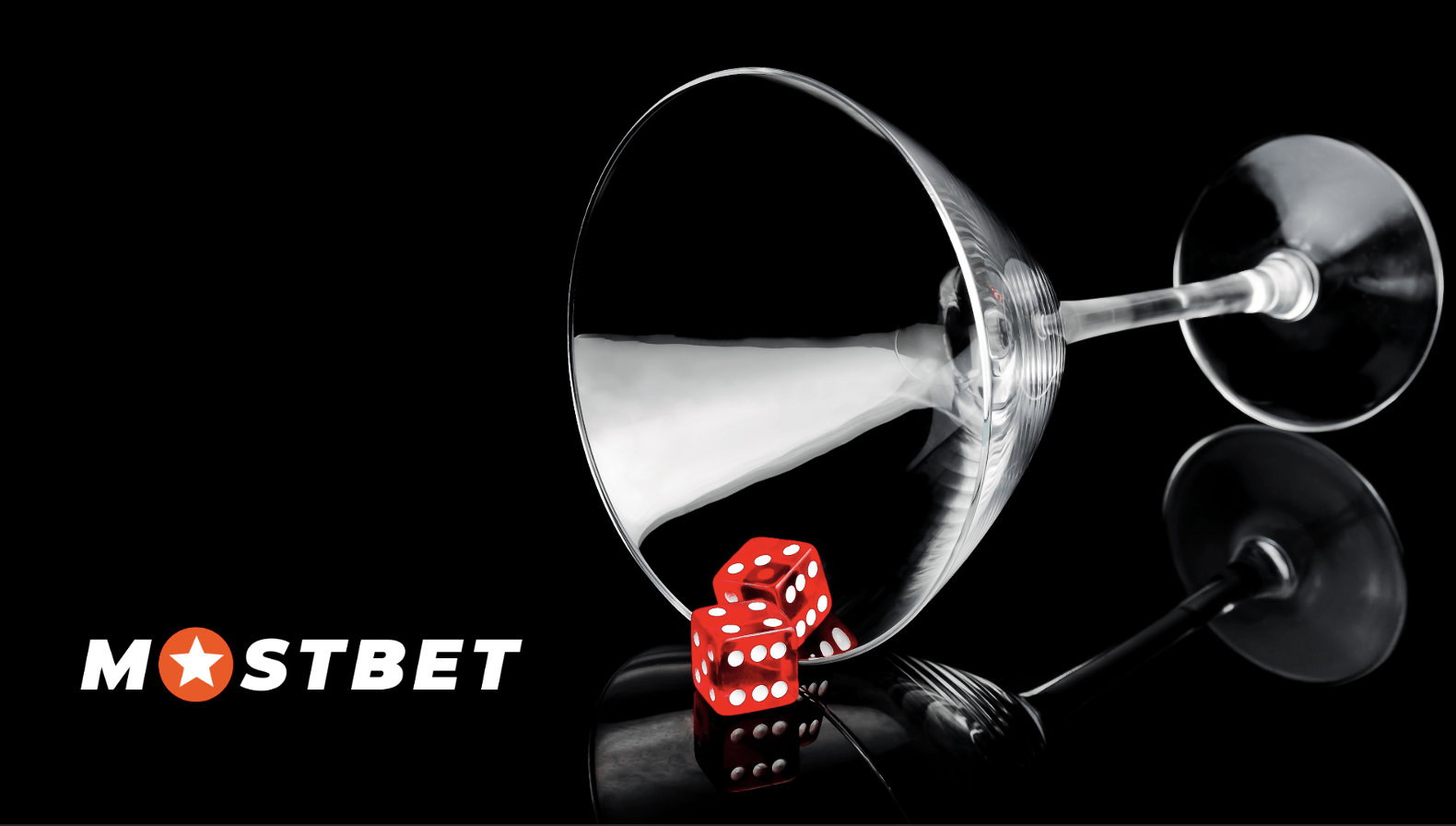Having an Online store and requiring a live chat application to provide round the clock customer services to your clients? Wanting a solution for deliverance of customer services to your clients of your online store built in WordPress? If so, then Use the Best WordPress Live Chat Plugin option in order to provide high Quality 24/7 Customer services to your Clients.
In this article, we, will help you understand the Best WordPress LiveChat Plugin, its features and Plans and its various pricing policies to help you choose the Right WordPress LiveChat Plugin for your online store.
But before we make a move to understand the Best WordPress Live chat Plugin any further, Let’s first take the first step to learn what WordPress liveChat actually is 👍
What is WordPress live chat?
In very simple language, WordPress LiveChat Plugin is an application software or a tool provided by WordPress (a content Management system and Blogging Platform that allows users to create and manage websites and blogs) that helps businesses provide customer services via LiveChat, Texts and HD Calls 24/7 to their clients thereby boosting their online store performance.
Having that said, let’s help you decode the features and pricing scheme of the Top#9 WordPress LiveChat Plugin and thereby assist you in choosing the Right LiveChat Plugin suitable for your online store or your eCommerce website.

The 9 Best WordPress LiveChat Plugin in 2024
Below, we have listed the Best #9 WordPress LiveChat Plugin, its features Plans & Prices,s and have even assisted you in Pick the Right LiveChat Plugin them for your Online Store, the first in the list being LiveChat 👍
⏰ TL;DR:
1. LiveChat – Live Chat & Help Desk Solution
2. Sendinblue [Brevo] – Best WordPress Live Chat Plugin
3. Olark – Live Chat Plugin for Sales and Customer Support
4. Jivo Chat – All-in-one Business Messenger
5. Chaport – User-Friendly Live Chat Plugin
6. Zendesk Chat – Multi-Channel Customer Support Plugin
7. Tidio Live Chat – Easy-to-Use WordPress Live Chat Plugin
8. 3CX Live Chat – Easiest & Fastest Live Chat Plugin
9. Pure Chat – Affordable WordPress Live Chat Plugin
1. LiveChat – Live Chat & Help Desk Solution
Live chat, popular customer support, and LiveChat Software is used by businesses and Entrepreneurs to connect with website visitors and provide 24/7 customer support.
It offers a Chat Widget that can be merged into websites, allowing customers to interact with the support agents or chatbots. LiveChat is known for its user-friendly interface, Good-Quality Features and Monitoring capabilities.
Moreover, other than providing customer care services, LiveChat can also be used to establish communication among the team members as well.

Features
🔶 Send Product Cards while chatting with your customer elevating your eCommerce experience. (Display your Products in Chats with Customers)
🔶 Provides Fast checkouts with PayPal or Stripe with instant payment (Manage your payments via LiveChat)
🔶 Provides easy integration with 200+ tools like Zoho assist, Whatsapp business, Super agent, and many more thereby boosting your Sales.
🔶 LiveChat offers a Free 14-day trial with no credit card requirement for new users who want to get familiar with the features of 🔶 LiveChat before using it fully fledgedly.
🔶 Offers Message Sneak Peek allowing you to see what customers are typing before they send it to you, in turn helping you find the answer faster and respond in seconds)
🔶 Quickly save replies and history of common Questions and reuse it in chats within a few clicks.
Plans and Pricing
2. Sendinblue [Brevo] – Best WordPress Live Chat Plugin
Sendinblue, also known as Brevo, provides LiveChat plugin to users having businesses running on WordPress Websites.
Along with 24/7 support services via LiveChat it also allows users to send Images & Videos and provides integration with 100+ Apps to elevate the performance of your website in providing support services.
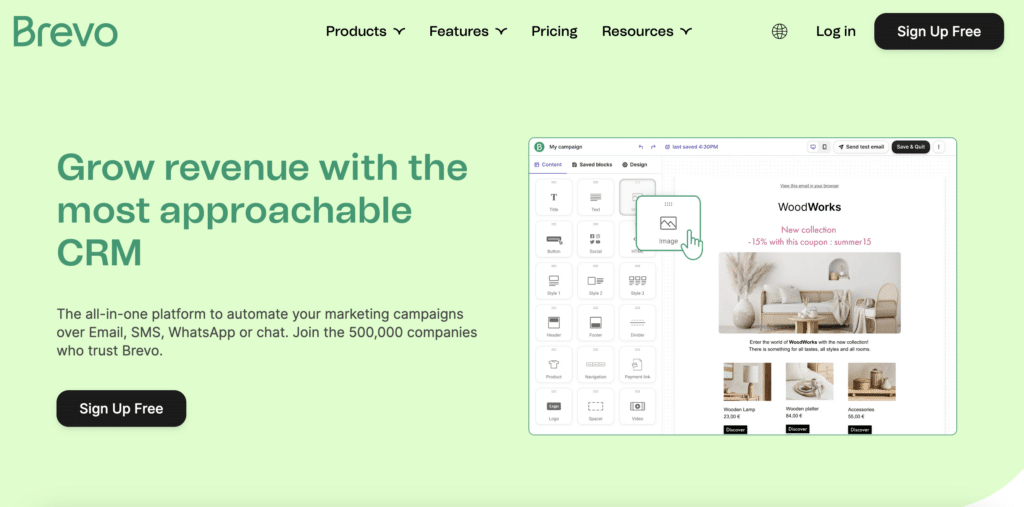
Features
🔶 Customize your chat Widget, change the profile picture and name of the agent to make it more appealing among your customers.
🔶 Provides an eBook, guidance to customer conversation to the users helping them understand the science behind support services before connecting with the clients.
🔶 Adding Live chat Widget to your website in just one click in turn ensures easy LiveChat Plugin setup and thereby elevating website performance.
🔶 Provides easy integration with 200+ tools like Zoho assist, Whatsapp business, Super agent and many more thereby boosting your Sales.
🔶 Provides Security with in-built Data Protection Applications helping users to secure sensitive information pertaining to their website.
Plans and Pricing
![Sendinblue [Brevo]](https://googiehost.com/blog/wp-content/uploads/2023/11/Sendinblue-Brevo-Pricing-and-Plan-1024x380.png)
3. Olark – Live Chat Plugin for Sales and Customer Support
When it comes to Organizing Customers’ Data and Chat in Real Time, Olark comes within the discussion.
It is a popular client support and Customer messaging Software, is used by businesses to establish connections with website visitors and provide round-the-clock customer support. It provides a Chat Widget that can be merged into sites, allowing clients to interact with the support agents or chatbots easily.
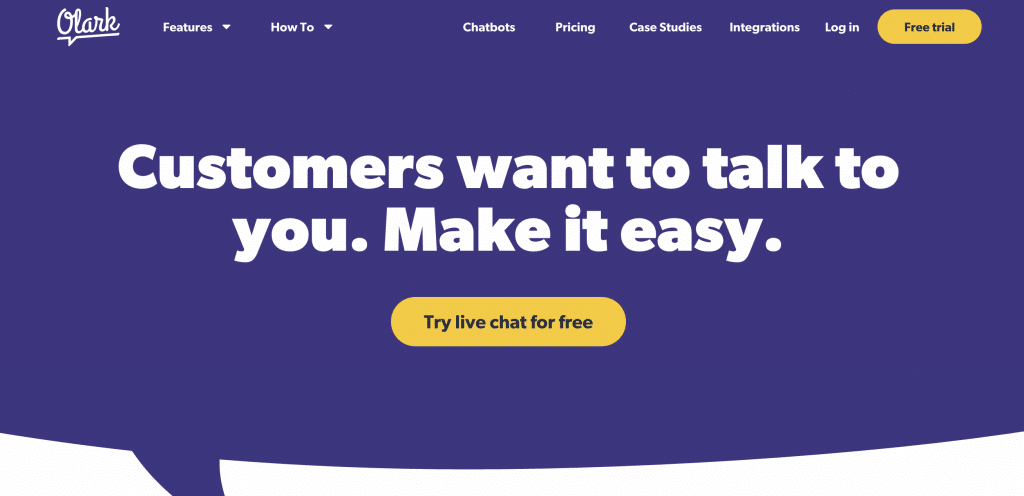
Along with the features mentioned above, Olark also offers Real-Time Customer Support and an In-Built Security wall to help you save your Customer data from online malicious threats.
Features
🔶 Record the responses with one click and use #(Hash) Key to Reuse the replies in the chats.
🔶 Text messages followed by buttons, Pre-Defined instant Replies, Product Cards, and Carousels with the price and short description of the product
🔶 Pick and Drop files to send detailed information to the customers on ChatBox with minimum latency.
🔶 Sound and visual notifications and Alerts to ensure that no chat or Text message goes unnoticed.
🔶 Communicate your customers or readers in their native languages. Olark provides you with 45+ languages in the LiveChat option.
🔶 Quick Voice calls are provided to escalate your readers or customers shopping experience.
Plans and Pricing
4. Jivo Chat – All-in-one Business Messenger
With 100+ integration options into your CRM, JivoChat also provides a number of business friendly utilities.
JivoChat offers 24/7 support services, automatic chat invitation based on the users’ behavior, File sharing during online chat, customization of Chat Widgets and many more features as well. In other words, It is a popular client support and Customer messaging Software, is used by businesses to establish connections with website visitors and provide seamless customer management specifics.

Furthermore, it also provides a Free 14 Days Trials exclusively for users who are new to LiveChat Plugin usage in their WordPress Website.
Features
🔶 Offers Message Sneak Peek allowing you to see what customers are typing before they send it to you, in turn helping you find the answer faster and respond in seconds)
🔶 Send Product Cards while chatting with your customer elevating your eCommerce experience. (Display your Products in Chats with Customers)
🔶 Provides Fast checkouts with PayPal or Stripe with instant payment (Manage your payments via LiveChat)
🔶 Provides easy integration with 200+ tools like Zoho assist, Whatsapp business, Super agent, and many more thereby boosting your Sales.
🔶 LiveChat offers a Free 14-day trial with no credit card requirement for new users who want to get familiar with the features of LiveChat before using it full-fledgedly.
Plans and Pricing
5. Chaport – User-Friendly Live Chat Plugin
ChatPort is a modern customer messaging that combines everything you need for effective support, sales, customer engagement, and many more things in a user-friendly interface.
ChatPort enables you to talk to your customers in real-time via Live Chat and solve their problems quickly thereby making more sales. It even provides you to use an automated ChatBot to answer very common questions raised by mostly every customer and collect feedback for them as well.

Features
🔶 Use Automated ChatBot Option, to reply to common queries pertaining to sales and billing-related issues.
🔶 Record your replies to use it for training purposes and even to save the replies to ReUse it in further chats.
🔶 Text messages followed by buttons, Pre-Defined instant Replies, Product Cards and Carousels with the price and short description about the product
🔶 Drag and Drop images and other product related information to send your customers at times via LiveChat.
🔶 Chat Alerts & Notifications to ensure that no Texts or messages go unanswered thereby responding 24/7.
🔶 Quick Voice calls are provided to escalate your readers or customers’ shopping experience.
🔶 Offers a 14 Day Free Plan as well with the basic LiveChat features that one needs in his startup business at absolutely Zero Cost.
Plans and Pricing
6. Zendesk Chat – Multi-Channel Customer Support Plugin
ZenDesk Chat is an AI Powered WordPress Chat plugin that offers an automated chatbot to analyze the movement and behavior of the customer browsing your online store and send message requests accordingly. Moreover, it helps you convert the visitors into lead sales with the help of a quick responding feature, Tracking the movement and text of the customers before they send the message.
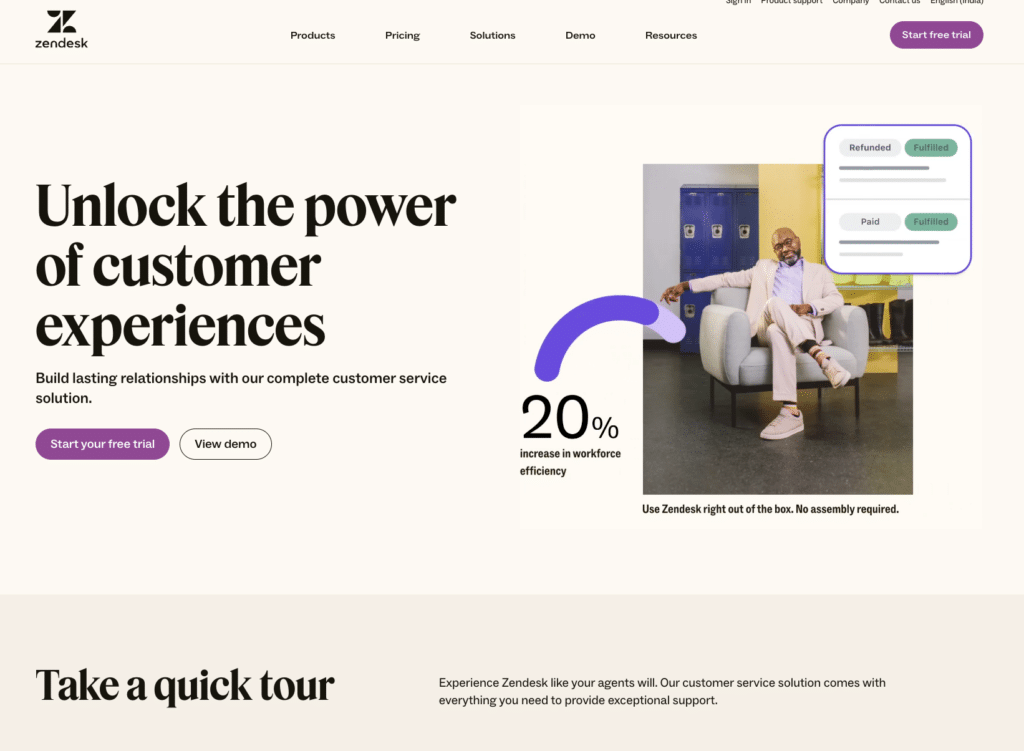
Features
🔶 Connect with your customers across web, mobile and Social media applications to keep the conversation ongoing without any interruptions thereby boosting customer relations.
🔶 Unified Agent WorkSpace provides agents with what they need to respond to the customers 24/7.
🔶 Built in automation for faster services as you scale your online store and thereby boost your sales as well.
🔶 Send Product Cards while chatting with your customer elevating your eCommerce experience. (Display your Products in Chats with Customers)
🔶 Provides Fast checkouts with PayPal or Bitcoins with instant payment (Manage your payments via LiveChat)
🔶 Provides easy integration with 200+ tools like Zoho assist, Whatsapp business, Super agent and many more thereby boosting your Sales.
🔶 Zendesk offers a Free 14-day trial with no credit card requirement for new users who want to get familiar with the features of LiveChat before using it full fledgedly.
🔶 Offers Message Sneak Peek allowing you to see what customers are typing before they send it to you, in turn helping you find the answer faster and respond in seconds)
Plans and Pricing
7. Tidio Live Chat – Easy-to-Use WordPress Live Chat Plugin
Willing to combine AI and Human Support to provide seamless Customer support to your clients? Then go for Tidio LiveChat WordPress Plugin.
Lyro AI chatting technology can help you solve half of your customer-related issues within seconds. You can even track the movement of the visitors of your website by seeing which page they’re browsing and sending them Chat requests, offering them discounts and solving their query in Real Time.

Moreover, Tidio MultiChannel helps you connect with your other messaging applications like WhatsApp and Facebook messengers, Instagram, Email to handle CRM under one Panel.
Features
🔶 Tidio AI helps you track the movement of the visitors of your website and send them Chat requests as per their behavior. 🔶 Integrate with 50+ Messaging applications in order to handle the LiveChat services from any app and via any device in real time. 🔶 Multichannel Tidio enables you operate under a single user-friendly Panel, letting you nurture the needs of your customer. 🔶 Messages followed by buttons, Pre-Defined instant Replies, Product Cards and Carousels with the price and short description about the product.
🔶 Drag, Drop and Send the product information or application and Video files to the visitors of your website to establish quick interactions.
🔶 Engage your customers or readers in their native languages. Tidio provides you with multiple languages.
Plans and Pricing
8. 3CX Live Chat – Easiest & Fastest Live Chat Plugin
3CX LiveChat lets you get LiveChat, Text Messaging, Business WhatsApp Messenger services, Video Conferencing with your customers, Group Calls and Messaging services for absolutely Zero Cost.
Apart from that, 3CX Live Chat offers you Real Time Customer services, Unlimited Hours of Video Conferencing (Premium Plans), Document Sharing, Chatting and Polling as well.
Besides, it’s easy to use interface, it even provides in-built security to protect your data from malicious online threats and secure your customers profile.

Features
🔶 Customize your Live chat to make it more appealing(making it multi-language) thereby engaging with more customers from all across the globe.
🔶 VideoConferencing uses Google WebRTC to deliver HD Video and Audio support even on low BandWidth.
🔶 Supports Whatsapp Messenger, LiveChat, Video & Audio conversations and Text SMS in order to connect with your customers at all times.
🔶 Advanced Call Queue Mechanism ensuring no customer calls are missed letting you answer each and every query of customers browsing content on your website.
🔶 Know your caller with CRM and bring up the customer contact record before answering customer calls Record calls for legal, quality monitoring & Training purposes and for future purposes as well.
🔶 Monitor and manage agents status and active calls letting managers and agents see key call statistics at a glance.
Plans and Pricing
9. Pure Chat – Affordable WordPress Live Chat Plugin
Exclusive Live Chat software, PureChat, offers a seamless way to connect to your customer with instant text and online chatting.
With a Free 30 Day Trial, PureChat helps the new users taste the basic LiveChat feature before they can move to buy premium services from them. Easy to use interface, Unlimited Chats, User-friendly Dashboard, Customizable chat Widget option are few of the basic features that one can experience when using PureChat.
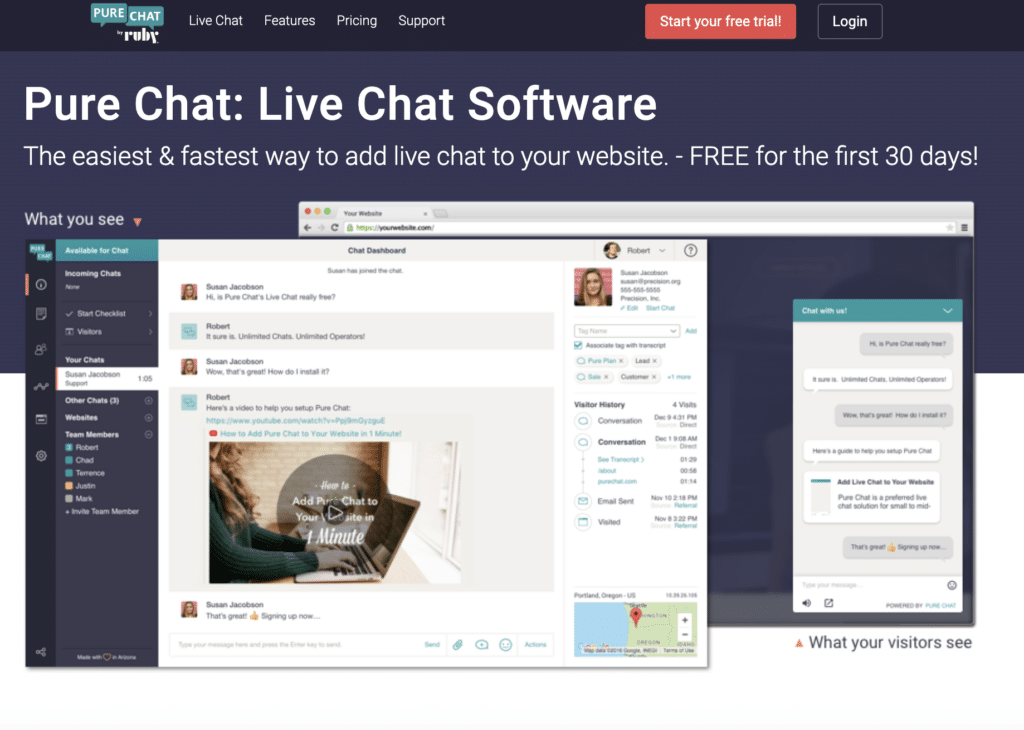
Features
🔶 30 days Free Trials help the newbies taste the basic features of PureChat before they could plan buying premium services for the LiveChat option.
🔶 Customize your Chat Widget using Convenient Editor helping you make your Chat Window look more appealing and thereby offering excellent LiveChat interface.
🔶 ReUse previous Responses and instantly reply to the frequently asked Questions in turn ensuring 24/7 responsiveness. 🔶 Unlimited Chat History & save the frequent responses for future references or for training new agents for providing customer services.
🔶 Easy to use DashBoard to help agents connect with your customers with Zero hindrance and maximizing support services as well.
🔶 Get information about visitors history and location with the help of PureChat letting you answer every call and text message thereby enabling you to know the location of your client.
🔶 300+ Apps Integrations for a much smoother workflow and letting users handle their WordPress LiveChat options via Messenger, Watsapp, FaceBook and many more.
Plans and Pricing
With the help of the In-Depth Review of each and every WordPress LiveChat Plugin, you can easily Choose the Right one from among the Top 9# LiveChat Plugins for your WordPress Website as per your WordPress website requirements.
Wanting to know how to use the LiveChatPlugin, Let’s read the article further to get to know about it.
How do you use live chat in WordPress?
The basic issue that every new user faces is how to use WordPress LiveChat Plugin. To this, we have mentioned a few fundamental step-by-step guidelines that you need to follow once you choose the Right WordPress LiveChat Plugin.
- Choose the Right WordPress LiveChat Plugin from among the Top#9 LiveChat Plugins provided above. (LiveChat/Zendesk)
- SignUp & Create an account with your chosen WordPress LiveChat Plugin > Follow the Registration process > Configure your LiveChat Setting.
- LiveChat Services offers WordPress Plugins making integration easy > Go to WordPress Admin DashBoard > Press the Plugin Tab > Click the Add New button > Search for the LiveChat Pluginyou want to Use > Install and Activate the Plugin > Follow the Plugin SetUp Instruction.
- Customize your LiveChat Plugin by attaching Chat Widget appearance, Colour & Profile information and Picture > Design your Chat Window to match the website theme.
- Test your LiveChat Plugin by chatting with yourself or your Team Members to check for changes before using it Live with your clients.
- Monitor, Analyze and Optimize as per the requirements of your website and your customer service needs.
Following the steps above can help a newbie to Install and Use WordPress LiveChat Plugin in his online store to connect with his customers and thereby boosting his sales.
What are the features that you need from your WordPress chat plugin?
The Fundamental features that a user, running an online store & wanting to offer the best LiveChat services to his customers, needs from his WordPress LiveChat Plugin are as follows:
- Helps you send Product Card to your customer while LiveChatting
- Provides Quick CheckOut option to the customers.
- Offers Easy Integration with eCommerce Tools to help you boost Sales & Services.
- Few Days Free Trials and MoneyBack Guarantee
- Save Messages Option to help you record the Chat for future references.
- In-Built Data Protection Softwares in LiveChat for preventing illegal Data leakage.
- Options for Message Alerts and Notifications so that no Customer gets unnoticed.
The above mentioned features are the specific options that one needs to look for before Choosing the Right WordPress LiveChat Plugin for his WordPress eCommerce Website.
FAQs- Best WordPress Live Chat Plugin
Is the LiveChat plugin free?
Yes! LiveChat, Tidio and 3CX LiveChat provide Free LiveChat service for free to newbie users letting them first understand the workings of the LiveChat Application before buying its premium services.
Why do I need a Live Chat Plugin for my WordPress site?
LiveChat Plugin helps you connect with your Customers and official Team Members, thereby elevating communication experience within them. It helps you achieve 24/7 Support service via LiveChat and even assists you handle the task assigned to your teammates via LiveChat Communication.
What is the best WordPress live chat plugin?
LiveChat, Tidio and ZenDesk to name a few are the Best WordPress LiveChat Plugin in terms of Smoother LiveChat functionality, HDVideo and Audio conferencing, in built Security softwares, shortcut keys for smoother payments via PayPal & Stripe.
What is the best free live chat plugin for WordPress?
LiveChat and 3CX LiveChat not only provide Free 30 Days trials for LiveChat services for the WordPress Websites, but also helps you customize your chat widget and use AI technology to elevate the performance of your online store thereby boosting sales.
Where to put a live chat script in WordPress page?
In order to add LiveChat Script to a WordPress Page, you need to enter the Chat Script code into your website’s theme that can be done using the Plugin option.
Can I customize the appearance of the live chat widget to match my website's design?
Absolutely Yes! Once you Login to your WordPress Admin and Go to your WordPress LiveChat Plugin > Customize you LiveChat Plugin by adding attractive Chat Widgets, appealing colors and Profile picture of your Chat Window that you want your customers to see meeting the Design and BluePrint of your website as well.
Are there options for automated responses or chatbots in these plugins?
Ticketing, LiveVideoChat and HD Audio or Video Calls are also available in these WordPress LiveChat Plugins apart from automated responses or ChatBots. One needs to make necessary configurations once logged in WordPress Admin and Visiting the LiveChat Plugin.
Conclusion – Best WordPress Live Chat Plugin
Here, in this article, we have helped you understand the basic features of the Top 9# WordPress LiveChat Plugin to assist you choose the Right LiveChat option for your eCommerce or your blogging website. Along with that, we have also stated how one can set up a Live Chat Plugin in the WordPress website, exclusively for our new readers. We sincerely believe that you will get all what you need to know about WordPress LiveChat Plugin.
Best WordPress Live Chat Plugin (Quick Recap)
| Live Chat Software | Staring Price | Free Trial | Chat History | Link |
| LiveChat | $20/mo | Free 14-Day Trial Period | Yes | Link Here |
| Sendinblue | $18.93/mon | Free 30-Day Trial Period | Yes | Link Here |
| Olark | $29/mon | 2-Week Free Trial | Yes | Link Here |
| Jivo Chat | $19/mon | Free 14-Day Trial Period | Yes | Link Here |
| Chaport | $29/mon | Free 14-Day Trial Period | Yes | Link Here |
| Zendesk Chat | $19/mon | Free 14-Day Trial Period | Yes | Link Here |
| Tidio Live Chat | $19/mon | Free 7-Day Trial Period | Yes | Link Here |
| 3CX Live Chat | $175/annually | Free 30-Day Trial Period | Yes | Link Here |
| Pure Chat | $39/mon | Free 30-Day Trial Period | Yes | Link Here |
Looking for other Software? Here you go-