When it comes to managing your website, control panels play an integral role because they provide you with the capability to create, modify, customize or even delete the files of your website.
And one of those control panels is cPanel which is currently very popular, but it also comes with some disadvantages or limitations. For example, cPanel is quite expensive.
Hence, here in this article, we will tell you about the best free cPanel alternatives you can use to maintain and manage your website’s files. So without any further delay, let’s get started.
Read Also: Best Free Mathway Alternatives
7 Best Free cPanel Alternatives in Apr,2024
There are multiple options available in the market as cPanel alternatives, but below, we discussed some of the best free cPanel alternatives that you can use to manage your website more easily or smoothly.
1. Directadmin – Web Hosting Solution
DirectAdmin is a Graphical user interface(GUI) based control panel that is one of the most popular control panels in the market, all thanks to its easy-to-use user interface (UI)and powerful features.
In addition to its powerful features, DirectAdmin allows you complete control to change, edit, modify or delete your website file with just a few clicks.

Features
Let’s discuss its features here in this section of our free cPanel alternatives article to get exact about its quality.
And here they are as follows:
🔶 DNS administration: DNS administration feature allows the users to have full access to the DNS records on the server to create, modify or delete them as per their needs.
🔶 DNS clustering: This feature helps you to share your records and allows you to physically separate your nameservers that handle your DNS request from the web server.
🔶 Spam-fighting tools: DirectAdmin has created robust spam-fighting tools to save your website from spam users or attacks.
🔶 FTP management: this feature will allow you to create FTP accounts to set directory permissions for every account.
Note: There are many more amazing features that DirectAdmin provides with its services, but the above-mentioned are unique, which separates it from the market.
Pros &Cons
Here in this section, we have discussed some of its major pros and cons that will help you to get a complete picture of its features.
Pros
- Affordable in cost
- Fast and smooth functioning
- Easy-to-use interface
- A perfect option for beginners
Cons
- Slightly less features then cPanel
2. Plesk- Multi-level hosting platform Control Panel
Plesk is one of the most prominent control panels (especially popular for Windows) that offer you full administrator access to control your website and hosting solution on the internet, and interestingly.
It offers more features and controls to your servers than any other controls available in the market.

One of the most exciting aspects of Plesk is that it provides you with everything that is required to control your website, DNS, nameservers, etc., under a well-organized system to manage and maintain them.
Features
Here in this section, we will discuss some of its key features that will help you get an idea of whether this free cPanel alternative will suit to you or not.
🔶 100+ extensions: Plesk enables you to integrate more than 100 extensions that can help you to boost and expand your website’s performance.
🔶 Easily compatible: one of Plesk’s best aspects is that it is easily compatible with all types of visualizers and containers.
🔶 WordPress toolkits: Plesk provides an all-in-one toolkit for WordPress so that you can get everything in a single dashboard that is required to manage your website.
🔶 Premium email features: You can easily send and receive an email with its premium email tools that are powered by Kolab — one of the most popular email service software.
So these were the features that separate Plesk from the other control panels in the market.
Pros &Cons
We covered all the pros and cons you should know about Plesk to understand whether its features will suit you or not. And they are as follows:
Pros
- Very fast and powerful
- Comparatively more lightweight.
- Strong security features
- It can be easily integrated with more than 100 extensions.
Cons
- A little complex to understand for beginners (since it is based upon linux )
3. CyberPanel- Opensource Web Hosting Control Panel
If you are looking for a free control panel that allows you to set up a LiteSpeed webserver environment more easily, then Cyberpanel will be a perfect pick for you to choose from.
It provides many impressive features that make your website management easier and smoother. For example, it provides you with a single-click app installer through which you can install any application of your need with just a click.
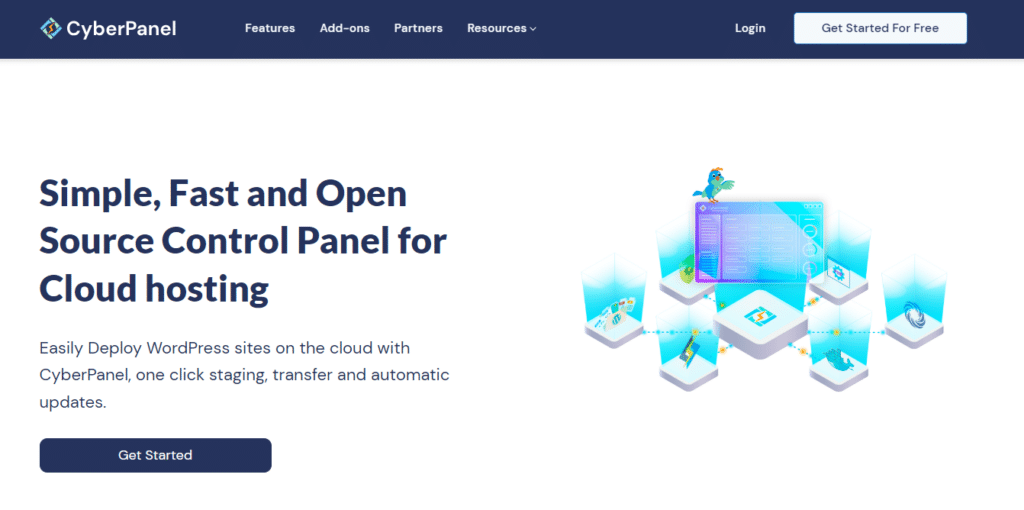
And one of the most interesting aspects of CyberPanel is that its features are very smoothly compatible with VPS servers.
Features
Here in this section, we will explain to you its features in detail so that you can understand whether this free cPanel alternative will be suitable for you or not.
🔶 Litespeed cache plugins: Since it has been built especially focused on the LiteSpeed webserver, Cyberpanel comes with Litespeed cache plugins that can boost your loading speed in the user’s browser.
🔶 Unlimited app installation: Cyberpanel does not restrict on app installation; you can install as many applications as you want.
Note: Unlimited app installation does not mean that you can store unlimited apps on your server, so Cyberpanel may not restrict installation but your hosting service provider will since you will be their server.
🔶 Easy resources monitor: Resource management and monitoring become very easy with Plesk’s intuitive monitoring that comes completely free of cost.
🔶 Htaccess support: Htacess support allows you to configure or customize your web server directories without modifying the main directory file.
Pros &Cons
In this section, we cover some of its major pros and cons to provide you with a complete understanding of its quality.
Pros
- Completely free of cost
- Integrated with Litespeed webserver
- Unlimited app installation access
- One-click SSL integration
Cons
- No ESI support is available
- Very poor customer support
4. SPanel- All-in-One Cloud Management Platform
SPanel is a free cPanel alternative developed by Scalahosting, it allows you complete control over your website and makes customization of your website very smooth and hassle-free.
One of the interesting aspects of SPanel provides you with everything under a well-organized management system through which you can easily maintain and manage all website‘s files from a single platform.

Features
Let’s dive into the key feature that makes SPanel stand alone from its competitors in the market.
🔶 Easy-to-use file manager: SPanel always focused on creating products more easy-to-use products. As result, they created an intuitive platform where you can manage all your data very easily and safely.
🔶 Single Click app installer: With SPanel you can install more than 400 applications without any restrictions or interruptions in just a single click.
🔶 Let’s encrypt integration: For those who are unaware Let’s encrypt, it is a nonprofit certificate authority that provides encrypted network communication for a safe and secure connection to your server.
🔶 24*7 customer support: If you have faced any problem while their control panel then you can directly connect to a technical support team that works 24*7 to provide on-demand solutions to your problems
Pros &Cons
In this section, we will cover some of its major pros and cons which will help you to determine the quality of this free cPanel alternative.
Pros
- Completely free of cost
- More control and security
- Blazing fast performance
- Fully managed services
Cons
- Slightly slow customer support response
5. Virtualmin- Open Source Web Hosting Control Panel
Virtual is a Webmin module developed that allows you to manage multiple virtual hosts with a single interface.
But one of the most impressive aspects of Virtualmin is that it provides you with the facility to manage and maintain your website files on the internet.
Since the day of its establishment, Virtualmin has been one of the most popular control panels in the market, all thanks to powerful features that allow you full control of your website and server.

Features
Let’s discuss some of the key features to check whether this free cPanel alternative will be the right option to choose or not.
🔶 Slave DNS: Slave DNS is a secondary DNS server that is especially to create or store backups — and Virtualmin provides automation configuration slave DNS.
🔶 Linux Firewall: Virtualmin provides you with one of the most powerful firewalls in the market, that is Linux firewall which is especially popular for its powerful security features.
🔶 Smart monitoring features: Virtualmin enables you to shift your focus on your business by providing you smart monitoring features that will notify you for every upgradation cleanup requirement.
🔶 Easy-to-use Interface: The best part about Virtual is that you can easily manage your files with its simple-looking and easy-to-use user interface.
Pros &Cons
Herein, this section will discuss some of its major pros and cons to determine the quality of this free cPanel alternative.
Pros
- Flexible to use
- Easy to customize
- Strong security features
- Can be easily integrated with cloud storage.
Cons
- Very poor customer support
6. Vesta: Open source hosting control panel
Vesta is a free and lightweight control panel (especially for Linux OS) that comes with many features like a softaculous app installer, smart monitoring, logging features, and much more.
One of the most exciting features of Vesta is the Cronjob feature which helps you schedule tasks to be automatically executed at a particular time as per your command.

Features
Here in this section, we will discuss some of the key features that will help us to determine whether it will be worthwhile in the long run or not. So without any further delay, let’s quickly glance at the features.
🔶 Smart Backup features: As we mentioned above, it comes with a CRONjob feature which is a Linux command designed to automate server tasks such as upgradation, backup, and much more.
🔶 In-Built Firewall: Your website files are completely safe with Vesta’s In-built firewall settings, which makes protecting your website from external interruptions.
🔶 Full control: Vesta enables you with full control to manage, change, edit, modify, and much more customization options.
🔶 Easy-to-use interface: One of the best aspects of VestaCP is that you get a very easy-to-use and elegant-looking interface that makes you easily manage and maintain your website files.
Pros &Cons
Let’s check out their pros and cons to get an exact idea about their service’s quality and reliability.
Pros
- Completely free of cost.
- Smart features.
- Inbuilt firewall
- More 430 apps are supported
Cons
- Not beginner friendly
- Poor customer support
7. InterWorx- Web Hosting Control Panel
InterWorx is a comprehensive control panel that is very popular among server admins and web hosting services provider due to its compelling features that allow you to easily create, manage, modify or delete a directory in just a few clicks.

In addition to that, it provides you with two different modules, which are mentioned below in detail.
- Siteworx: Siteworks is capable of managing the domains and website.
- Nodeworx: You can use Nodeworx to manage your servers.
Features
Here in this section, we will discuss some of its key features to get an exact idea about its quality and reliability.
🔶 Reliable encryption connection: Interworx uses the Let’s Encrypt to provide you with safe and encrypted network connections.
🔶 Centralized hosting services: Interworx provides you with everything in a well-organized system making it easy to use and manage your website’s files.
🔶 One-click backup feature: It provides smart backup features that allow creating your data backup in just a single click.
🔶 Multiple User accounts: Unlike the other control panel in the market, Interworx lets you connect as many user accounts as you want.
Pros &Cons
Let’s check out’s major pros and cons to understand whether this free cPanel alternative will suit you or not.
Pros
- Works on Command Line Interface mode.
- Complete server control
- Advance features like domain key singing
Cons
- Poor customer support
Things to Consider to Choose Best Free cPanel Alternatives
So these were some free cPanel alternatives that you can choose if you are not comfortable with cPanel or looking for an easy-to-use control panel.
We have some important features that you should keep in mind while choosing a control panel for your website and here they are as follows:
| Essential features | Recommend Features |
| FTP manager | Help desk |
| File manager | Multiple user accounts |
| Softaculous or any other app installer | Version History |
| Spam filter | Clustering |
| Advance tools | Reseller features |
| Backup features | Integrated ticket support |
Note: There are many more features that you should keep in mind while choosing a control panel, but the above-mentioned are the most important that must be present in a control panel
FAQs – Best Free cPanle Alternatives
What is the best cPanel Alternative to choose?
If you are looking for an easy-to-use control that comes with a super simple dashboard then we will recommend you to go with DirectAdmin. But if you looking for a control that is perfectly compatible with Windows then Plesk will be a much better option for you.
Plesk vs cPanel: Which one is better?
This is a very conditional question because its answer depends upon your needs. For example, if you are looking for a control that perfectly fits with Windows, then Plesk is the best. On the other hand, if you are looking for high features with GUI mode, then cPanel will be a perfect pick for you.
Is there a free alternative to cPanel?
Yes…….!
Cyberpanel and Vesta are some of the best free cPanel alternatives that you can choose if you are not satisfied with cPanel.
Conclusion – Best Free cPanle Alternatives
While ending this best free cPanel alternative article, we would like to tell you that if you are looking for an easy-to-use control, panel, the DirectAdmin will be a perfect pick for you no matter whether you are running an eCommerce website or a blogging website.
DirectAdmin is suitable and compatible with all types of websites. In addition, if you are looking for a control panel that should be perfectly compatible with Linux, then we recommend you go with Plesk.
We hope you like this article, and if you have any queries, then feel free to ask them in the comment section below. We will try to respond to you as soon as possible.
To summarize, these are the Best Free cPanel Alternatives in Apr,2024…








1 Comment
Well to be honest i have some sites running on cyber panel already yes its not a easy thing to do when it mess up me as a expierienced linux admin took me some time to fix some of the issues so issues is not beginner friendly on it but it is one of the best around thats free so make ure choice if you want no issues install on a distro like alma linux 8 or a ubuntu lts not cent os like me 😀 i had to hack the system to make things work but follow the requirements should work and the easy installer from cyber panels site will give non linux guys alot of help hope this helps