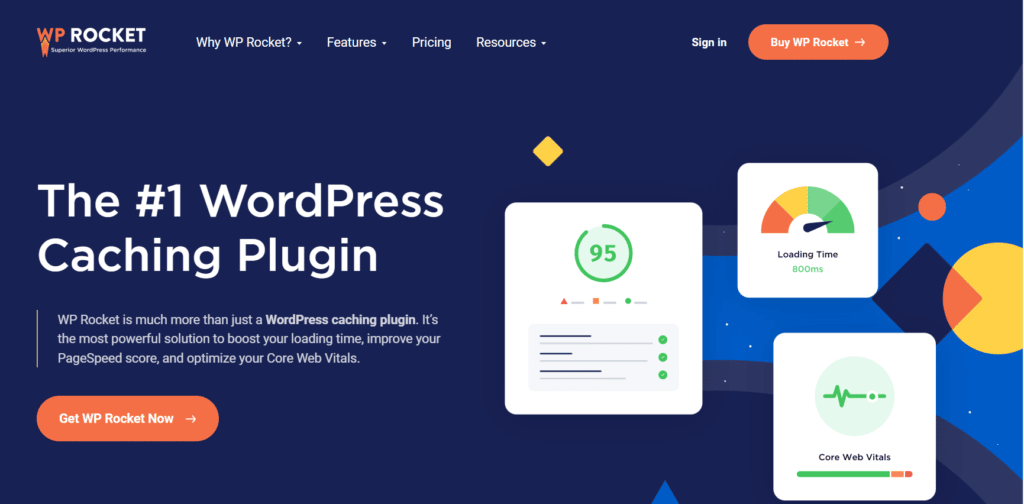WordPress is undoubtedly one of the most powerful CMS in the market — it facilitates you to create dynamic websites even if you are not a techie. Nowadays, WordPress is highly used for businesses/blogging to spread services to as many locations as possible.
Since a business or blogging website requires high-quality features, better performance, and fast loading, people use plugins with their WordPress websites to get blazing-fast performance. And one of the most popular plugins for WordPress is Cache plugins.
Here in this article, we have discussed some of the Best WordPress Caching Plugins available in the market that can boost your website in just a few clicks.
What is Cache, and How does it Improve Your Website Performance?
A cache is pre-stored data of frequently accessed files of your website on the Internet. It stores minified files of HTML, CSS, PHP, etc., which are necessary to view your website on the user’s browser — later, use the stored data to preload your website in order to decrease the latency.
It helps to boost the performance of your website by decreasing the latency through pre-loading your website’s cache data.
Especially for dynamic websites, since they have larger files — it takes more time to load every time, but having cache stored on the browser decreases the latency of your website.

In the next section, we have discussed some of the best WordPress Caching plugins that you can use.
10 Best WordPress Caching Plugins
After testing and analyzing all the features, we have filtered out the best WordPress cache plugins that you can use to boost your website’s performance to the next level. So without any further delay, let’s get started with our list.
1. WP Rocket
WPRocket is one of the most powerful cache plugins in the market. Its features let you perform accurate settings that can instantly boost your website, getting top rankings in Google search results.
WP Rocket is generally used on three types of websites.
- Blogging sites
- E-commerce sites
- Freelancing and different agencies
But its features let you enjoy the high-speed to all types of websites.
Key Features
To ensure that the cache plugins can genuinely boost the performance of your website we have mentioned below their key features. Let’s have a quick go at them.
🔶 Simple and well-labeled interface.
🔶 Instant installation in just three simple steps.
🔶 Excellent compatibility.
🔶 Cache pre-loading.
🔶 Files optimization.
🔶 Dedicated options to optimize your database.
🔶 Cloudflare integration.
🔶 File minification.
🔶 Quick set-up
Free or Paid
WP Rocket does not come with free plans. Its plans start at $49/year for 1 website and end at $249/year with unlimited websites. We recommend going with its Single plan if you are at the initial phase of your career or business.
2. WP Fastest Cache
WP Fastest Cache is one most popular cache plugins for WordPress, all thanks to its simple and easy-to-use UI (user interface).
In addition to its performance booster features, it also enables you to minify your program file to increase the loading speed of your website and help you retain your customer or audience.
WP Fastest Cache tools come in more than 20 languages making them widely available to every part of the world.
Key Features
WP Fastest Cache provides incredible features to help your website decrease latency and boost performance. Here in this mentioned some of their key features, let’s quickly go through them.
🔶 File minification.
🔶 Database cleanup.
🔶 Google fonts async.
🔶 Widget Cache.
🔶 Browser caching.
🔶 Image optimisation.
🔶 Cache statistics.
🔶 Money-back guarantee.
Free or Paid
It provides both free and paid options to go with. You can buy their plans if you need premium features. We have mentioned the screenshot, which you can look at to get a rough idea about their pricing.
3. LiteSpeed Cache
Litespeed cache is an all-in-one plugin to boost your website’s performance, decrease loading latency, get a better ranking in Google search results, and more remarkable functions.
It provides amazing features like cloud CDN, Image optimization, responsive image placeholders, and much more options to make your website perform better.
And the best part is that it comes pre-installed with Litespeed webserver-based hosting services.
We have discussed all its features in detail in the next section.
Key Features
Below we have mentioned their key features which back their services to be one of the best in the market.
🔶 File minification.
🔶 Image optimization.
🔶 Free cloud CDN.
🔶 DNS prefetch.
🔶 Single and multi-site support.
🔶 Easy-to-understand interface.
🔶 Export-import settings.
🔶 Database cleaning and optimization.
🔶 Asynchronous loading optimization.
Litespeed provides both free and paid plans, which you can use as per your needs. We recommend you go with their premium plans for better performance — providing premium features and lightning-speed performance.
Free or Paid
4. WP-Optimize
Another five-star rated cache plugin, with features like site caching, file minification, database optimization, Multisite support, etc. WP-Optimize has always been a top pick for WordPress site owners.
As the name suggests, “WP-Optimize” can optimize your WordPress site excellently through powerful optimization options like scheduling, multisite support, site caching, etc.
Key Features
Let’s see in this section what features it uses to make your website perform better.
🔶 Database optimization
🔶 Image compression
🔶 Site caching
🔶 Database cleanup
🔶 Scheduling
🔶 Optimising table
🔶 Enhanced logging and optimization
🔶 Premium support
🔶 Preload key requests
🔶 Powerful tweaks
🔶 WebP support
Free or Paid
Its features seem pretty interesting, right? Let’s look at the costs at which all the features are provided.
5. W3 Total Cache
W3 Total Cache is one of the best WordPress caching plugins available in the market. In addition to compatibility with any Web hosting services, it optimizes your website’s performance through cache browsing and eAccelerator features.
It is trusted not only by millions of WordPress bloggers but also by WordPress developers and publishers, all thanks to the powerful features that come along with it.
Key Features
Here in the section, we will cover some key features that make it a more powerful cache plugin than the others.
🔶 Compatible with all types of web hosting.
🔶 Transparent CDN management.
🔶 Accelerated mobile pages (AMP) support.
🔶 SSL/TLS support.
🔶 Media (photo, video, music) compression settings.
🔶 Reverse proxy integration with NGINX, Varnish.
🔶 Image service API integration.
🔶 Caching of search results.
🔶 Caching feeds like the site, categories, tags etc.
🔶 Mobile support.
Free or Paid
W3 Total Cache provides a lot of amazing features that can boost your website performance to 10X, and the best part is that it is compatible with all types of web hosting.
But at what cost? Check it out below.
6. WP Super Cache
WP Super cache is an amazing cache plugin — it can generate static HTML files from your dynamic WordPress website and store them as a cache to decrease your website’s latency and improve performance.
In addition to its cache features, it also provides CDN support to make your website accessible worldwide with a high-loading speed and better security.
Key Features
We have mentioned some of their key features, making WP supper cache one of the best WordPress plugins in the market.
🔶 Caching browser
🔶 Media compression
🔶 Image optimization
🔶 Dynamic caching
🔶 Garbage collection
🔶 Extra homepage checks.
🔶 CDN support.
🔶 Site optimization.
Free or Paid
WP super cache is free of cost — you can avail yourself of the WordPress plugin directory by clicking on the download button. No hidden charges are included.
7. Hummingbird
Hummingbird is one of the highest-rated cache plugins available on the WP plugin directory — with its amazing features, speed optimization, file modification, and efficient cache storing capability, it has become one of the most popular plugins.
If we dig out the reason for its popularity, it will be the features that help your website load faster and perform better — we have discussed its key features in the next section.
Key Features
We have mentioned below the key features that optimize your website with excellent performance. So without wasting any time, let’s quickly glance at them.
🔶 Site monitoring metrics
🔶 Chrome user experience report.
🔶 Instant insights into your website performance
🔶 Cloudflare CDN
🔶 RSS caching
🔶 Browser caching
🔶 Page caching.
🔶 File minification
🔶 Advance asset optimization option.
Free or Paid
Hummingbird offers free plans, too, which can be easily used if you are in the initial phase of your career. But if you want premium features, then we will recommend you upgrade to pro plans.
Check out the price below!
8. Cache Enabler
Developed by KeyCDN, Cache Enabler is a simple but powerful cache plugin helping customers to boost their website’s performance.
Cache enabler is a fast and efficient cache engine that provides both automatic cache clearing as well as manual clearing options.
Key Features
Here are some key features that make Cache enabler one of the best WordPress cache plugins in the market.
🔶 WP CLI cache clearing
🔶 WebP support
🔶 Image optimization
🔶 Custom post types support
🔶 Both automatic and manual cache-clearing options.
🔶 Advance configuration options.
🔶 Instant delivery of static files.
Free or Paid
Here in this section, we have mentioned their plans, through which you can easily upgrade to premium features anytime, anywhere.
9. Autoptimize
Autoptimize allows you to easily make accurate optimization settings and boost your website’s speed and performance. Autoptimize offers you a similar range of features as mentioned above.
With more than 1 million installations, Autoptimize is a very reliable and trusted cache plugin that stores only the necessary cache that can help to decrease the latency in your website.
The best part about Autoptimize is its light in file size — since that stores junk cache or unnecessary cache.
Key Features
Let’s quickly go through their key features and an exact idea about their potential.
🔶 File minification
🔶 Image optimization
🔶 Custom optimization
🔶 Aggregate cache files and scripts.
🔶 Extensive API options.
Free or Paid
Autoptimise is free of cost to use, with no hidden charges and no credit card requirement — Just quickly go to the WordPress plugin directory > search for Autoptimize plugin > click on the download button. And you are all set!
10. Cachify
Beat the competition with Cachify’s amazing features and functionalities — it can optimize your website with amazing speed and performance.
In addition to its cache setting options, it also provides a “ flush cache” button that can instantly remove the unnecessary cache of your website.
Key Features
Let’s discuss their key features to get an exact idea of their potential.
🔶 File minification
🔶 APC (Alternate PHP cache)
🔶 Both manual and automatic cache settings.
🔶 Multisite customization option
🔶 Widget dashboard of cache objects.
🔶 Customisable settings off the webserver.
🔶 Separate white lists for posts and user agents
Free or Paid
Cachify is a free-of-cost cache plugin for WordPress — it can be used anytime without paying any hidden charges.
How do Cache plugins work?
When you host a website on the internet, it has many files containing the necessary codes to run your website over the user’s browser. These files are generally not changed except for minor changes in the front end or some settings.
So it is obvious that reloading the same files every time will cause unnecessary latency.
In order to solve this problem, developers tried a more innovative option to load the website on the browser — creating a cache of frequently accessed website data and pre-loading it every time the user queries the search engine for your website.
When the browser fetches only necessary data of your website in addition to preloaded data of some necessary files, it becomes much faster than usual.
When Do You Need a WordPress Caching Plugins?
Cache plugins are very helpful when you need a dynamic website because it contains larger files than static ones. Websites with more traffic take more time to load on the browser, and sometimes it can cause losing thousands of customers even in seconds — if the website loading speed is slow.
That’s why cache plugins are used to make the website’s performance smoother and avoid latency as much as possible.
Generally, it is used for eCommerce or blogging websites with high traffic to avoid losing customers.
FAQs – Best WordPress Caching Plugins
What is the best free caching plugin for WordPress?
The plugins we have mentioned are all best in the market, but when reliability is concerned, we recommend you go with either Autoptimize or WP super cache because they are the best and the most popular ones.
Is WP fastest cache good?
Yes, WP fastest cache is one of the best WordPress cache plugins available in the market due to its simple and easy-to-use UI ( user interface ). In addition to that we would also like to recommend you to go for WP Rocket which because of its amazing features and reliable functions.
Is Cache Plugin really Helpful?
Yes, cache plugins make the website load much faster, but it also requires deleting the previous cache the website is updated — otherwise, it also causes separate cause speed-related problems.
Conclusion – Best WordPress Caching Plugins
Cache plugins are fantastic, aren’t they? It works amazingly well with all types of websites and web hosting services, No matter what! Whether your site is hosted on Shared, VPS, or Dedicated, it is compatible with all hosting services.
If you are looking for the best WordPress caching plugins, we suggest you choose one of the plugins mentioned above.
We would like to end this article with an important note — if you are using cache plugins for your WordPress site, renew them every time you update your website.