Executing any process like ordering hosting for Rosehosting or setting Rosehosting nameservers to point it to your existing domain, you’ll first be required to have a Rosehosting login account.
If you are a new user, then we must imply that login is the initial step that you need to take before you make any configuration related to the Rosehosting services.
In this article we will be discussing the sign up & the login process in great detail and will also help the amateur users to login to cPanel account and at times when you forget your password, then what steps you need to take to reset a new password.
Since the topics make you curious, let’s not delay more and start off with the Sign up Process.
How to Sign up for a Rosehosting account?
To sign up for rosehosting account, adopt the following processes mentioned as under:
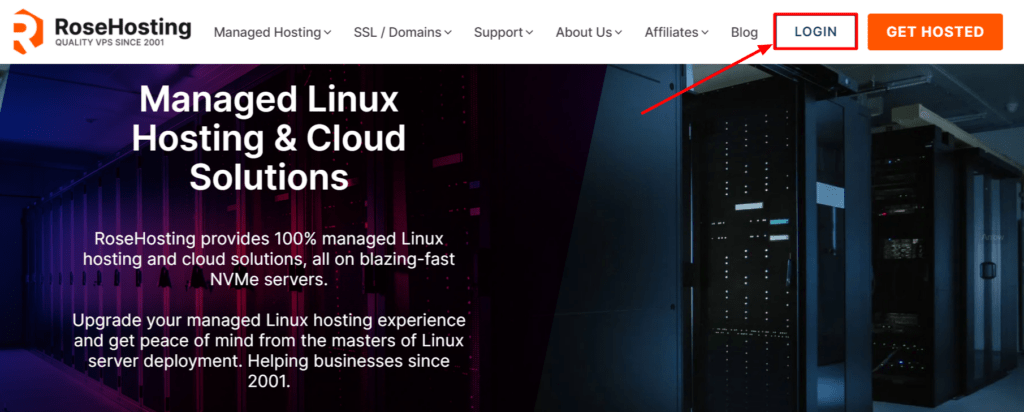
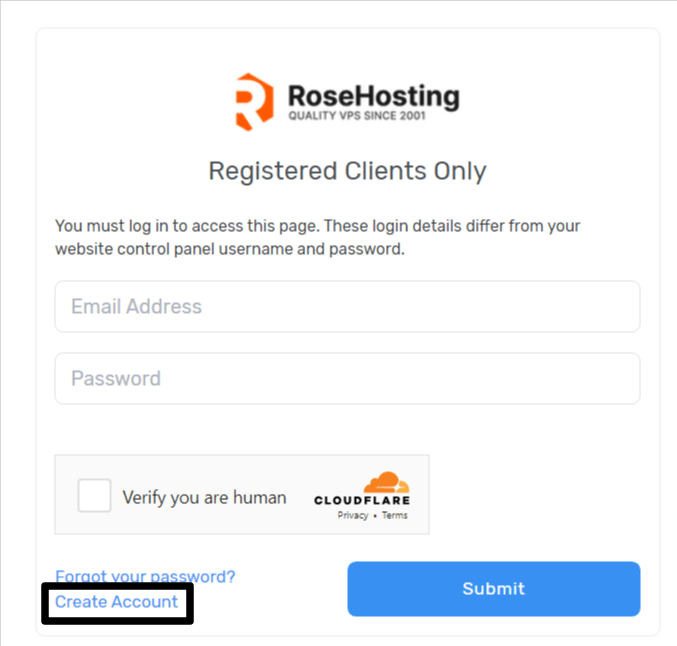
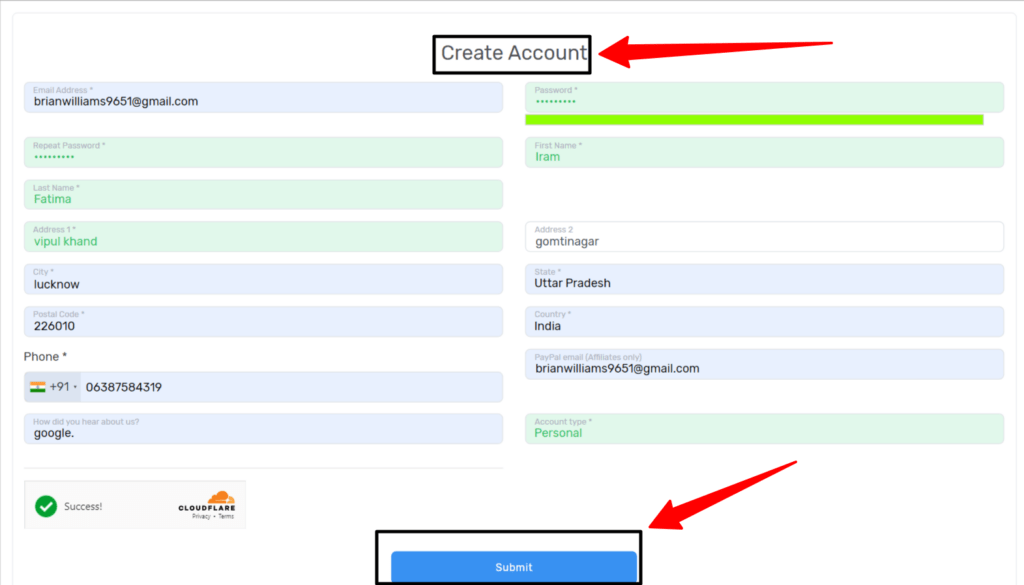
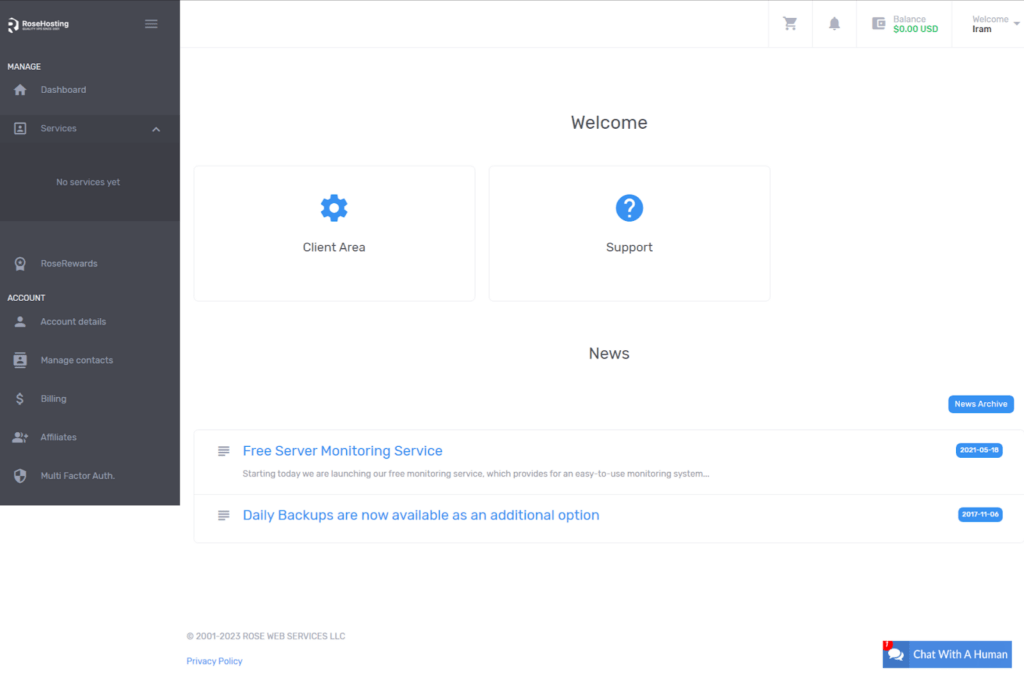
Now since you know and are well informed about the Signing up process with Rosehosting, you can easily login to your Rosehosting account, whenever the need be. Make sure to note down your registered email address and the password of your Rosehosting account before reading what’s under:
How to Login RoseHosting?
To initiate the login process in your Rosehosting account, get hold of the following steps mentioned as under:
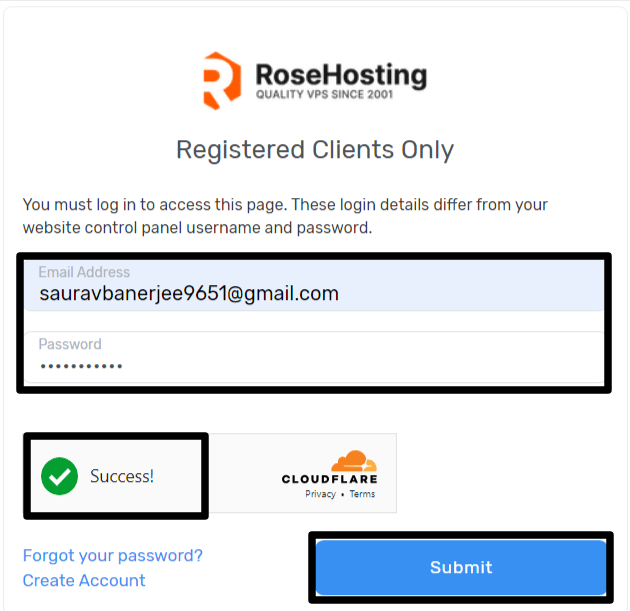
How to login to the Control Panel of RoseHosting?
To login to your Cpanel of rosehosting, you need to adopt the following steps:
The steps mentioned above are user friendly and comprehensive. Make sure you follow the images provided alongside the steps to make the navigation easy for new users.
How to Reset the Password of RoseHosting Accounts?
Due to security issues or in case you happen to forget your password, Resetting Password is the major step to be undertaken. So let’s dive deep to know the process to reset the password of Rosehosting:

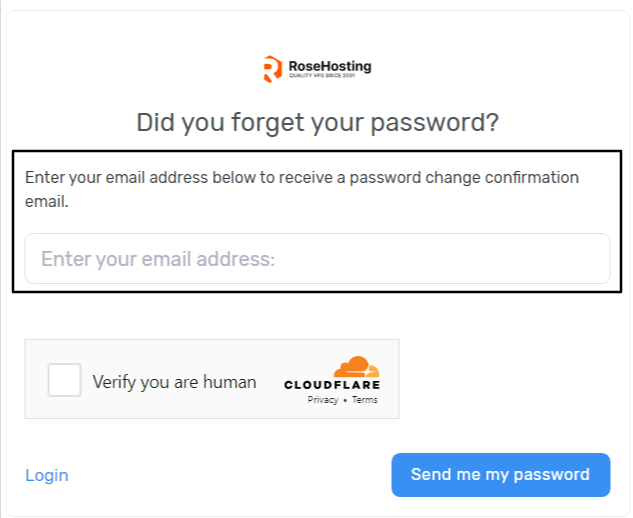
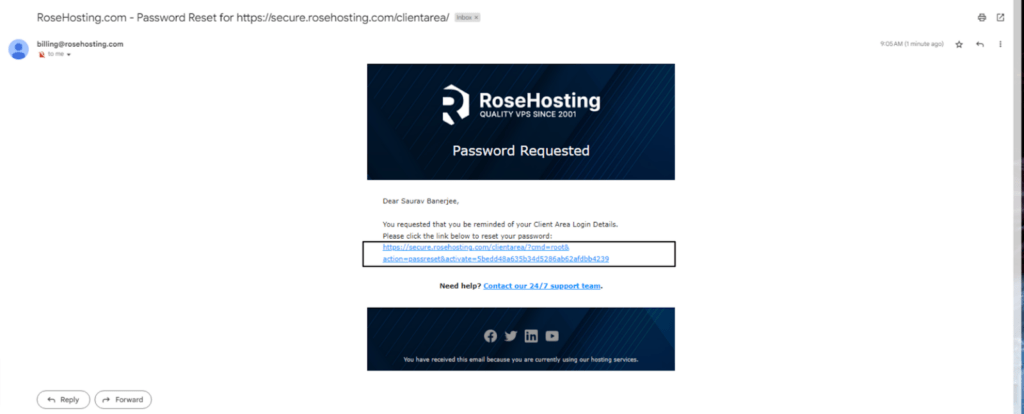
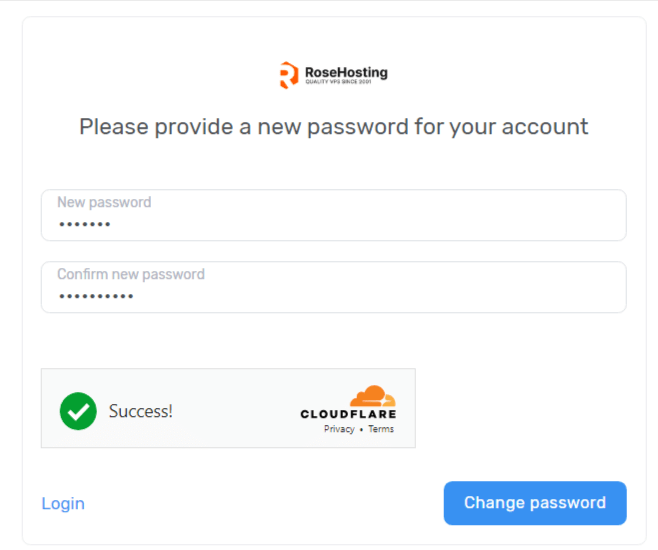
Hence we see how effortlessly, you can reset your account password that is significantly required to maintain the level of security of your account.
How to open a RoseHosting Support ticket for Login issues?
In case you are consistently facing the login issues in your rosehosting account, you can file a complaint to the support team of Rosehosting to get your login issues addressed.
Moving on, Rosehosting provide several form of assistance like:
Conclusion
Through this article you can comprehensively learn about how to login to your Rosehosting account and if you are a new user, how you can easily create a new account. Moreover, we also discussed the procedure involved in resetting the password.
In case you have any issues to discuss with us, we will be happy to hear from you at [email protected]
It is your warmth and compassion that get reflected in your comments which keeps us motivated to make more tech related articles like these.


