PowerIn Review- Is it Best Linkedin Automate tool in February 2026?

Want to know about PowerIn?, how PowerIn actually it works, its service qualities, and the results of using PowerIn on LinkedIn? Then you’ve clicked your way to the Right page
In this article, we will conduct an in-depth PowerIn Review of its features, Plans and pricing scheme, and Refund Policy. We have conducted tests to determine the quality of services PowerIn offers exclusively for our Readers who are keen to know how It functions.

Have you heard about PowerIn for the first time? PowerIn helps boost your online presence on LinkedIn by commenting on at least 150 posts per day so that LinkedIn users are eager to click and view your LinkedIn Profile. With AI assistance, PowerIn instantly comments on every post that matches the specific Keyword or any query that you require to resolve instantly.
Below is a short description of PowerIn for readers who may have no idea what it is or how it can boost interaction on LinkedIn.
About PowerIn (How it works?)
The brainchild of Tom Chabran, PowerIn is a Hong Kong-based LinkedIn automation AI commenting tool that uses modern Artificial Intelligence to comment automatically on LinkedIn posts. This increases your interaction with clients on LinkedIn and thereby triggers the rate of conversions as well.

Globalisation has pushed us to interact with people from various backgrounds, be they professionals, official personnel, or others, via various social media platforms like LinkedIn or Facebook for business or service-related purposes. Here, PowerIn plays an important role by fueling the number of interactions per day on LinkedIn.
Nowadays, every professional has a business or personal account on LinkedIn. Business entrepreneurs or renowned CEOs interact with people on every social media platform, especially LinkedIn, to get known among professionals.
So what does PowerIn do here? It simply uses Artificial intelligence to comment on recent LinkedIn posts with specific keywords immediately within a time span of not more than 15 minutes. It ensures quick interaction with the viewers and targeted audience, thereby boosting the level of engagement on LinkedIn.
PowerIn elevates the frequency of interactions with LinkedIn users by sending them AI-automated messages on their posts within 15 minutes.
To get a better Overview of PowerIn, refer to the table provided below:
| Comments per Day | 150 Comments per day |
| Minimum LinkedIn Interactions | 200 viewers or interactions per day |
| Customer Support Services | LiveChat only |
| Payment | Credit Card |
| Free Trials | 5 Days Free Trails (No Card details required) |
| Refund Policy | No Refund Facility |
| Pricing | Starts at $19 per month |
Get the best LinkedIn automation AI coupon codes to save the most in (2026). Save up to 20% off with official PowerIn promo code “GH20”.
Test & Analysis
Now that you’ve understood What PowerIn is and its basic Utilities, let’s find out if PowerIn really stands by its promises.
Exclusively for our interested readers who are keen to know PowerIn’s service quality, we have conducted a few tests to give you a rough idea of the functionality and outcome of using PowerIn to boost interactions on LinkedIn.
User Friendly Interface:
As far as PowerIn’s Interface is concerned, it is highly User-Friendly and allows you to effortlessly CUSTOMIZE your LinkedIn Comments and ADD or REMOVE Targeted Audiences as per your requirement.
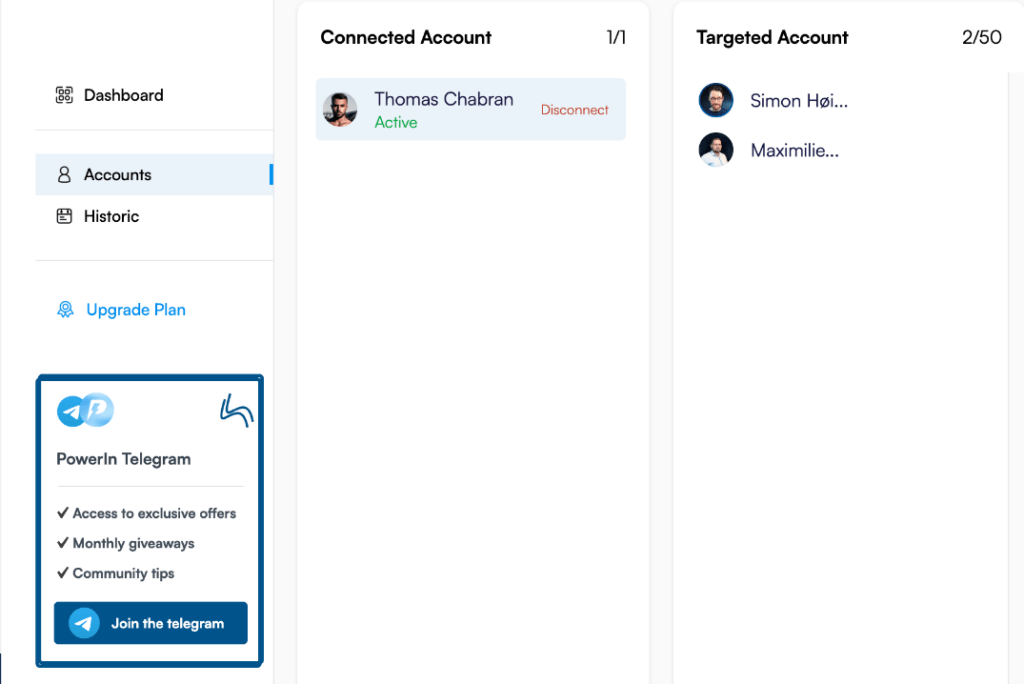
You can even add a few words that you normally use when commenting to ensure that the AI-generated Comments on Linked Posts have your Personalized Tone (it looks as if you are commenting on the posts in Real Time).
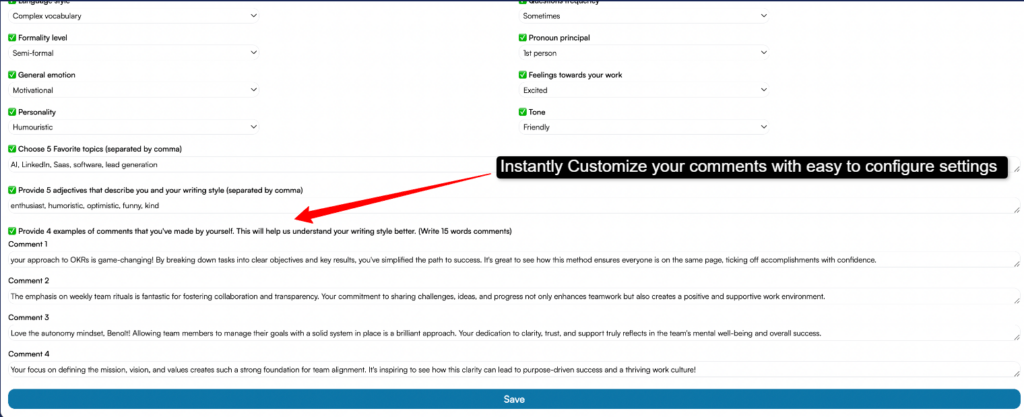
Easily Choose or Remove the AI tools, Start or Pause the LinkedIn Automated Comments when not required, and add Emojis or GIFs to your automated LinkedIn comments with just a simple One-Click option.
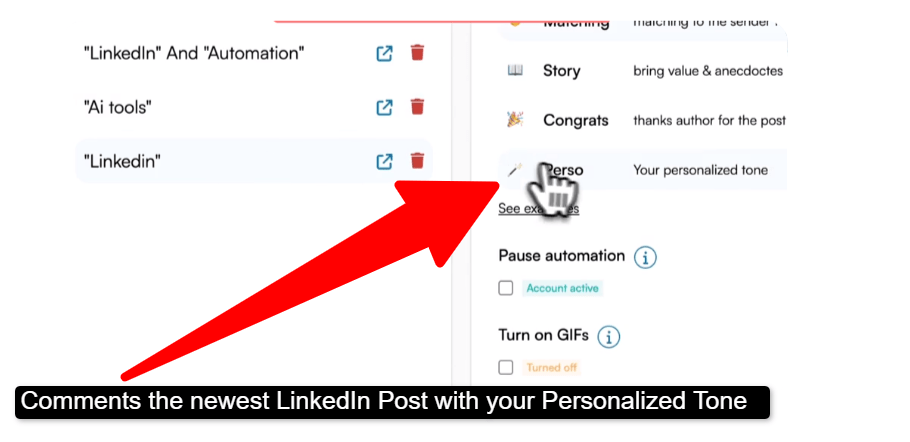
Customer Support Services
At times when you have issues regarding plan activation and cancellation of PowerIn services, you can contact the LiveChat support agent 24/7. PowerIn’s LiveChat Support service is Responsive and Friendly. It offers informational facts and resolves issues in seconds.
As soon as you click for Live Chat support, a welcome message pops up from a Chat Bot (if the Expert Agent is absent) >> then type your issue in detail to get a resolved reply with a proper explanation.
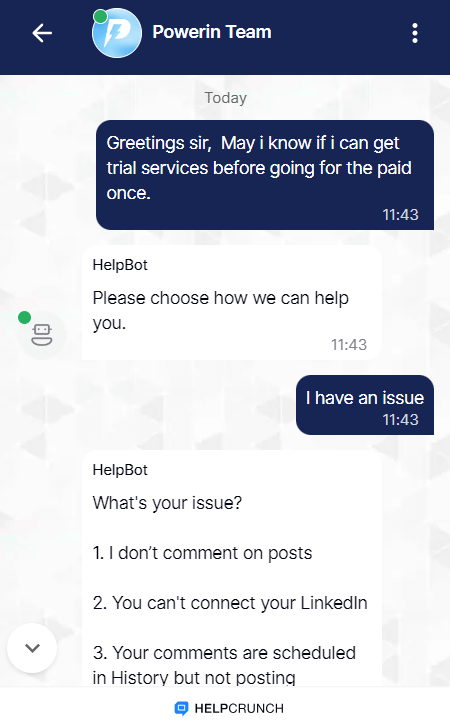
In the absence of the Expert Agent, you can even resolve your issue by accessing the tutorial or the knowledgebase provided in the Chat Window itself.
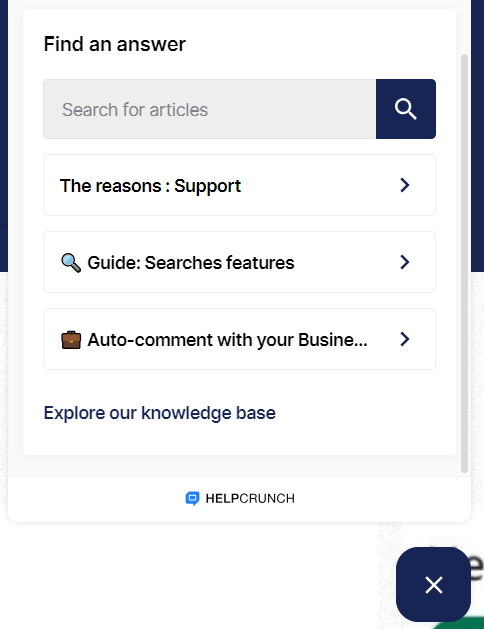
Sometimes, due to technical glitches, it becomes difficult to establish contact with the support team via Live Chat. In such a situation, you can simply fill out the Contact form to let the support team contact you via Phone.
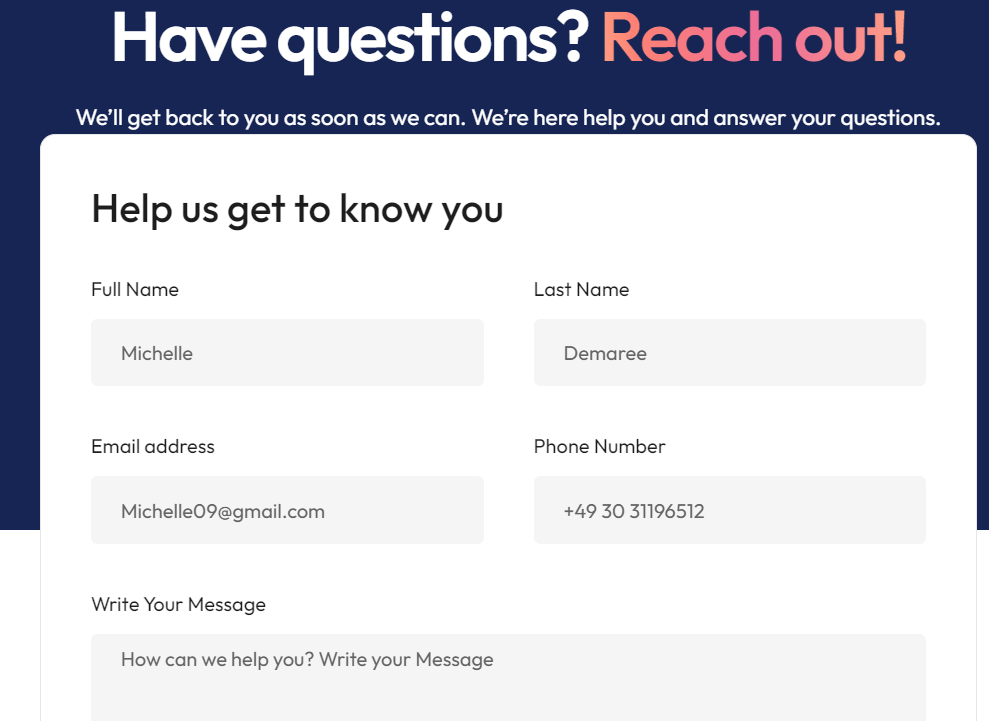
The above run Tests and Analyses are meant to give an idea of how PowerIn works. The screenshots may help you understand the user interface and how PowerIn works perfectly.
Linkedin Analytics After PowerIn
Many of the readers want to know the LinkedIn account status and its Analytics & Account Visibility after deploying the AI Comment Automation feature of PowerIn.
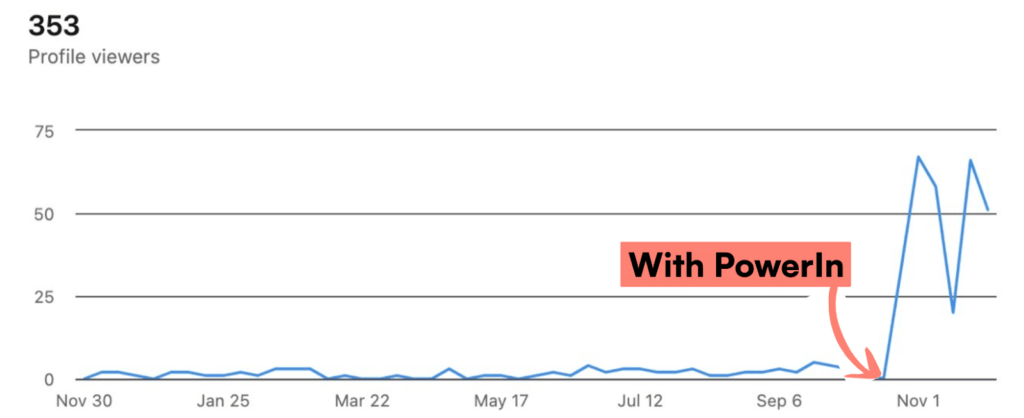
Here we are! The Graph above shows the overall picture of LinkedIn account Analytics before and after using PowerIn.
One can clearly see that the number of Profile viewers shot up enormously from the day PowerIn was deployed, thereby increasing the rate of LinkedIn interactions and further increasing the business enormously.
PowerIn Features
Since we have already mentioned What PowerIn actually is and How it works, Below, we have listed the best PowerIn features that take your LinkedIn visibility among professionals to the next level:
-
PowerIn “A Digital Twin”: PowerIn lets you create your own Digital Twin that operates your LinkedIn account and comments on recent posts as if you are commenting in Real Time.
-
Seems as if your company is commenting: AI automated comments generated by your digital twin of PowerIn on the newest posts on LinkedIn look as if your company is commenting.
-
Personalise the Comments: PowerIn offers an amazing feature whereby you can tailor your comments and add your own words that you use in your daily life to make it look as if you are commenting on recent posts on LinkedIn.
-
Turn on/off Emojis or GIFs: You can easily turn off the option of using Emojis, GIFs, or any other sort of reaction to AI automated comments. With Emojis and GIFs, you can make your comment look more engaging and interactive.
-
Scalable Plans & Quick Setup: PowerIn offers Cheap and best-quality AI Automation facilities to LinkedIn professionals. Moreover, PowerIn’s Highly scalable plans let you switch from one plan to another as per the requirement.
-
Quick and Responsive Support Services: LiveChat support service is Instant and highly responsive, letting you resolve issues quickly and efficiently.
-
Activity Log or History: You can even track your LinkedIn activities easily with PowerIn and check the history of the comments made by the AI automation tool of PowerIn.
These main features of PowerIn help LinkedIn professionals boost Visibility among stakeholders, allowing them to increase conversions, which in turn leads to more sales.
Plans & Pricing Policy
To help users understand the various Plans, PowerIn provides LinkedIn users with AI automation comment services. Below, we have listed the PowerIn’s plans and Pricing scheme:
| StarterPlan-$19 per month | ProPlan-$39 per month | CorporatePlan-$59 per month |
| 20 Targeted LinkedIn Profiles | 50 Targeted LinkedIn Profiles | 50 Targeted LinkedIn Profiles |
| No facility to add GIFs | Turn on/ off GIFs or Emojies | Turn on/ off GIFs or Emojies |
| Personalised Tone | Personalised Tone | Personalised Tone |
| Comment within 15mins after posts | Comment within 15mins after posts | Comment within 15mins after posts |
With every plan, you’ll get a personalised commenting option, a quick 15-minute commenting feature, and an easy way to add or remove targeted LinkedIn profiles.
PowerIn Refund Policy
As far as the PowerIn Refund Policy is concerned, PowerIn doesn’t provide any sort of Refund nor guarantees any money back on the occasion of cancellation of PowerIn services.
Users can simply cancel their subscription to PowerIn anywhere and anytime. However, it may not be able to provide any money-back services to the users.
Pros and Cons
The following are the Merits of using PowerIn services:
Pros
- Your DigitalTwin works when you sleep.
- Comments on the recent posts within 15 minutes to avoid unnecessary lagging.
- Easily ADD or REMOVE the Targeted Audience.
- Elevate your LinkedIn interactions within a month.
Cons
- An unnecessary number of posts can create mismanagement and look monotonous.
- Only a Credit Card payment facility is available.
- No Refund Policy.
Conclusion – PowerIn Review
As we all know, AI is the future! AI is now being used in various fields, including the military, governance, and many other sectors. Similarly, AI technicalities are also being used in social media for Greater interactions.
PowerIn is the Best LinkedIn Automated commenting tool, which can help you greatly increase your interactions with professionals on LinkedIn.
We sincerely hope this PowerIn Review might prove helpful to new professionals having LinkedIn profiles and want to rank their account among the LinkedIn users.
FAQs
Is PowerIn safe to use with my LinkedIn account?
PowerIn uses AI to generate comments that mimic your natural tone and style, making them appear as genuine interactions. However, any automation tool carries some risk with LinkedIn’s terms of service. PowerIn mitigates this by personalizing comments and limiting the commenting speed.
How much does PowerIn cost?
PowerIn offers three plans: Starter at $19/month (20 targeted profiles), Pro at $39/month (50 profiles with GIFs), and Corporate at $59/month (50 profiles with all features). A 5-day free trial is available with no credit card required.
Does PowerIn offer a free trial?
Yes, PowerIn offers a 5-day free trial that requires no credit card details. This lets you test the AI commenting automation and see the impact on your LinkedIn engagement before committing to a paid plan.
Can I customize the AI-generated comments?
Yes, PowerIn lets you add your own commonly used words and phrases to personalize the AI comments. You can also toggle emojis and GIFs on or off, and pause the automation at any time.
Does PowerIn offer refunds?
No, PowerIn does not offer refunds or money-back guarantees. You can cancel your subscription at any time, but no refund will be issued for the remaining period. This is why the 5-day free trial is recommended before purchasing.




![WHMCS Promo Code [monthyear] | 25% OFF SAVEBIG on WHMCS Plan 11 WHMCS Promo code](https://googiehost.com/blog/wp-content/uploads/2021/04/WHMCS-PROMO-01-1024x576.jpg)


