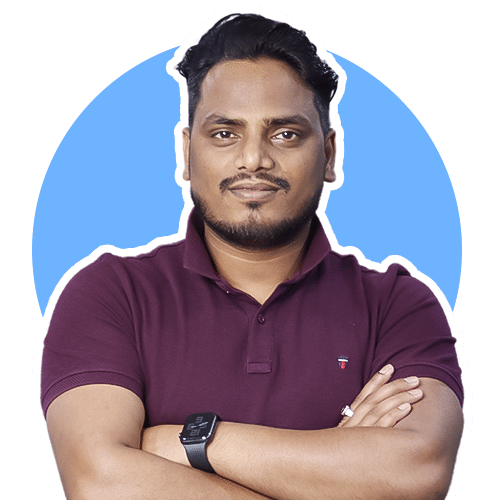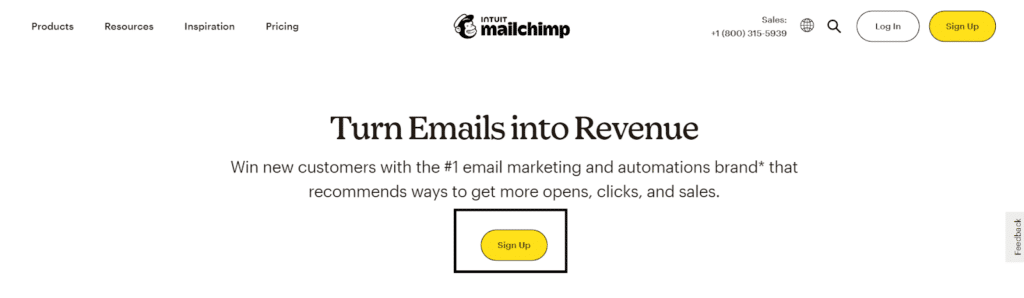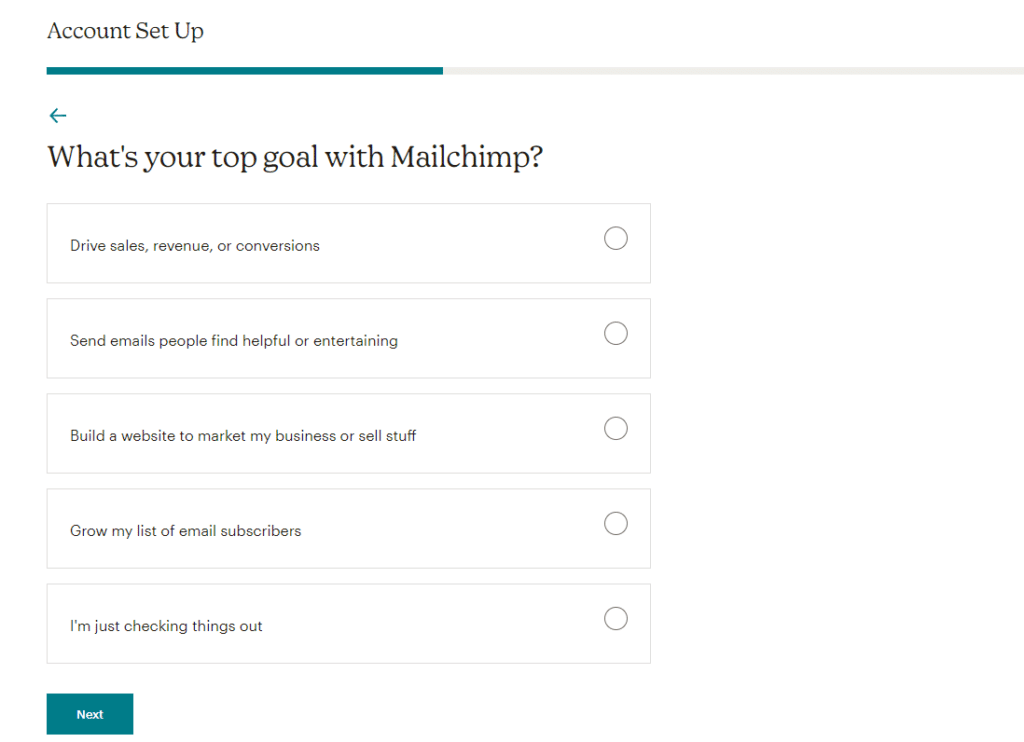Make the best out of email marketing with the help of some awesome providers in the town. Email Marketing helps in growing your business to a large scale. And in order to grow your business efficiently, you must need the perfect email marketing provider.
Then it came to our mind that we have experienced services from some top-class email marketing companies, so why not share information and our review about those providers with our esteemed readers?
Therefore, we wrote this truly honest email marketing company review for the users to understand what the company is providing and not. In this review article, we came up with one of the market’s most renowned email marketing agencies, MailChimp.
About Mailchimp
| 😀Free Trial | 30-day free trial |
| 💰Starting Cost | $9.57 for 500 subscribers |
| 🔔Amount of Subscribers | From 500 to 250,000 subscribers |
| 🏆Competitors | Omnisend and HubSpot |
| 👨🏽💻Support | Email, Live Bot Chat, Knowledgebase, and Help Center with various options like webinars and all |
| 💳 Payment Method | PayPal, all major credit and debit cards, SEPA Direct Debit, Klarna, Giropay, and iDEAL. All currencies don’t support Discover and American Express cards. |
| ♻️ Refund Policy | No Refunds |
MailChimp was introduced to the market in 2001, with Atlanta as its headquarters. It is a free CRM company that provides email services for increasing the revenue of businesses and getting more clicks and sales as well.
Sync with its 300+ integrations, optimize with AI and analytics, convert with automation, and target with segmentation using MailChimp’s services. Build customers for life with them and enjoy some free premium services as well!
How to get a 30-Day Free Trial from Mailchimp.
To grab the 30-day free trial from Mailchimp, you will need to follow some steps to complete the process and successfully start with the trial:
- Go to MailChimp’s Landing Page and click on “Sign Up.”
- It will ask for some details like your email and to create a username and password.
- Click on “Sign Up” to continue. It will direct you to your Gmail Account, where you will have to verify your email id.
- “Activate Account” and select the “Free Plan” on the next step.
- Click on “Next”. Now it’s time to set up your account by filling in some details. In the first step, you will have to enter:
- First Name
- Last Name
- Business Name
- Phone Number
- Click “Next”. Now enter:
- Address in 2 lines
- City
- State
- Zip/Postal Code
- Country
- Now they will ask you some multi-choice questions about your business. You can skip the process, but it will be easy for them to customize your services later. Questions will be like:
- It will ask you to “Import your brand”. You can get this service then you can enter your website’s URL or skip the process:
- The last question that MailChimp will ask is how you want them to connect with you. You have some options here as well:
- After you “Finish”. You will be finally directed to its Dashboard and get started with your 30-day free trial! You can manage, monitor, and activate your services from here with premium features!
Congratulations! You have finally laid your hands on the free trial!
Mailchimp Pricing and Plans
It’s time to discuss the plans and pricing of MailChimp. What if you like their services after the trial or decide to switch to their services permanently at any point in time?
This information is necessary to know and make a proper decision. We are going to talk about all the plans under 500 Subscribers right now. You can check out their panel if you want to increase the number of subscribers and check out the prices:
- FREE: $0.00/month
- Marketing CRM
- Creative Assistant
- Website Builder
- Mailchimp Domain
- Forms & Landing Pages
- Essentials: $9.57/month
- Email & Landing Page Templates
- Customer Journey Builder
- Custom Branding
- A/B Testing
- 24/7 Email & Chat Support
- Standard: $14.30/month
- Customer Journey Builder + Branching Points
- Send Time Optimization
- Behavioral Targeting
- Custom Templates
- Dynamic Content
- Premium: $285.98/month
- Advanced Segmentation
- Multivariate Testing
- Comparative Reporting
- Unlimited Seats & Role-Based Access
- Phone & Priority Support
Easy To Use Interface
Digital experiences are made efficient, effective, and occasionally enjoyable by the UX discipline.
UX is frequently linked with a website’s user interface (UI) optimization in digital marketing. For example, e-commerce businesses are interested in seeing how visitors browse and check out their websites through it in order to get a clear view of the performance of their website.
And in order to maintain the integrity and easy use of the website, MailChimp assures that they optimize these steps:
- Tasks are completed within an anticipated time
- Your benefit statements and CTAs are probably the information you intend them to notice.
- The knowledge should be worthwhile.
- They favor the way your design looks and feels.
- They are aware of the steps they need to take.
- All of your links are functional and provide accurate information.
- On desktop and mobile devices, your pages are displayed as expected.
- The pages load swiftly and without any errors.
Ensuring these steps give out an easy-to-use interface.
Performance and Security
Talking about performance, you can get proper email campaign reports, automation reports, comparative reports, and troubleshooting reports under the dashboard with which you can monitor the performance of your email marketing services.
It gives descriptions of everything, including orders, sent and received emails, and much more. You have a tracking option to keep track of all the activities and get proper reports.
Talking about security now, MailChimp’s data centers have managed physical security 24/7 with biometric scanners that safeguard all your data saved on the servers. Apart from that, it is regulated with DDoS mitigation.
They provide 2-factor authentication, and databases are kept safe, separated, and dedicated to preventing overlapping and corruption. There’s application level security, Internal IT security, and lastly are certified with SOC II Compliant PCI DSS and ISO 27001 certifications.
MailChimp cares for your security and privacy. Hence, it’s highly dedicated to it.
Mailchimp Segmentation
Send the right marketing emails to the right audience in a single click with MailChimp’s segmentation. MailChimp claims some facts like:
“On average, segmented email marketing campaigns result in 23% higher open rates and 49% higher click‑through rates than unsegmented campaigns.”
You can market even better with its segmentation tools. You can:
- Talk to people with shared traits
- Target based on individual’s behavior
- Use your own unique insights.
- See what we can predict for you.
You can also add a personal touch to ensure 1-to-1 conversions as well.
Mailchimp Integrations
Sync with integrations alongside various tools that help you reach customers that enable you to market faster and grow efficiently to drive sales.
You can find the integration you would like to work with and start; otherwise, you can even request a demo! MailChimp offers options that are free at every stage.
Work with developer-friendly tools, convert leads into contacts, and manage and embed your designs. You can do a lot more with the integrations provided by MailChimp.
Mailchimp Content Optimizer
Content is one of the most important factors in today’s world. It’s the content that attracts users. Make your email content more engaging with the content optimizer of MailChimp.
By comparing your campaigns to email best practices and making recommendations to improve your copy, images, and layout, their Content Optimizer aids in the improvement of your email content.
You can:
- Find out what should be and can be improved in your content
- Keep raising the bar with optimized content by clarifying your points, tying content together by maintaining flow, showing off your style, and eventually reaching your goals.
Master every aspect of your content with MailChimp!
Mailchimp Automation
Convert shoppers into loyal customers with MailChimp’s automation. Send the right email or information at the right time to each individual by customizing and filling in the information and leaving the rest to automation.
Features that automation works on:
- Build customized paths: Send your consumers pertinent communications based on who they are and how they connect with your company.
- Take scheduling emails off your plate: Their analytics identifies the times of day when your customers are most likely to interact, allowing you to communicate at the ideal moment.
- Reach inboxes when it matters most: Using their API or SMTP, send customized transactional emails to customers to keep them informed about their purchases or account activities.
- Unlock e‑commerce automation: You can customize your messages based on your clients’ purchasing habits when you connect your e-commerce platform to Mailchimp. Its integrations include many, but some of the eCommerce platforms are WooCommerce, BigCommerce, Shopify, Magento, and more!
Mailchimp Support
MailChimp’s support is quite responsive. They offer live bot chat that is always available to solve your queries, and then there is email support as well. You get technical support, billing support, and even there’s an option to contact the sales! You can find one or the other way to find your answer through the help center, knowledgebase, FAQs, watching webinars, and more.
But the option is always available if you still want to connect with human support. Only it will be a little difficult to reach there.
After you mail them, you will get a response within 5-10 minutes. You can schedule a call according to your and the expert’s calendar to clear all your doubts.
You will receive a mail like this:
Mailchimp Features
After discussing the main features of MailChimp’s email services, we are here to elaborate on their basic and overall features. This is just to give you an overall idea of what MailChimp is!
- Convert emails into money: Gain new clients by utilizing the email marketing and automation brand, which offers suggestions on how to increase opens, clicks, and purchases.
- Increase client conversions at scale: Using MailChimp’s Customer Journey Builder, you can set up an automation that sends emails based on customer activity to increase traffic and sales.
- Find new automated methods: Pre-built journeys provide you with a head start by assisting you to cross-sell your products, retrieve abandoned carts, re-engage current clients, and attract new ones.
- Continue to grow your brand and keep your emails relevant: To encourage loyalty and growth, send them customized emails based on their purchasing history, survey replies, chat engagements, and support queries.
- Creating lifelong customers: Use their insightful projections to refine your targeting strategy, enhance customer ties, and encourage repeat business.
Mailchimp Pros and Cons
After discussing every aspect of MailChimp, one thing that is left is its disadvantages, if any. Because discussing the cons is as crucial as discussing the pros of anything. Let’s not take much of your time now and jump onto the pros and cons of MailChimp:
Pros
- Gives out standard reports
- A/B Testing
- Great Template Editor
- Many Extra Features
- 300+ Integrations
Cons
- No email scheduling in the free plan
FAQs- Mailchimp Review
Does Mailchimp provide Dedicated IPs?
You can also set up a dedicated IP with MailChimp. It is basically an IP address given for sending emails employed mostly by a single user or account.
How many emails can Mailchimp send at once?
You can send unlimited emails with MailChimp, it all depends on the number of subscribers. Within those subscribers, you can send 15X, 12X, and even more emails.
How many subscribers can you have on Mailchimp for free?
With the free plan, you can get 500-1000 subscribers. The monthly email send limit is 2,500 sends with a daily limit of 500 under this free plan of MailChimp.
Is Mailchimp expensive?
MailChimp gives out an average rate list. It totally depends on the level of user, if you are a beginner, you will start with a low-cost plan, and an advanced level user will need advanced-level features, which may cost expensive.
How long is the Mailchimp free trial?
MailChimp’s free trial is for 30-days.
Why Use Mailchimp Over Other Email Marketing Solutions?
MailChimp is offering some extra features with a 30-day free trial and free plan too! There’s a lot more that they are offering, and the reputation they have gained in the market makes us go along with them and make the decision to suggest them to you.
Conclusion -Mailchimp Review
Finally, we would like to conclude the article by saying that MailChimp may be lacking behind in support because of their busy channels, but you will get answers to most of your questions in their help center section or any other way.
If you still don’t get it, MailChimp will respond to your request as soon as possible.
Otherwise, MailChimp is offering undeniably great and unbeatable services as compared to some other email marketing providers in the market.
See for yourself, look if you’re getting what you want in this MailChimp Review, and then make an informed decision on choosing the best email marketing provider in the market!