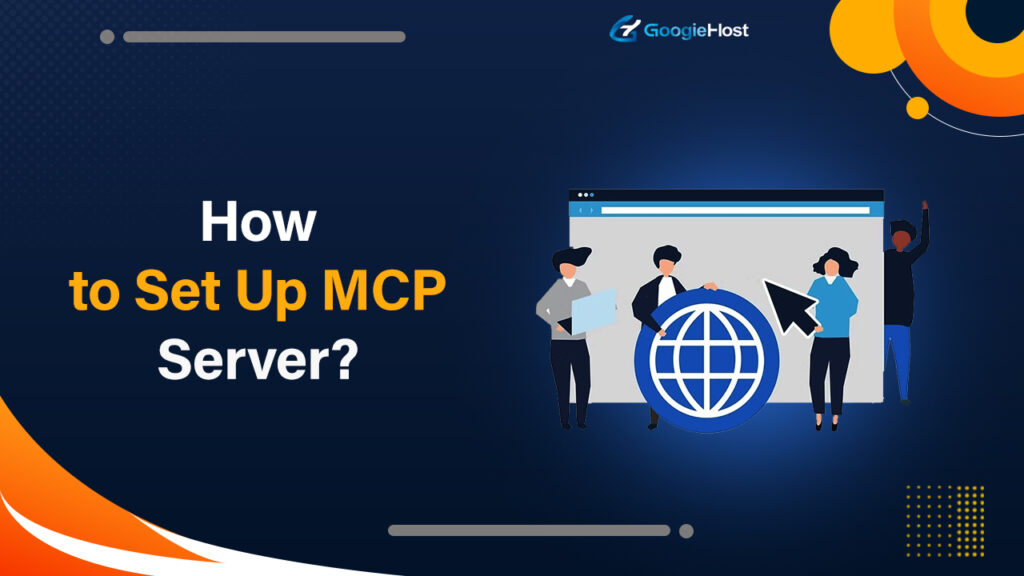Optimizing WordPress Performance with Cloudways Hosting 2026

Is your wordpress website running slow? It’s really frustrating for visitors, right? Do you know, slow websites even hurt your SEO ranking and lead conversions. Speed really matters when it comes to online presence. That’s where CloudWays comes in!
See! CloudWays is the best hosting provider when it comes to managed cloud servers that takes care of 2X website performance, robust DDoS security, turbo-charged website speed and scalability as your business grows.
Here, in this post, we’re gonna tell you full steps on how to perfectly optimize your wordpress website’s performance on CloudWays. Let’s say you’re a struggling blogger or an e-store owner, a small website glitch can cost you a lot. This guide will help you optimize your bloggers’ wordpress website to ensure your site loads lightning-fast.
So, without wasting even a single minute, let’s get started!
Step 1: Choose the Right Cloudways Server
It’s a very important step to choose the right cloudWays server. Cloudways gives you various options to host your site on top cloud providers like DigitalOcean & Vultr, AWS, Google Cloud and Linode.
But, if you’re confused, which one is right for you?
- DigitalOcean & Vultr: This server plan is great for small to medium websites needing budget-friendly and fast hosting.
- AWS & Google Cloud: Perfect for high-traffic and resource-intensive sites.
- Linode: It establishes an ideal balance between performance and affordability.
Please pick a server size based on your site’s traffic and growth potential. Always start small and scale up as needed.
Step 2: Enable Cloudways’ Built-in Caching Solutions
Do you have any idea what Caching is? See! It is like taking a snapshot of your website to serve visitors faster. And as far as Cloudways is concerned, it offers multiple caching tools:
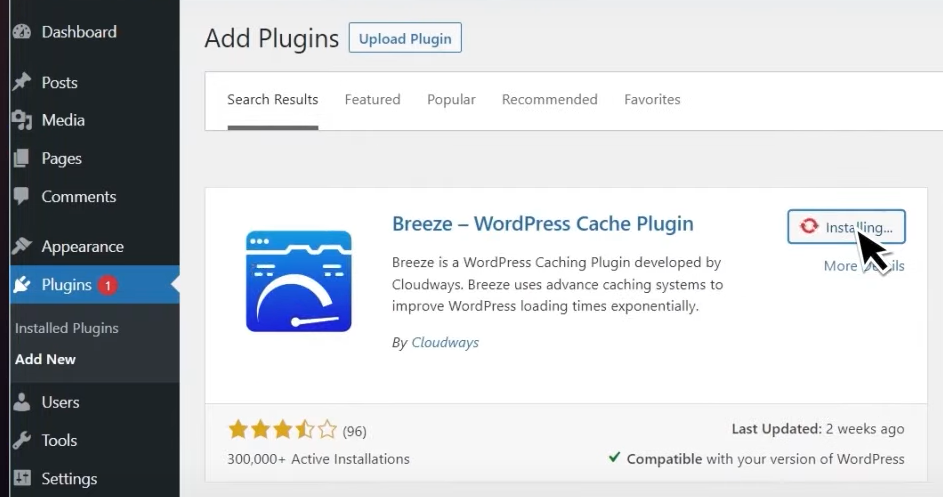
- Breeze Plugin: It is a Cloudways’ free caching plugin that helps you improve the website load time and reduces unnecessary scripts.
- Varnish Cache: It works at the server level to speed up the web page loading.
- Object Cache Pro: this pro tool is perfect for various sites with complex database queries, like eCommerce stores and other business websites.
Activate and set these caching options under your Cloudways’ dashboard.
Step 3: Leverage Cloudflare Enterprise CDN for Faster Global Loading
See! First you need to understand what CDN does. CDN, Content Delivery Network, helps serve your website’s content from servers closest to your visitors. Let’s say your visitor lives in Romania, so here, CDN caches and delivers website content closer to your visitor, reducing latency and improving website content loading speed.
Now, let’s know how Cloudways plays its part! Here, CloudWays offers Cloudflare Enterprise CDN for free with top-quality security and immense speed benefits.
Activating the CDN takes just a few clicks in the Cloudways dashboard.
Finally after its activations, it reduces load time, protects against DDoS attacks and boosts SEO rankings.
Step 4: Optimize the WordPress Database
It is known that a bloated database can drastically slow down your website, immensely affecting the performance of your site. Here’s how you can keep your unused database clean:
- Use WP-Optimize or you can even use Object Cache Pro to remove unnecessary entries.
- Enable automated database maintenance in Cloudways.
- Now, use InnoDB instead of MyISAM for better website efficiency.
There’s a small tip that we would like to share! If you want to make sure 2X performance of your site then please run this database optimization weekly. In this way, it’ll ensure 100% performance check 24/7.
Step 5: Configure PHP & Server Settings for Speed
Next step is to configure PHP settings for 2X website speed! It is because your PHP version and server settings play a very important role in speed optimization.
- Make sure to use the latest PHP version for better speed and robust security.
- Adjust PHP-FPM settings to efficiently handle multiple requests.
- Enable Redis for object caching and faster database queries.
All the steps mentioned above are available in your CloudWays dashboard >> Under Server settings & packages.
Step 6: Optimize Media & Reduce HTTP Requests
Now, after configuring PHP and server settings, it’s time to optimize media and reduce HTTP requests. The main issue that pops up when running a website is managing the heavy images and media files that ultimately slow down your websites. So, let’s fix that:
- First off, use the image optimization plugins like ShortPixel or Smush.
- Now, enable the lazy loading setting to only load images when users scroll.
- Then, utilize a CDN to serve media faster.
This is how the step-by-step media optimization converts images to WebP format for faster loading without losing image quality.
Step 7: Enable SafeUpdates for Automatic Plugin & Theme Updates
You might know that outdated plugins and website themes can cause heavy slowdowns and security issues. So how Cloudways help you in that? CloudWays offers a SafeUpdates feature that ensures the newest automatic updates, thereby boosting the performance of your site.
- Enables automatic updates for WordPress, plugins and themes.
- Provides rollback options in case an update causes issues.
To manage your website updates smartly, try scheduling your updates during off-peak hours to avoid website downtime.
Step 8: Security & Performance Enhancements
A secure site is a fast site! Because if let’s say your website isn’t secure, then in that case, your website can slow down tremendously, ruining your site performance as well. Here’s how to set up robust security on your WordPress on Cloudways:
- First and the most important step >> Enable Cloudways’ Web Application Firewall (WAF) for security.
- Switch on the bot protection in order to block spam and brute-force cyber attacks.
- Install SSL certificates for HTTPS security (hardcore encryption) and improved loading speed.
Do you know, Cloudways offers one-click free SSL installation! To install the SSL layer protection on your web pages, no tech skills are needed at all!
Step 9: Regular Performance Monitoring & Scaling
Now, only one thing is left, and that is website monitoring! Keep an eye on your website’s performance to prevent any sort of slowdown. Let’s learn how CloudWays makes it easy for you:
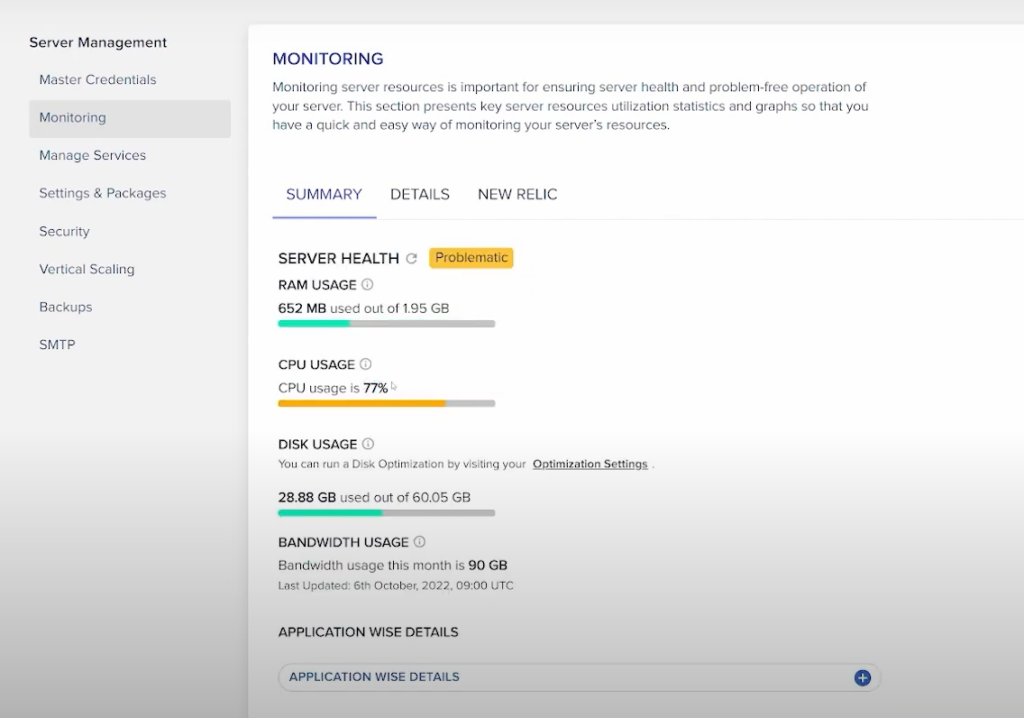
- CloudWays offers built-in monitoring tools for real-time statistics (you can make instant decisions).
- Set up notification alerts for CPU performance, RAM and disk usage.
- Scale up your web resources during high-traffic time with just a single click.
You can regularly test your site speed using tools like Google PageSpeed Insights or GTmetrix. And as per the insights, you can take necessary steps.
Conclusion
If you’re wanting to build a solid brand online, you should know how important it is to optimize your website ensuring 2x performance which in turn results in 100% lead conversions and huge profit.
Here, CloudWays helps you optimize your wordpress site! Above, we’ve mentioned step-by-step proper guides to help you achieve faster load times, better SEO ranking and a seamless user-experience.
Right from enabling caching and CloudFlare CDN, optimizing database and PHP settings to reducing image size, HTTP requests and implementing security mechanisms, we’ve covered every possible step to help you out in optimizing websites.