Stop switching over through the irrelevant web pages and start giving a read to this article, satisfying yourself with the solutions to these questions.🙂
Here, we'll explore easy and trouble free ways to download YouTube Thumbnail using legitimate tools for us at stake free of cost without facing any copyright issues.
But at first we need to have a brief understanding about YouTube Thumbnail Grabber tool.
A YouTube thumbnail grabber, in simpler words, is a tool that enables you to download and save a video thumbnail from YouTube. It can be used to create thumbnails for your own videos or to simply save a thumbnail that you found eye-catching.
Go to the YouTube Video whose Thumbnail you want to grab. Copy the URL of the video.
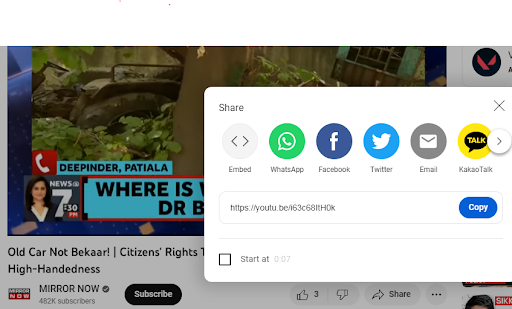
Open a YouTube Thumbnail Grabber Tool on your web browser, one of the best one is being https://googiehost.com/tools/youtube-thumbnail-grabber/
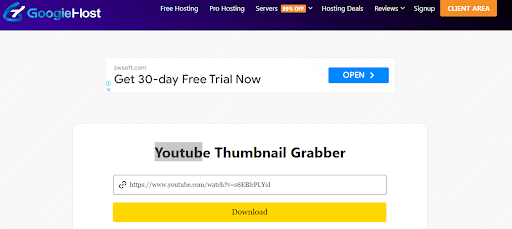
Paste the video URL into the provided text box on the YouTube thumbnail grabber tool.
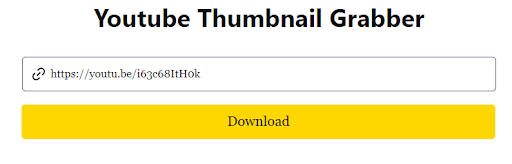
Click the "download" button to generate the thumbnail image.
Once the thumbnail has been generated , you can view it.
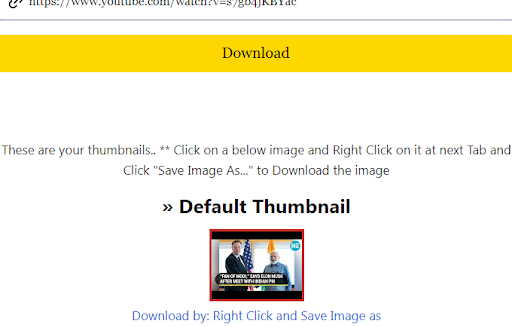
Right click on the image and to “Save Image As” then click to “save” to your computer or device
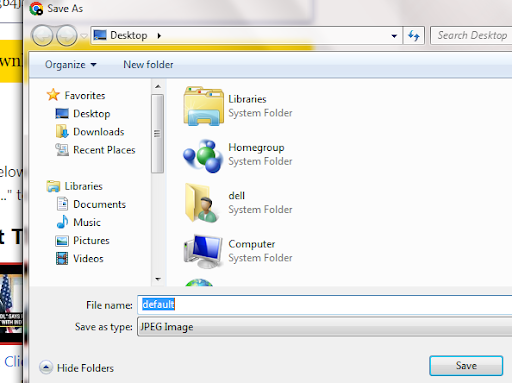
You can then use the thumbnail for your own YouTube videos or any other purpose.
To download the thumbnail in a different resolution, click the desired resolution provided
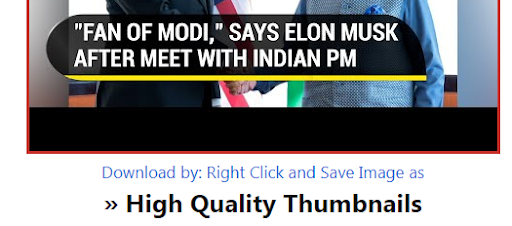
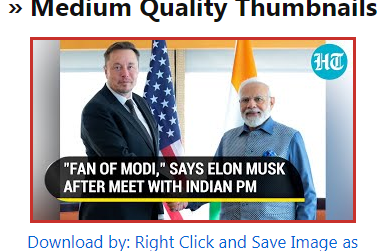
Right-click on the image and select "Save Image As" to save the thumbnail in your preferred location on your device.
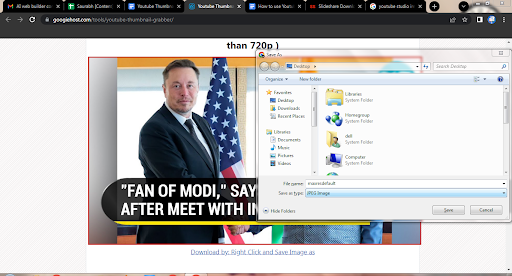
There are multiple ways to perform a specific task. Here are some of the other ways to download thumbnail:-
Use the YouTube Studio: If you own the video or have permission from the video owner, you can download the thumbnail from the YouTube Studio.
Use a third-party thumbnail downloader: There are various websites and tools available online that allow you to download YouTube thumbnails without any copyright issues.
The best one being https://googiehost.com/tools/youtube-thumbnail-grabber/
You need to check that the thumbnail is not copyrighted before using it. Some content creators may have their own restrictions or copyright on their thumbnail images, so it's important to read their terms and conditions.
The best way to escape any copyright issue is to use https://googiehost.com/tools/youtube-thumbnail-grabber/.
There are several online tools and softwares that allow you to download YouTube Short thumbnail images such as https://googiehost.com/tools/youtube-thumbnail-grabber/. Sometimes, taking a screenshot of the clip that you want to put as your thumbnail can also prove useful. However utmost care should be taken to avoid copyright issues.
Yes!! You can use our YouTube Thumbnail Grabber tool for free, we never ask for unnecessary charges. our tool is an excellent web based application and it is user friendly, mobile responsive and easy to use.