Do you intend to hire a gaming server if you enjoy playing video games? What could be better than order hosting from Scalacube if such is the case?
You clicked your way to the right page, if you are seeking to get answers to these questions. In this page, we’ll be sharing a great deal particularly about the minecraft and Valheim server hosting and how you can order these game server hosting services from Scalacube.
Read further to know more about what you came here for. 👍
What are the Price and Plans of Minecraft Server Hosting?
Before knowing how to place orders for game server hosting services it is very important to know about its features and their related price in detail. Below, a tabular presentation has been provided to enable you to choose the appropriate plan from among the ones stated.
| PLANS AND PRICES | PLAYER SLOTS | RAM | CPU | STORAGE | PRICE |
| MINECRAFT 6G FREE | BASIC SERVER | 6 GB | 4 X 3.4 GHz | 30 GB SSD | FREE |
| PROXY 768M | 10 | 768 MB | 2 X 3.4 GHz | 10 GB SSD | $2/mo |
| MINECRAFT 1.5G | 20 | 1.5 GB | 2 X 3.4 GHz | 15 GB SSD | $5/mo |
| MINECRAFT 3G | 40 | 3 GB | 4 X 3.4 GHz | 30 GB SSD | $10/mo |
| MINECRAFT 4.5G | 70 | 4.5 GB | 4 X 3.4 GHz | 45 GB SSD | $13/mo |
| MINECRAFT 6G | 100 | 6 GB | 6 X 3.4 GHz | 60 GB SSD | $18/mo |
| MINECRAFT 8G | 150 | 8 GB | 6 X 3.4 GHz | 80 GB SSD | $24/mo |
| MINECRAFT 12G | 225 | 12 GB | 8 X 3.4 GHz | 120 GB SSD | $36/mo |
| MINECRAFT 16G | 300 | 16 GB | 8 X 3.4 GHz | 160 GB SSD | $48/mo |
| MINECRAFT 32G | 600 | 32 GB | 8 X 3.4 GHz | 320 GB SSD | $96/mo |
Scalacube reviews from potential clients also play an important role enabling new users in making fruitful choices from among the various plans provided by Scalacube.
So after choosing the best plan for yourself, the question of how to order minecraft server hosting is still left unanswered? So keep scrolling further to get the required instructions.
How to Order Minecraft Server Hosting in ScalaCube?
Ordering minecraft server hosting from Scalacube will become an effortless task for you once you follow the stepwise instruction stated below:
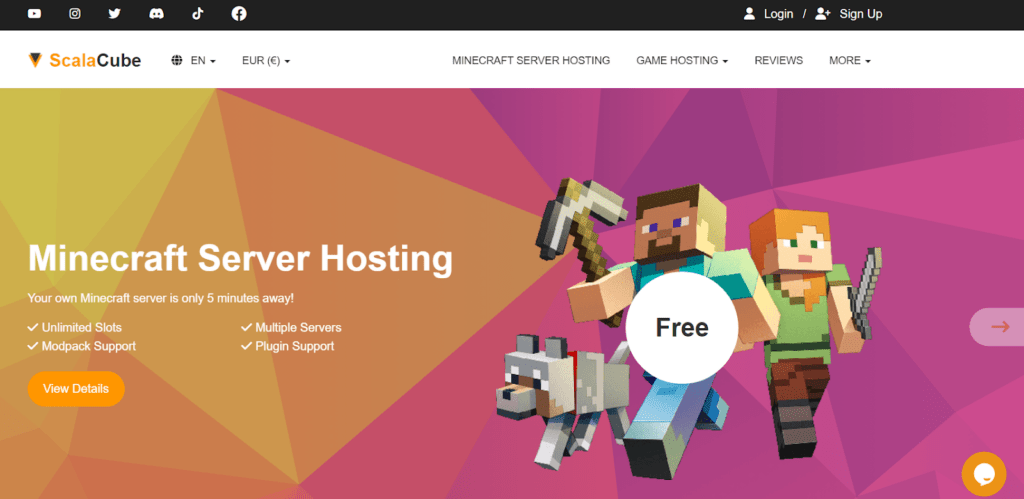
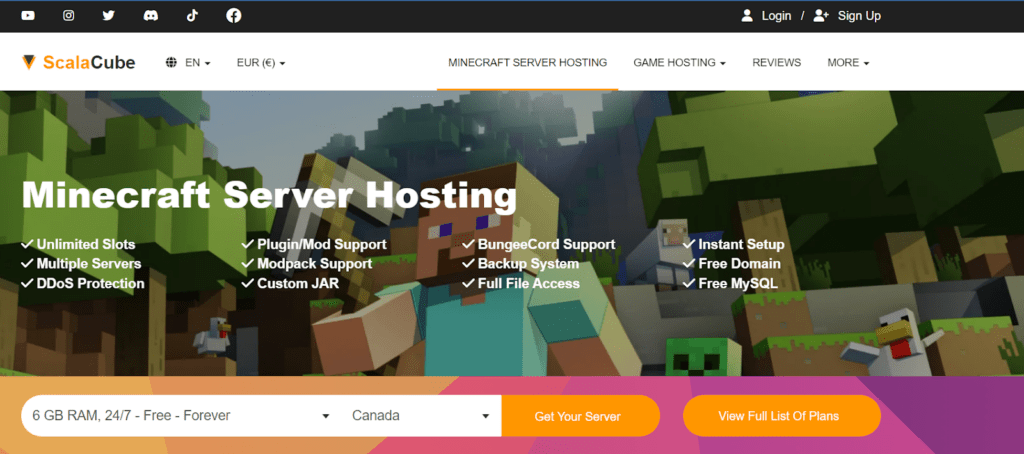
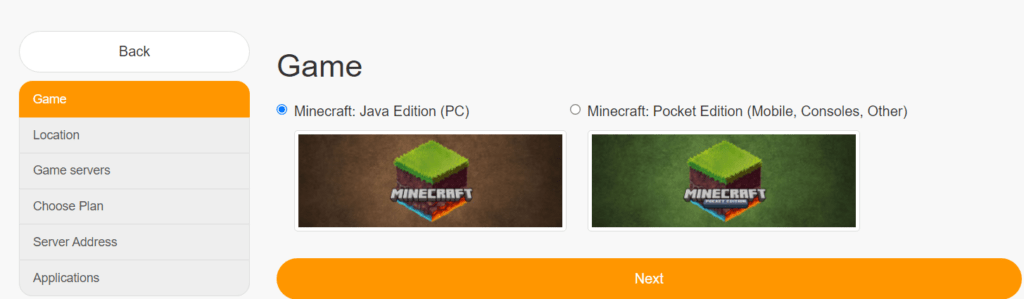
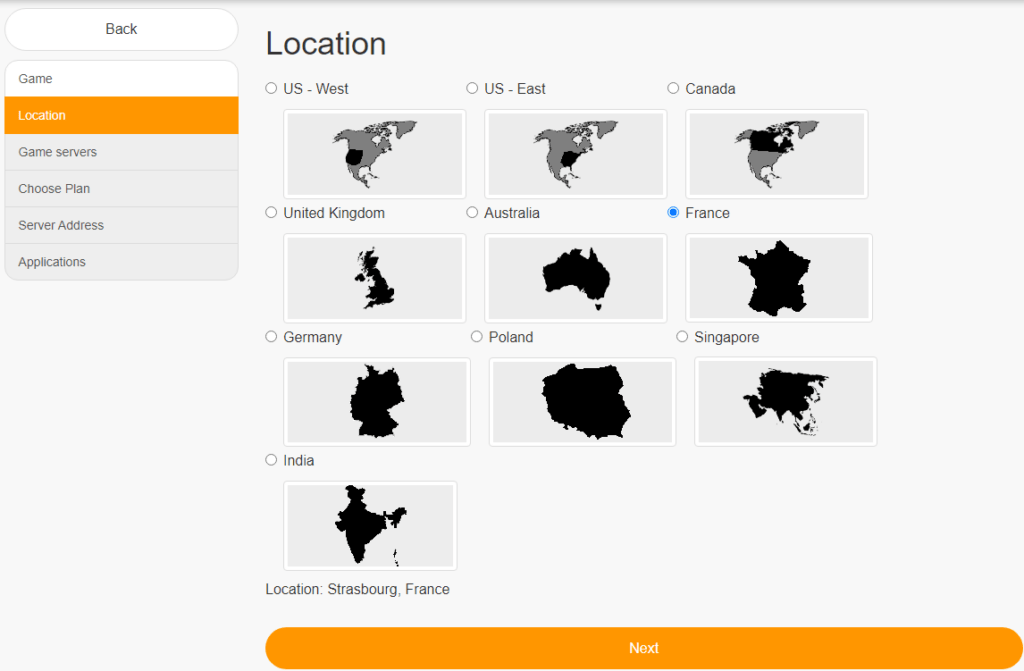
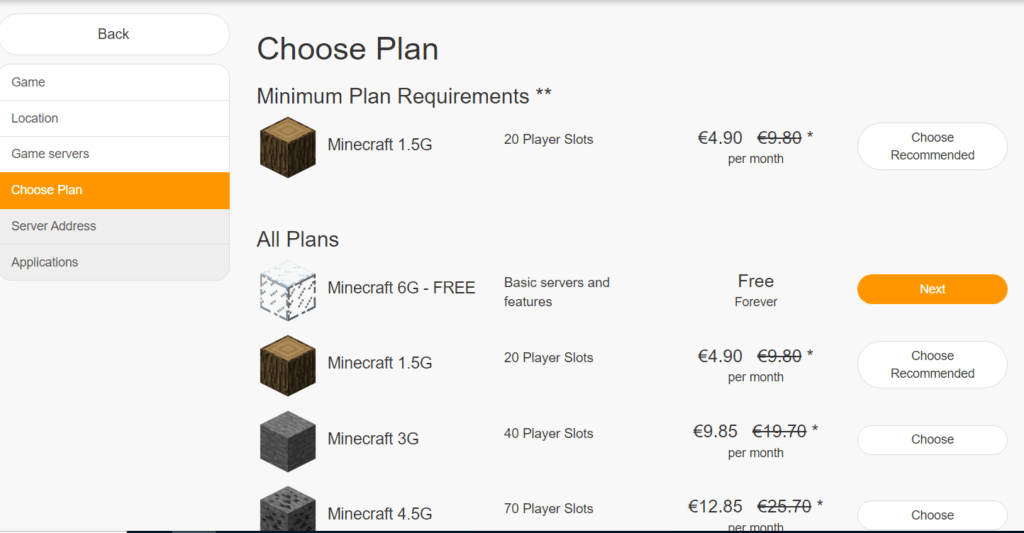
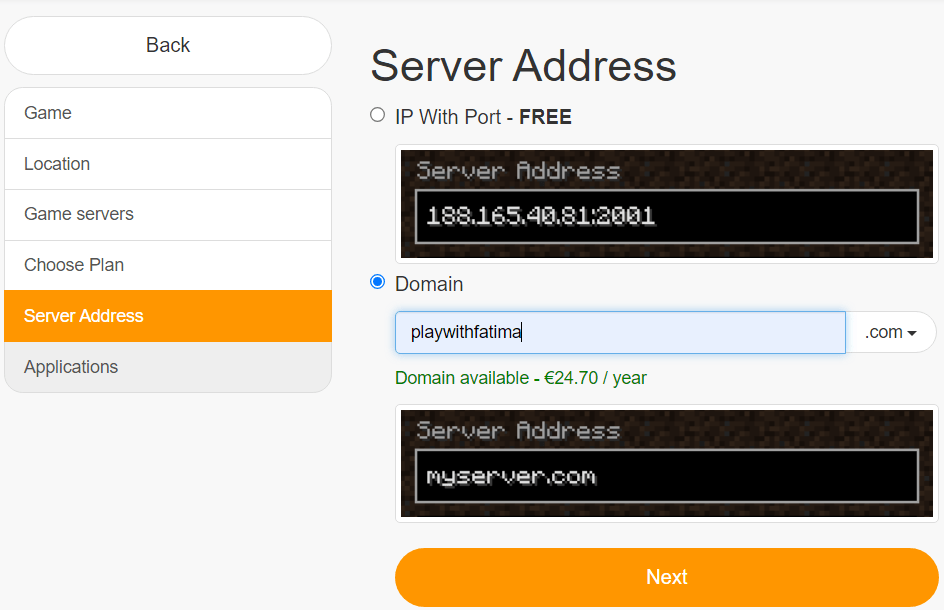
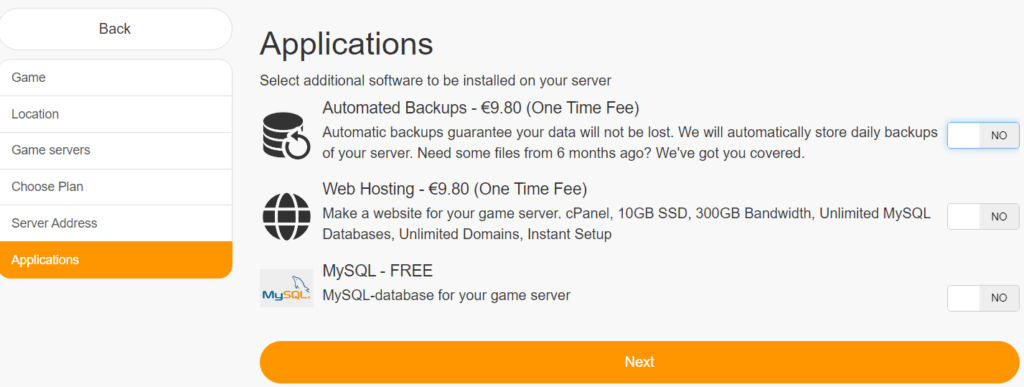
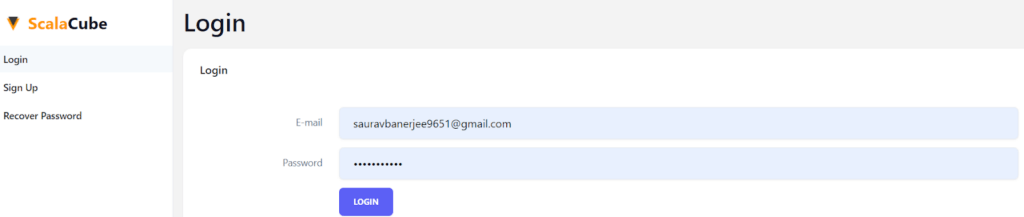
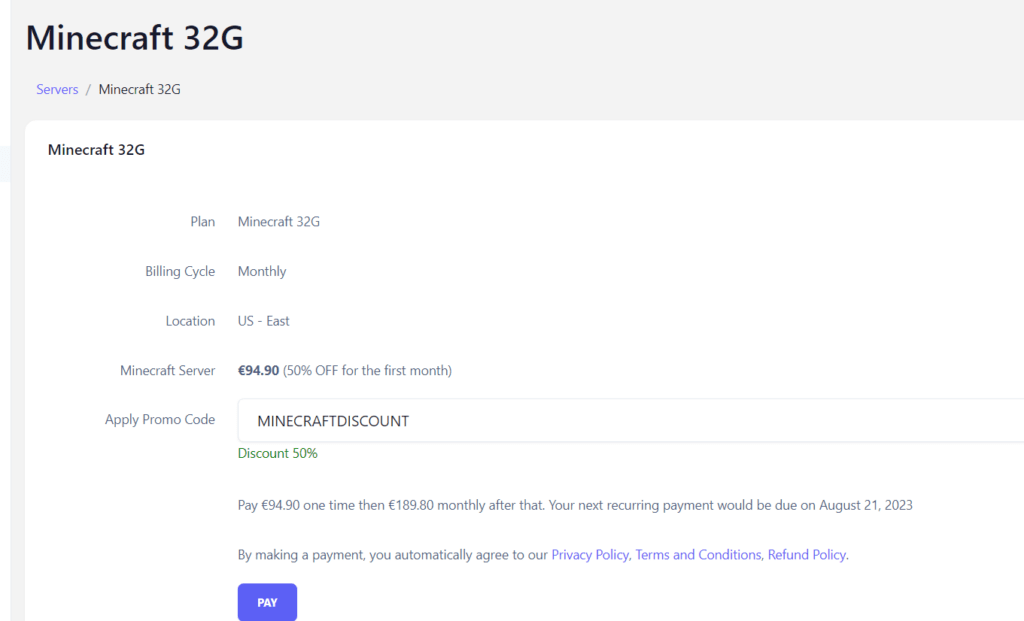
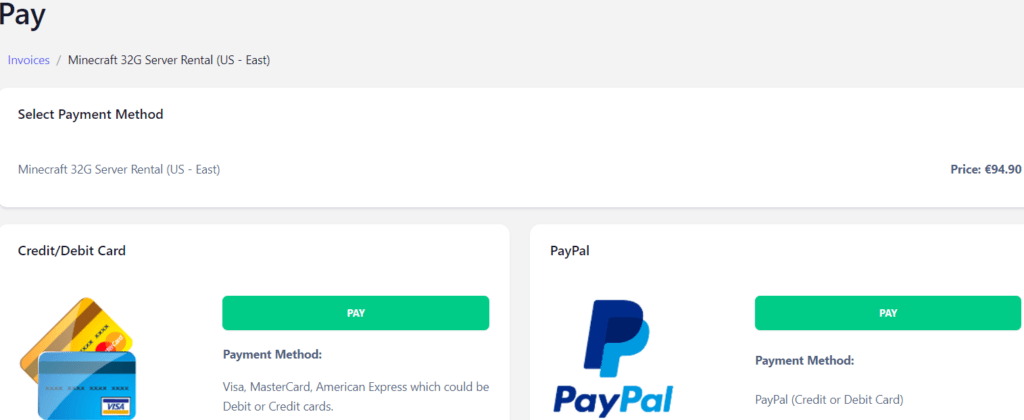
The stepwise guidance provided above will prove worthy and comprehensive if followed properly referring to the screenshots as well. After placing the order you might be worried about the activation process.
We will discuss in detail about the activation process once we go through the steps required to order Valheim server hosting service from Scalacube. So let’s read further about it.
How to Order Valheim Server Hosting in ScalaCube?
Knowing how to order will be of no worth if you don’t know the specifics and the price of the particular game server hosting.
The table given below is provided for you to get an idea about the features you’ll be enjoying and price you’ll be paying for Valheim hosting service.
| PLANS AND PRICES | PLAYER SLOTS | RAM | CPU | STORAGE | PRICE PER MONTH |
| VALHEIM | 10 | 32 GB | 8 X 3.4 GHz | 320 GB SSD | $14 |
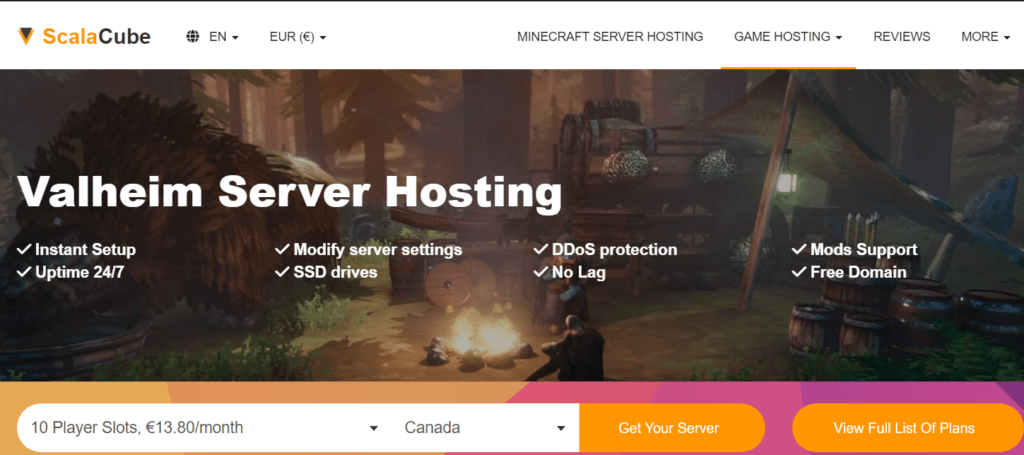
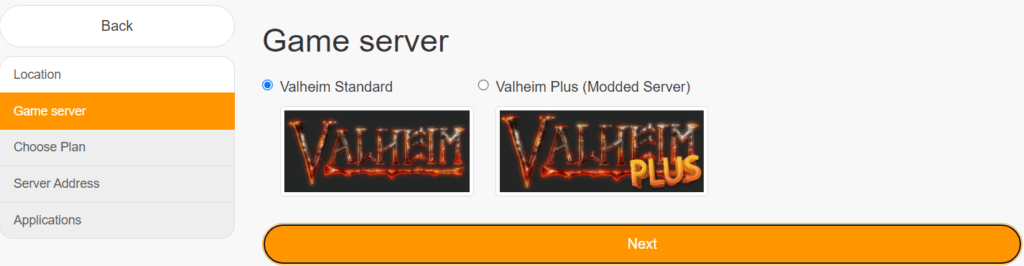
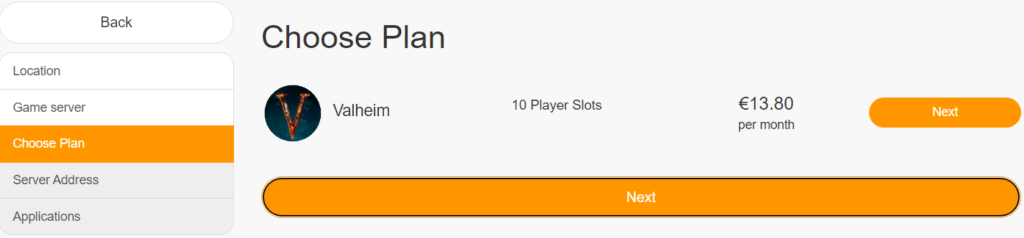

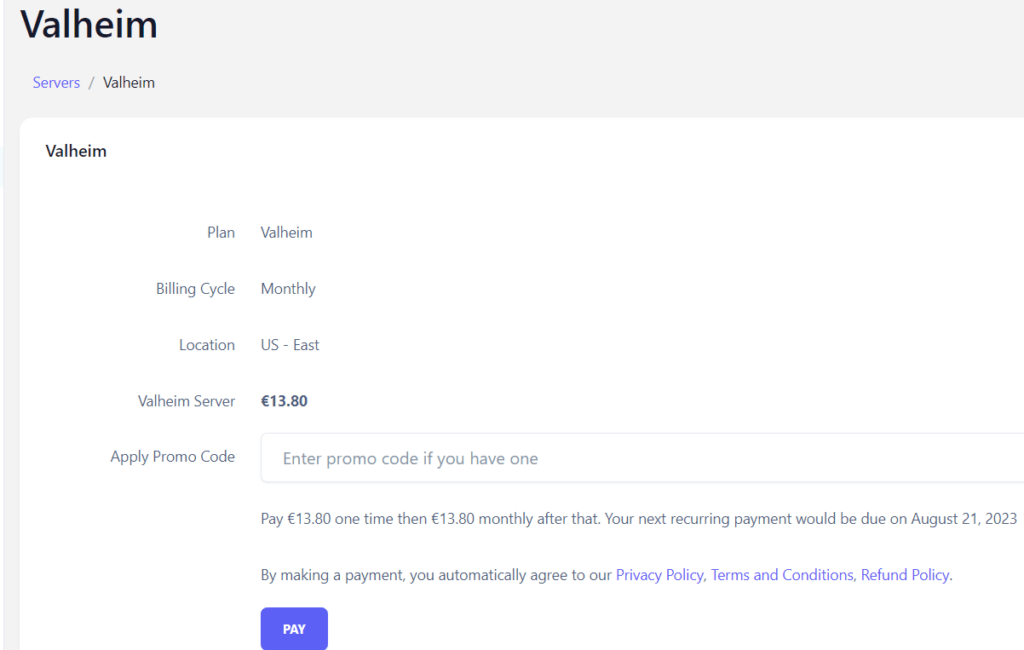
So when does the activation of the order is initiated once the order for hosting services is placed. To know this, keep reading further.
How much time does ScalaCube take to Activate my Order?
To get a valid answer to this question, we tried establishing contact Scalacube Support with the live chat expert. He was extremely helpful to get us sorted out with this issue.
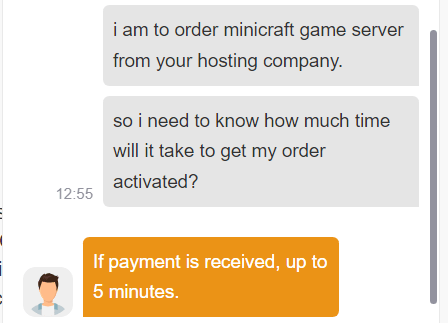
As far as his knowledge is concerned, he informed us that as soon as you make the payment for your hosting service, your request is granted soon and the order is activated in 5 minutes.
Conclusion
You not only got to know about the features and prices of game servers but also got a chance to know how to place an order for your hosting services. We sincerely believe that the information provided above will prove worthy if followed well according to the instruction given.
Feel free to like and post your valuable comments on our article to help us improve more. Contact us by mailing us at [email protected]

