How to Order hosting from Rocket.net will become nothing but a piece of cake for you once you go through this article. If you want to order hosting packages from Rocket.net, one of the best web hosting companies providing excellent quality WordPress hosting, and are unaware how to place an order, then you have landed on the right page.
In this article we’ll be descriptively discussing the method of placing the order and make it further easy for you to understand by helpful navigation. So, without any more delay, let’s dig in.
About Rocket.net
Rocket.net was established in 2020, with an aim to provide, protect and deliver specifically WordPress hosting services to the population all across the globe. Its paramount focus is on security, innovation and customer service.

Rocket.net is one of the best web hosting companies offering excellent quality services with lightning fast performance. Their data servers are swift, authentic and worldly distributed.
The packages and plans offered by Rocket.net are also budget friendly with durable services. The prices are as under.
What are the Price and Plans of WordPress Hosting?
The price and plans of WordPress Hosting are affordable starting from $30 per month which includes 10 GB storage, 50 GB bandwidth and guaranteed 99.99% uptime. The user can select from hosting options available according to his suitability.
Managed(WordPress) Hosting

The Reseller hosting is offered by Rocket.net. Its initial plan starts from $100 per month which comprises 50 GB storage, 200 GB bandwidth with 99.99% guaranteed uptime.
The company offers various reseller hosting plans with wide payment options enabling the user to choose a suitable billing cycle.
Agency(Reseller) Hosting

Lastly, it also gives opportunity to its users to acquire Enterprise hosting plans to enable them meet their increased requirements such as 1TB NVMe storage, unlimited bandwidth, multiple addons and 99.99% guaranteed uptime all possible @ $649 per month payment only.
Enterprise Hosting

Thus, with tremendous features and unbeatable prices provided by Rocket.net to its users, it is for sure that people will like to purchase the plans to build their online presence. So now, Let’s see how a user can order web hosting plans from Rocket.net without any hindrance.
How to Order Enterprise Hosting from Rocket.net?
To answer this, we have discussed a detailed navigation to enable the users to easily locate enterprise services and place an order. Therefore, to initiate the process of purchase, one needs to follow the following instructions.



Note – The conclusion of the conversation was that the sales team would process the order of the enterprise hosting plan but due to the time issue, it wasn’t resolved.
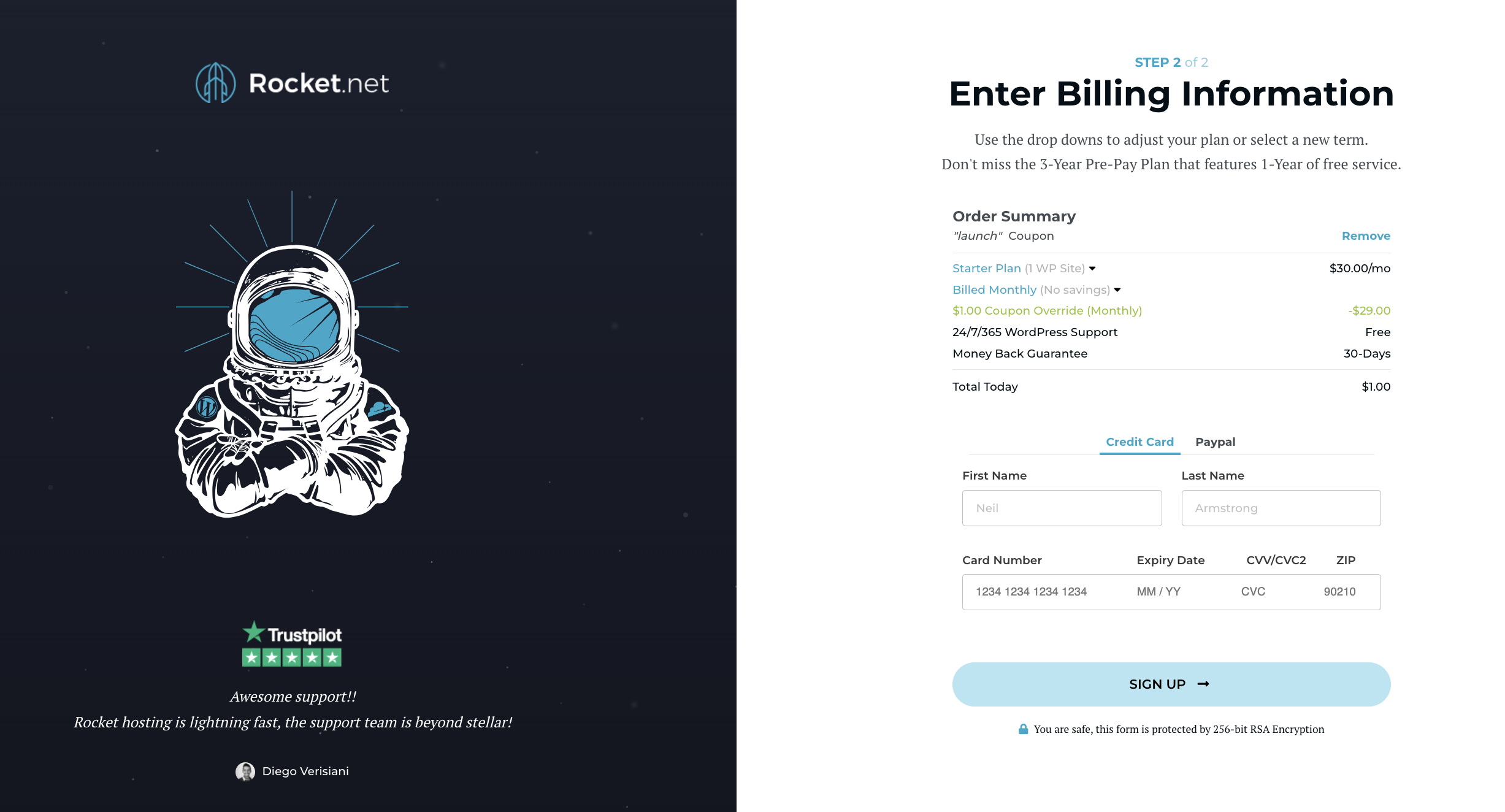
As of now you ve only known about the ways of purchasing Enterprise hosting plans from rocket.net. Now, if a blogger or a small scale business wants to get their website established what service should they go for? They should probably order Managed hosting plans which will become easy by the process stated under.
How to Order Managed Hosting in Rocket.net?
To order managed hosting service, the user needs to adopt the given instructions to proceed with the purchase of managed hosting.


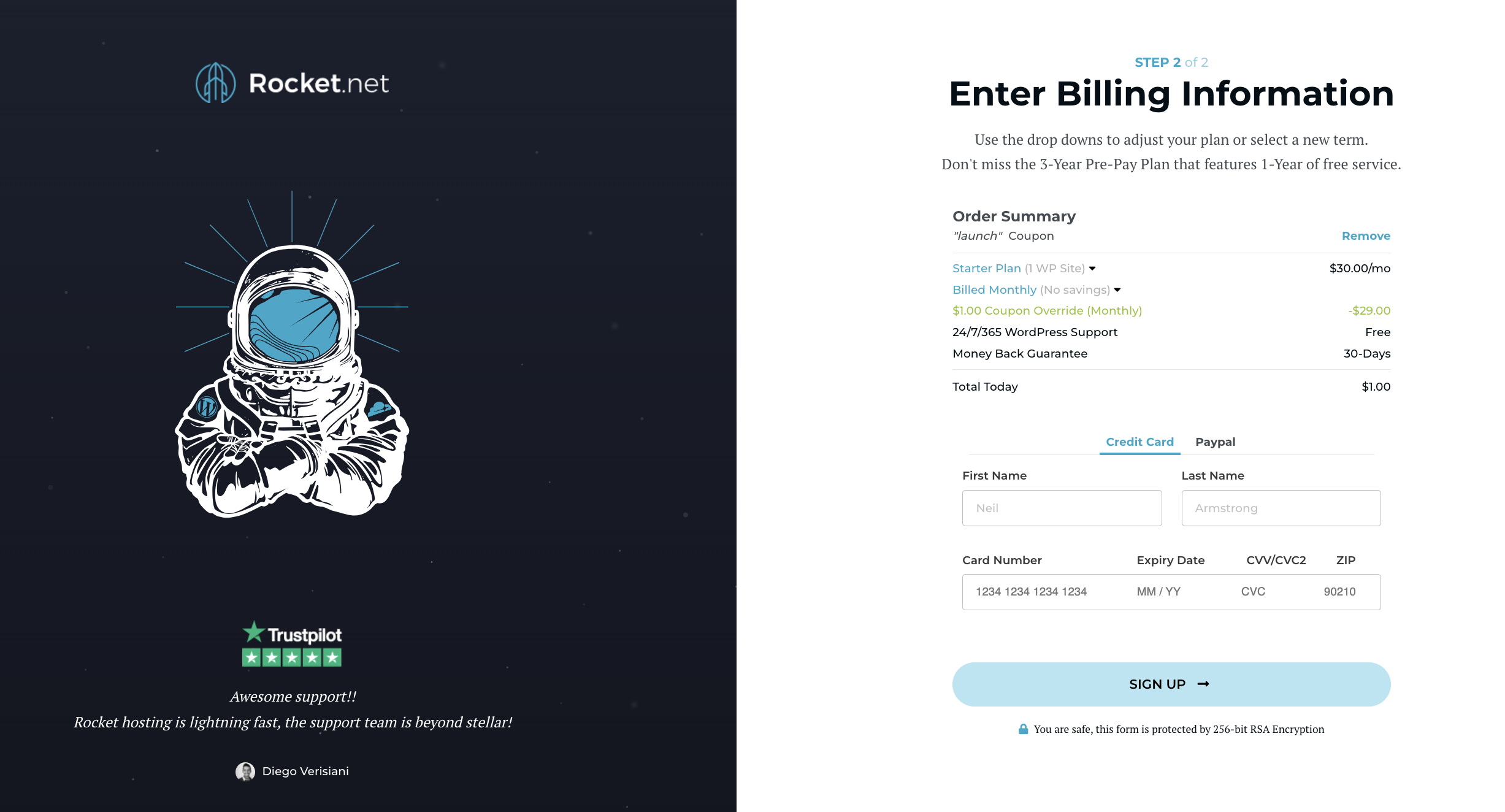
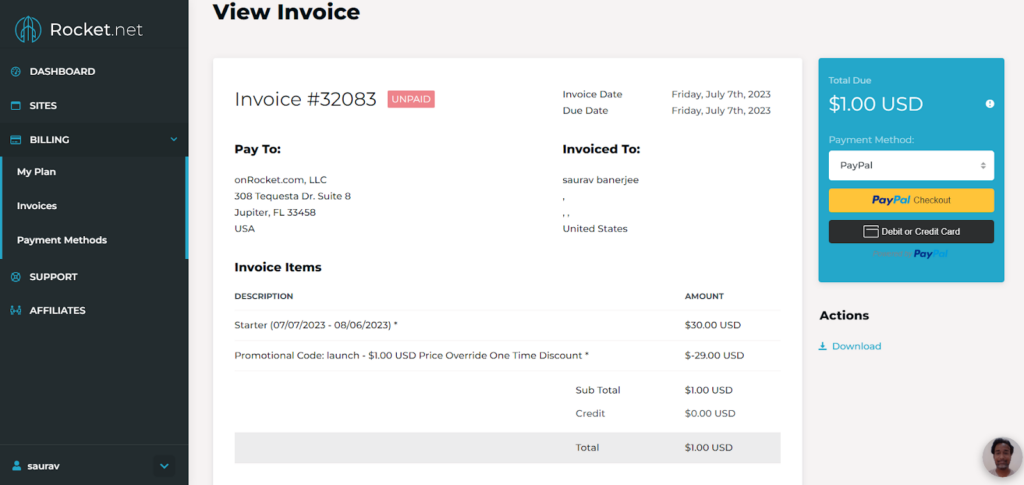
Now as you know about how to order managed hosting for your small scale business, sometimes the need arises to upgrade your websites performance due to increased traffic and configuration. Therefore it is necessary to know how to place an order to avail the advantages provided by Reseller Hosting.
How to Order Rocket.net Reseller Hosting?
So in order to order a reseller hosting package from Rocket.net, the following steps need to be adopted which are as follows.
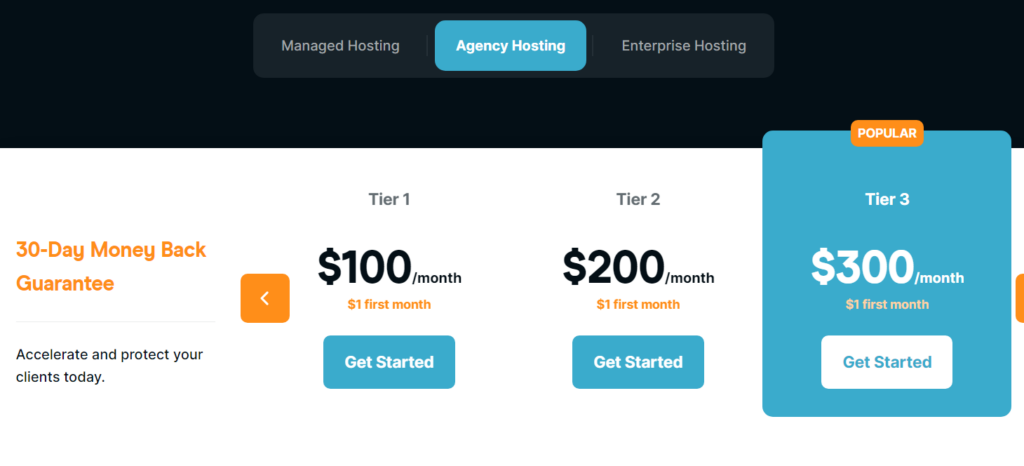
Now after knowing how to order all the hosting packages, you will be keen enough to know how soon the plan gets activated after purchase.
How Much Time Does Rocket.net Take to Activate My Order?
To find a solution for this query, we had an opportunity to have a conversation with the live chat expert agent.
According to the Rocket.net support team, the order gets activated as soon as the payment is successful.
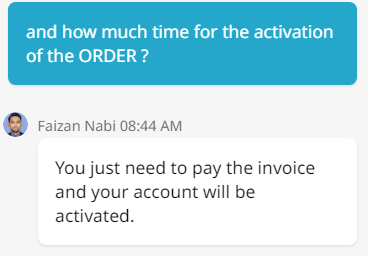
Conclusion – Order Hosting From Rocket.net
Through this article, we ve been clearly able to guide the user to order the hosting services from Rocket.net, making the process easy and trouble-free. If you have anything to add from your intelligence and expertise, we are all ears to your comments.


