Looking for the best and cheapest hosting service? Have you looked everywhere but discovered only a few possibilities or been unable to make an educated decision on them? So here we are with HostMonster?
Want to create a new purchase for Web Hosting? Give us a chance to stuff you with some
great offers HostMonster provides and help you to Order Hosting From HostMonster.
This article will be a brief of every plan HostMoster offers and how this would help to buy their Web Hosting plans smoothly.
What are the Price and Plans of Web Hosting?
The following would provide an informative and detailed idea of what to expect from HostMonster and the type of services provided by this web hosting company.
Shared Hosting Plans
This plan allows for cheap web hosting for your basic to overall needs. Though, You would be sharing resources amongst different users, Setting up your basic site with less traffic could be done with simply clicking the purchase button.
HostMonster provides 3 shared hosting choices to the newbies:
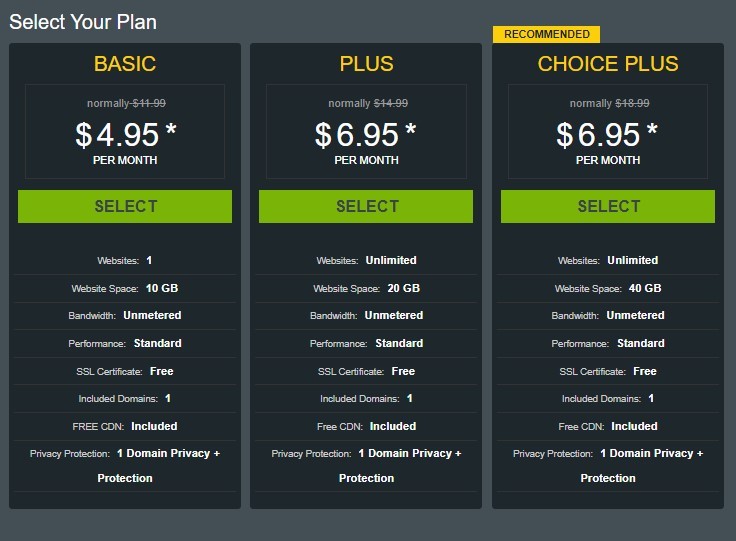
VPS Hosting Plans
With unshared and partitioned hosting, HostMonster can ensure stable traffic and great uptime, promising a stable customer base.
They offer 4 types of plans

Dedicated Hosting Plans
For the exclusive businesses longing to cater for a wide traffic and greater audience.
These are already preferred by some of the big names known in the industry, and provided here are the plans offered by them:

How to Order VPS Hosting in HostMonster?
To Order Hosting From HostMonster, you will need to follow these options in the same manner.
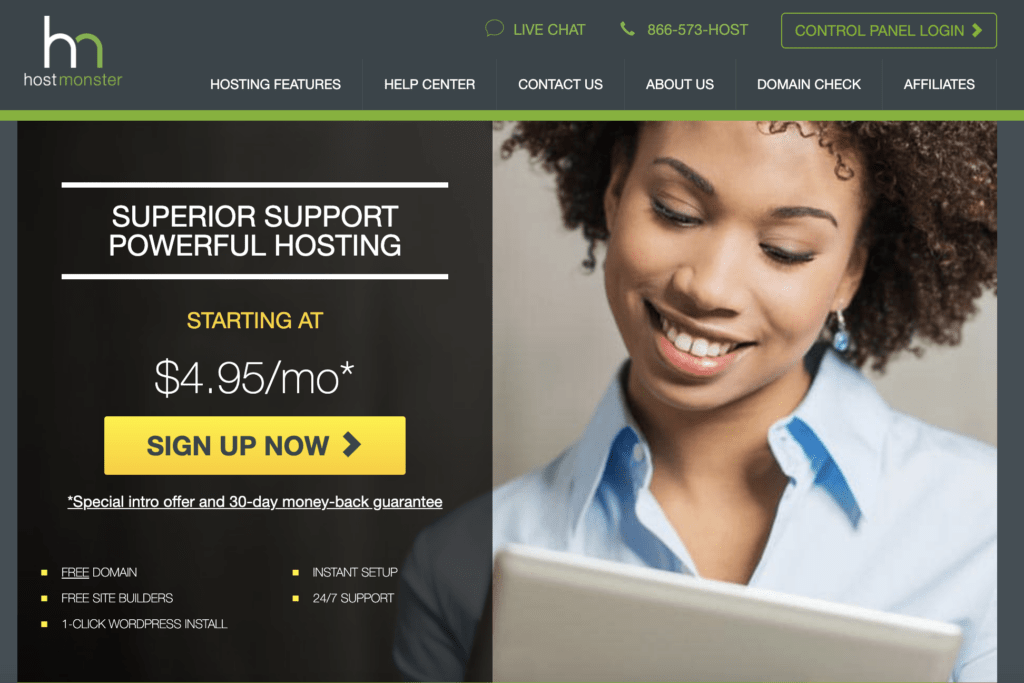

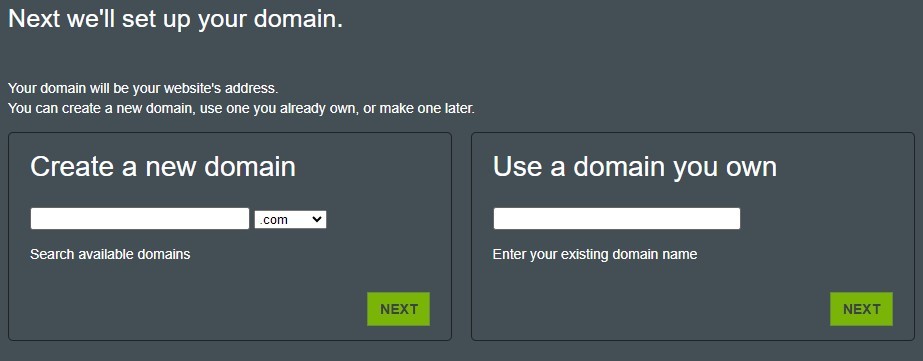
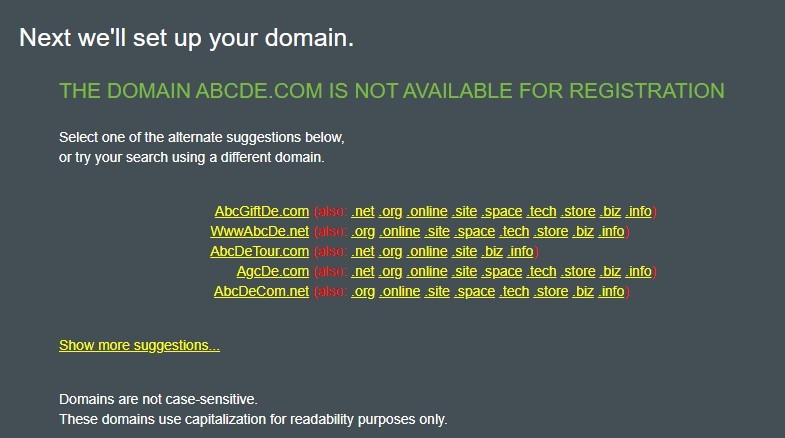
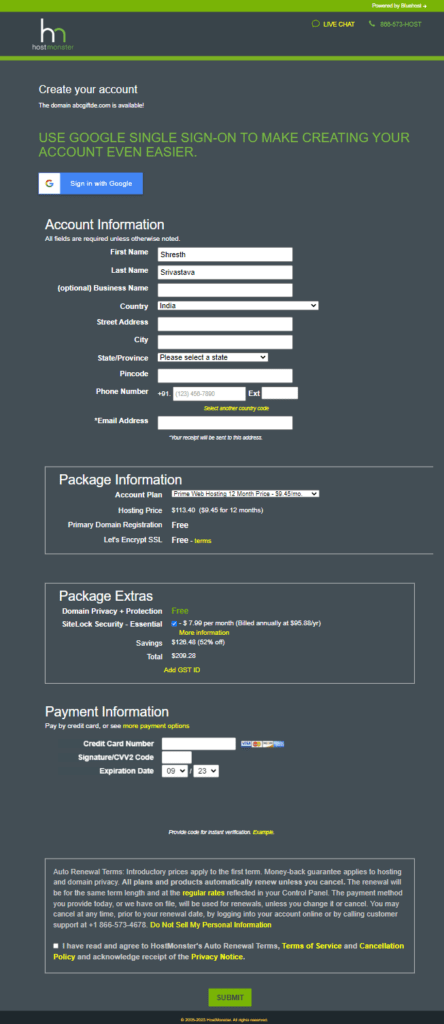
Looking to build something bigger for your scalable business? Let’s get you ball with Dedicated Hosting too, buy big and grow big.
How to Order Dedicated Hosting in HostMonster?
Want to order a dedicated server too? Look no further as we will dive right into Order hosting from HostMonster, and provide you details on every related step, Happy hosting 👍
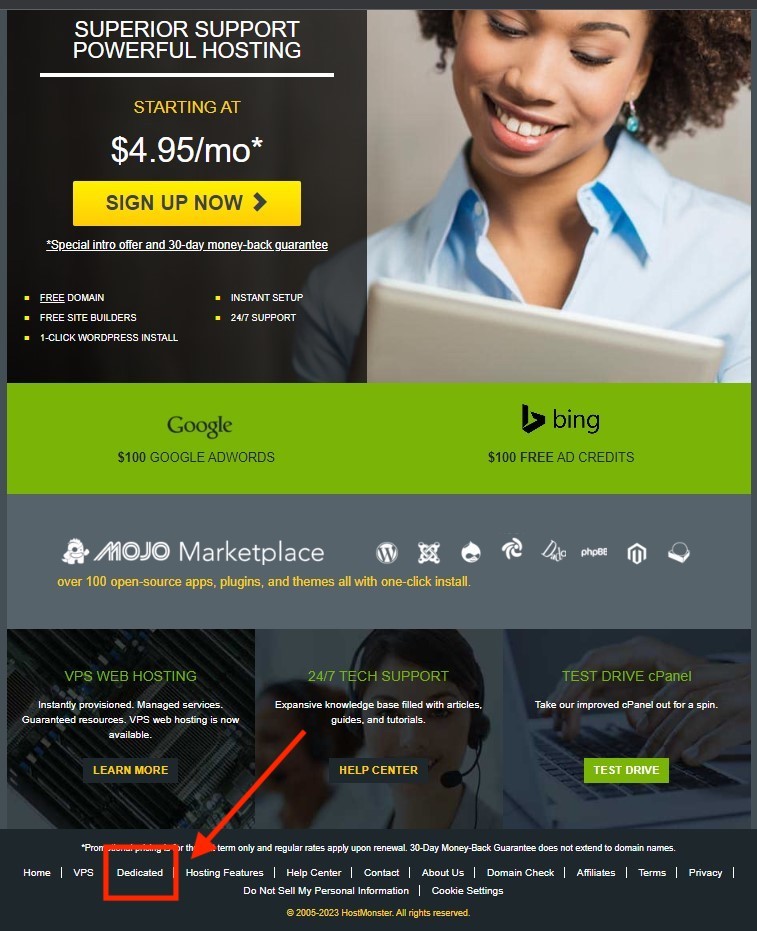

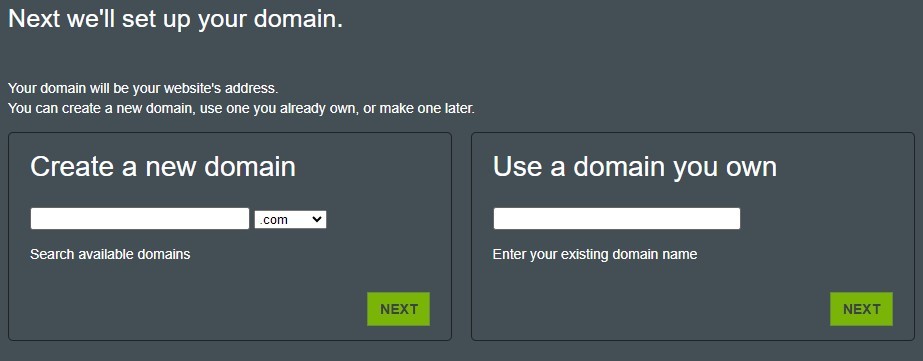
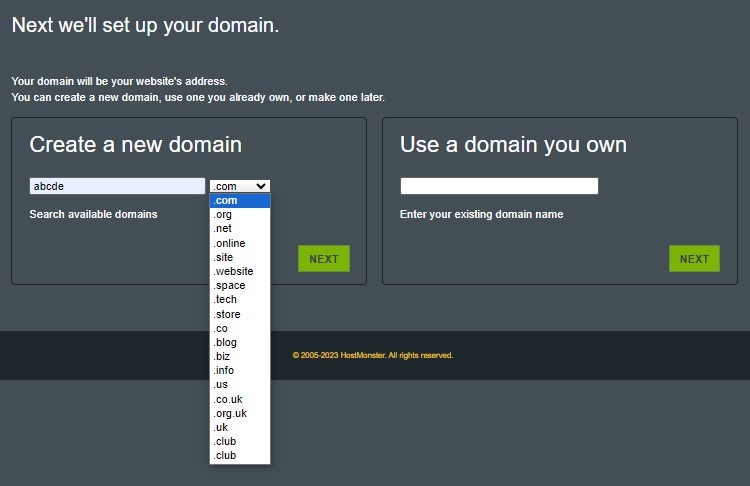
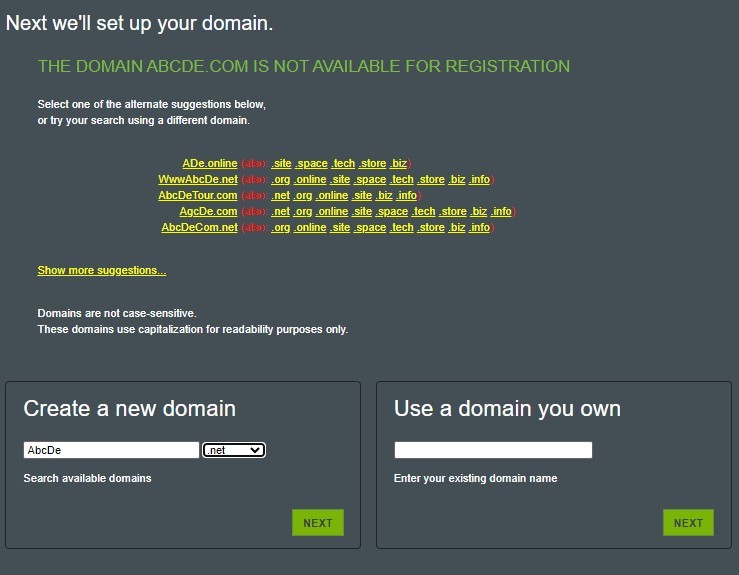
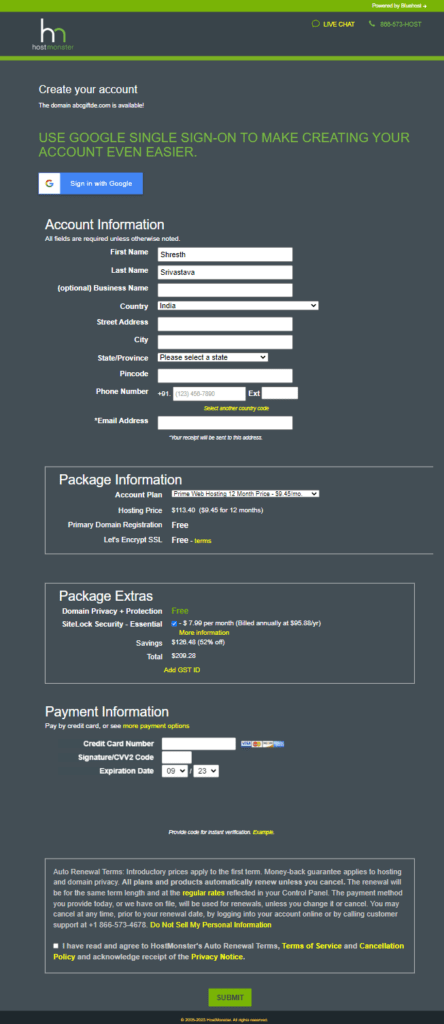

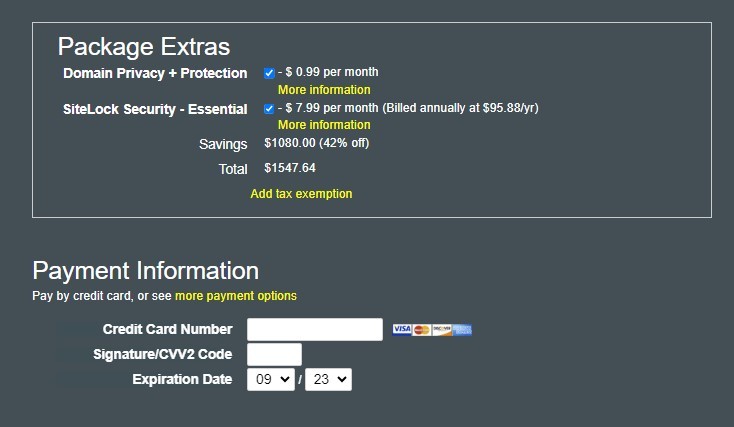
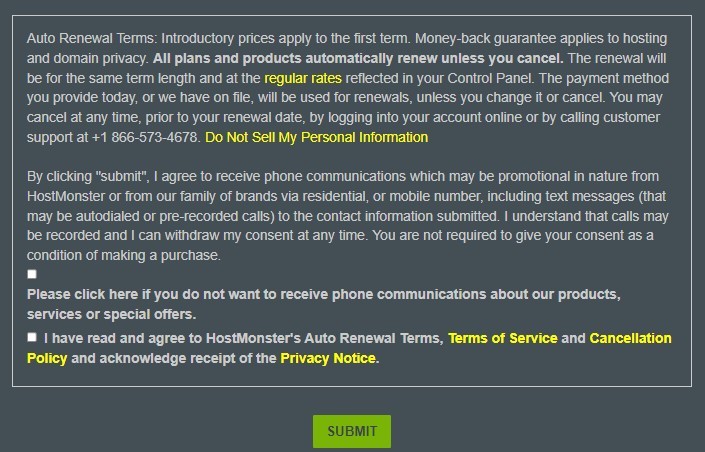
How much time does HostMonster take to Activate my Order?
Since we have learnt placing order for the web hosting services form HostMonster, let’s now buckle up to know about the time periods that your order will take to activate, after talking to the customer care agent and also after some successful purchases, we confirmed a successful hosting amonut would take around 30 minutes to becomes active, and now we’re welcomed to the web-hosting world too; follow the above steps now.
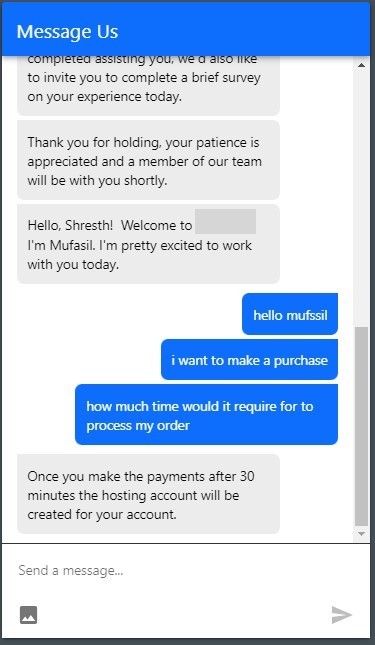
For our readers, who were keenly wanting to know the order activation period, we have tried contacting HostMonster Support team and gladly came up with the following informtaion:
On successful activation of your hosting services, you can sign in to your HostMonster login account and update your HostMonter NameServers to ensure uninterrupted accessibillity to the visitors of your websites.
Conclusion – Order Hosting From HostMonster
Still thinking whether to buy or not, remember to follow each and every step correctly or watch for our other blogs where we cover ordering tutorials from other hosting companies too. Always remember to buy a web hosting service according to the needs of your business.
Comment any suggestion you would like for us to improve upon and keep hosting as always. 👍


