Have searched around for many hosting companies and need clarification on what to choose from? Let us help you clear your mind and serve you with a better hosting company, FirstVDS. This company not only has grand plans,as would be listed down below.
This article will give you a comprehensive way to order hosting services from FirstVDS along with the time it would take to get your purchase activated.
So, signing off with a positive note, let’s start with a journey of learning more about FirstVDS.
What are the Price and Plans of Web Hosting?
Acknowledging the prices of a Web hosting plan is crucial for any type of user, whether they are new to the world of hosting or an established brand looking to shift their website from pre-existing providers to new ones. So looking forward, we will tell you about the price and plans of FirstVDS.
FirstVDS offers its users a total of six types of hosting plans:
1. Ready servers
The most basic and already configured servers set for those new users, They offer 5 types of basic plans under this option.
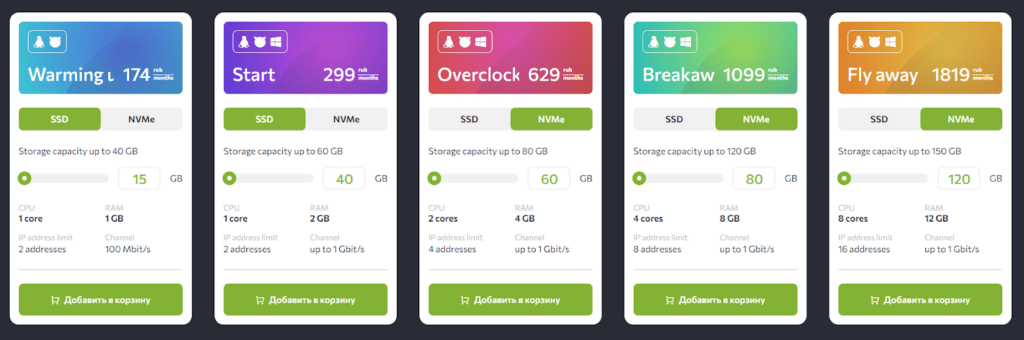
2. VDS for Windows
Another default plan offered by FirstVDS where you can choose from these multiple plans
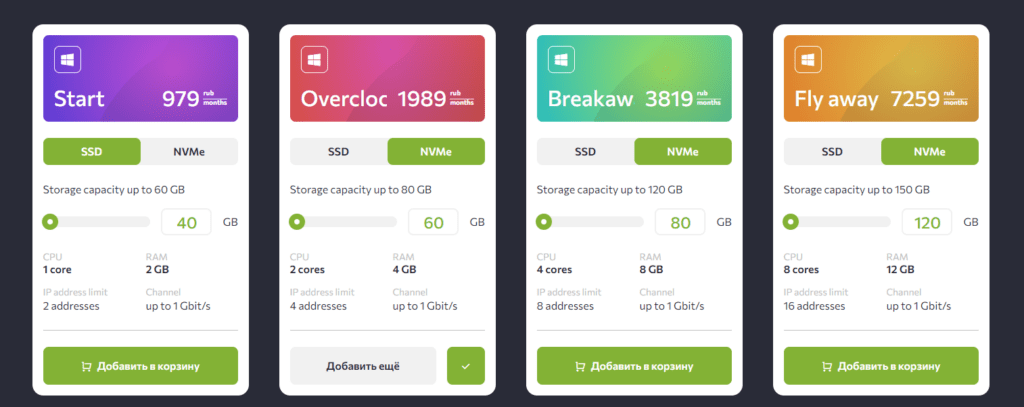
Note– Now introduced plans are FirstVDS customisable plans and user can pay and modify according to his needs.
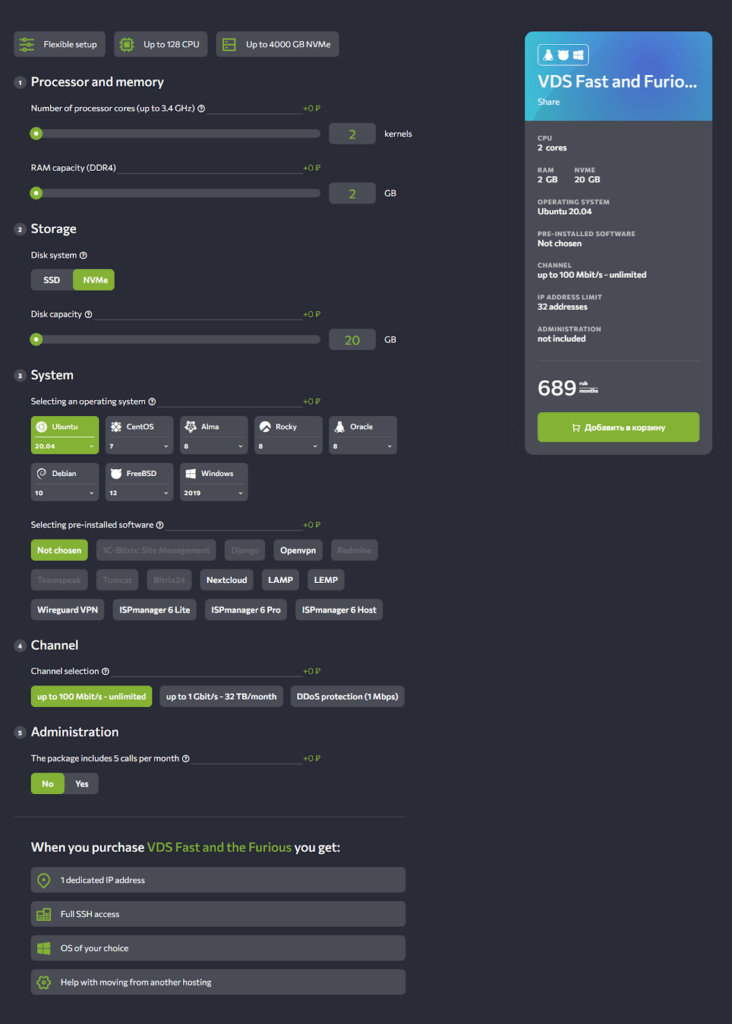
These are its plans under this category:
FirstVDS offers these customisations and indifferences in the plans they offer you:
We have shared with you every plan this company offers, but wait, don’t you wanna know how to order from FirstVDS?
Let me help you find these steps on how you would order these plans from FirstVDS.
How to Order Windows VPS/VDS Hosting in FirstVDS ?
FirstVDS offers some great offer on its Windows VPS/VDS Hosting as mentioned above let us help you upon ordering this:
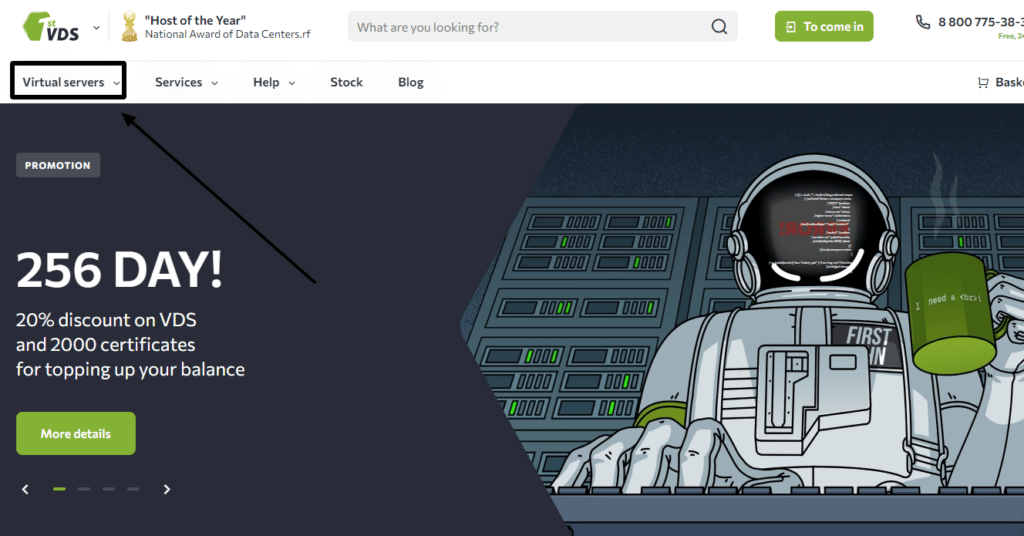
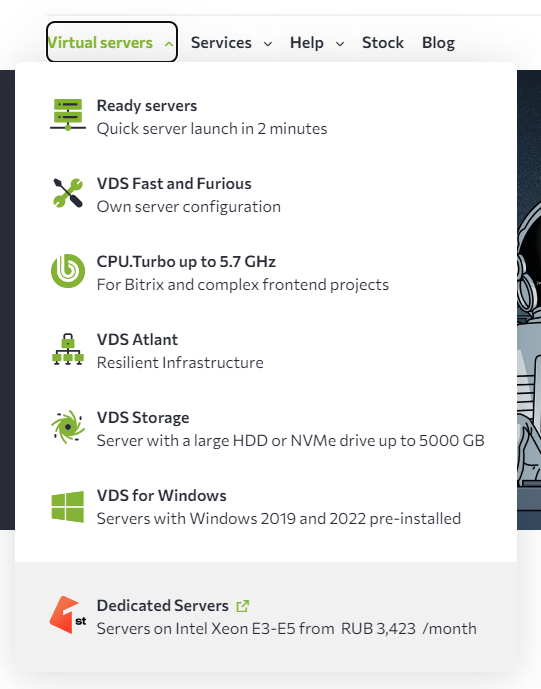
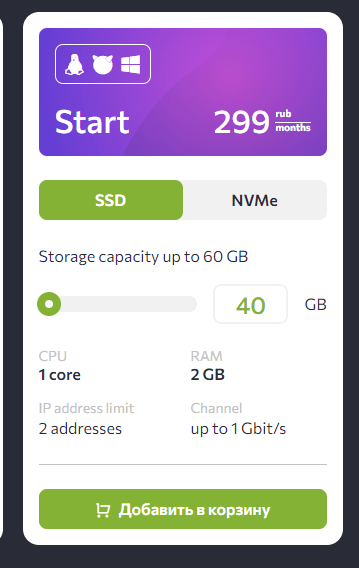
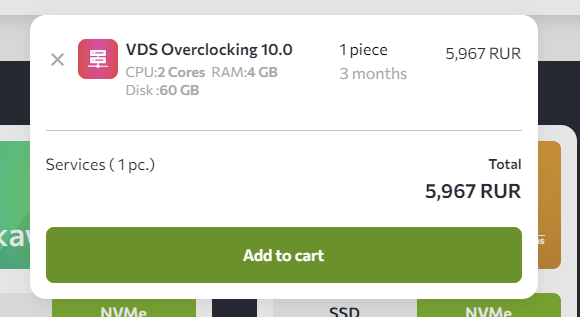
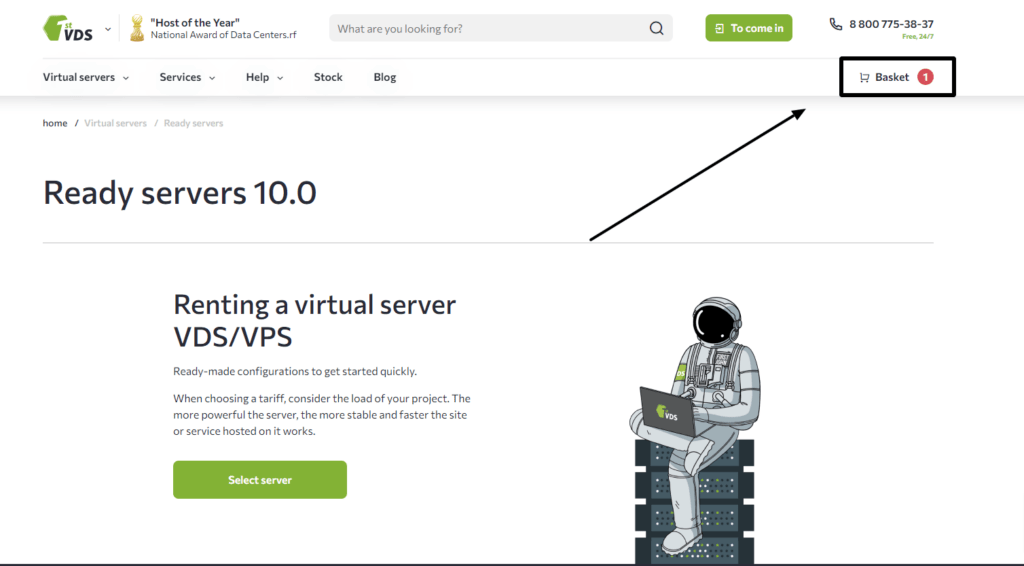
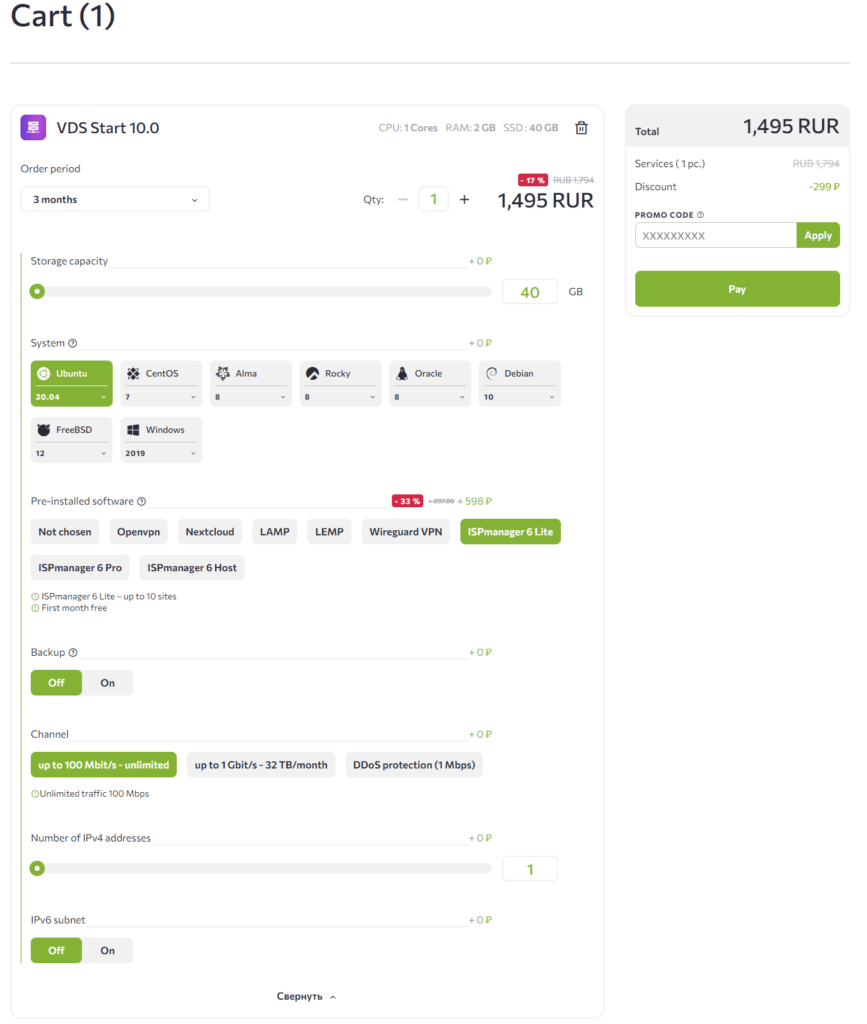
Complete your payment and you’re done with the steps; registering an account with them would only take a few minutes. You’re good to go, alright 👍
How to Order VDS Storage Hosting in FirstVDS ?
Are we looking for a web hosting service to get our Virtual Machine upright and running? FirstVDS gives you the option to do so with their great VDS Storage Hosting.
This web hosting gives you a stable and customisable configuration to get yourself stable and able with your work. Let us explore the steps you need to take to perform these tasks efficiently and effectively:
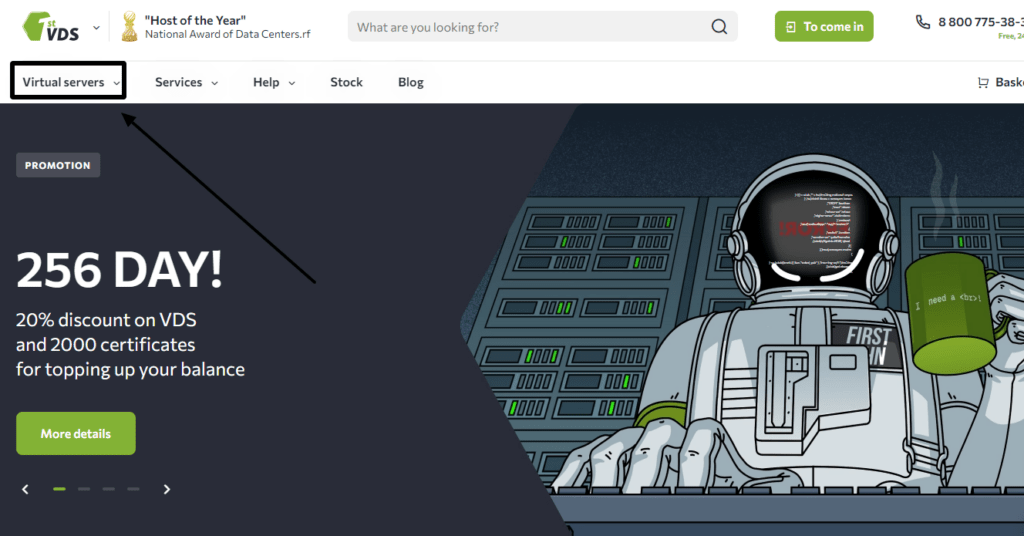
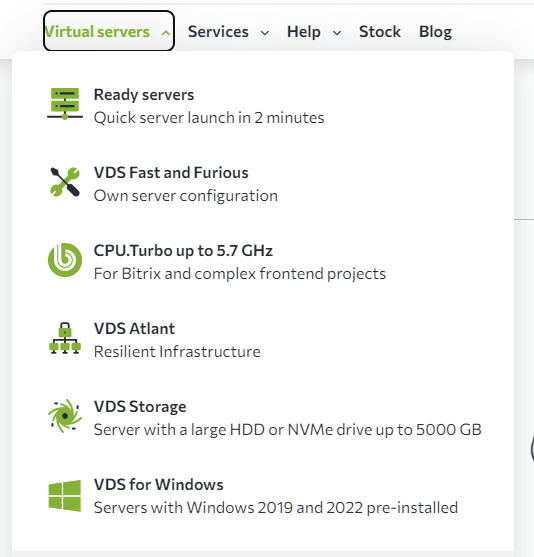
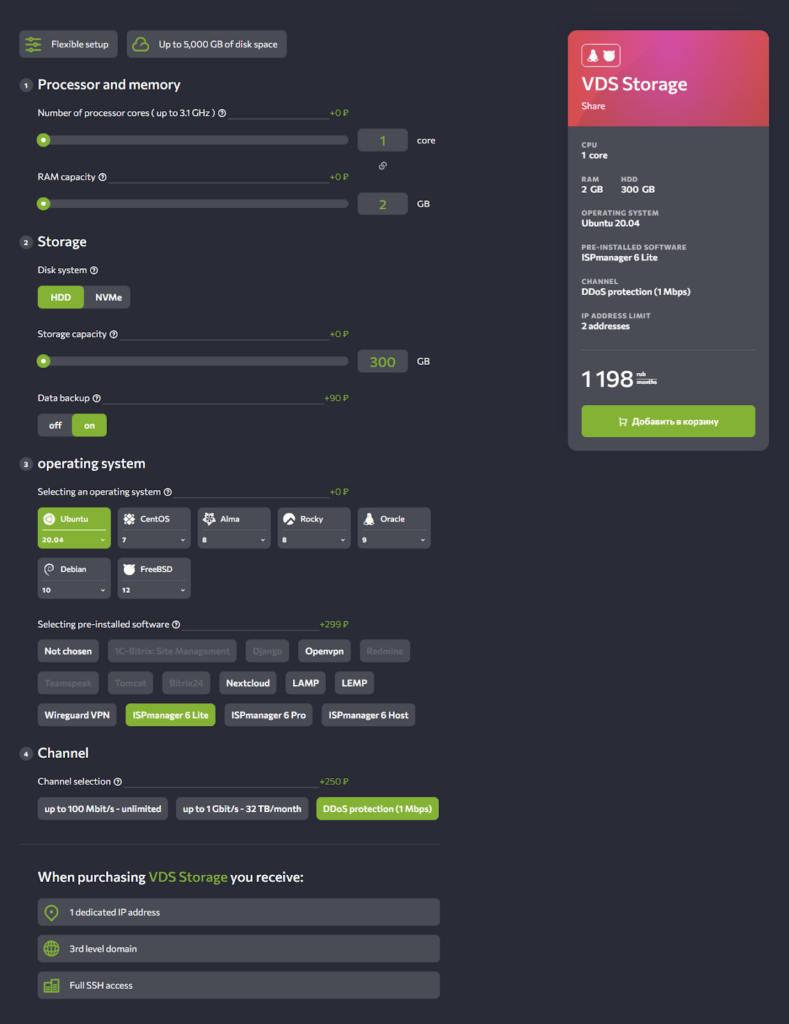
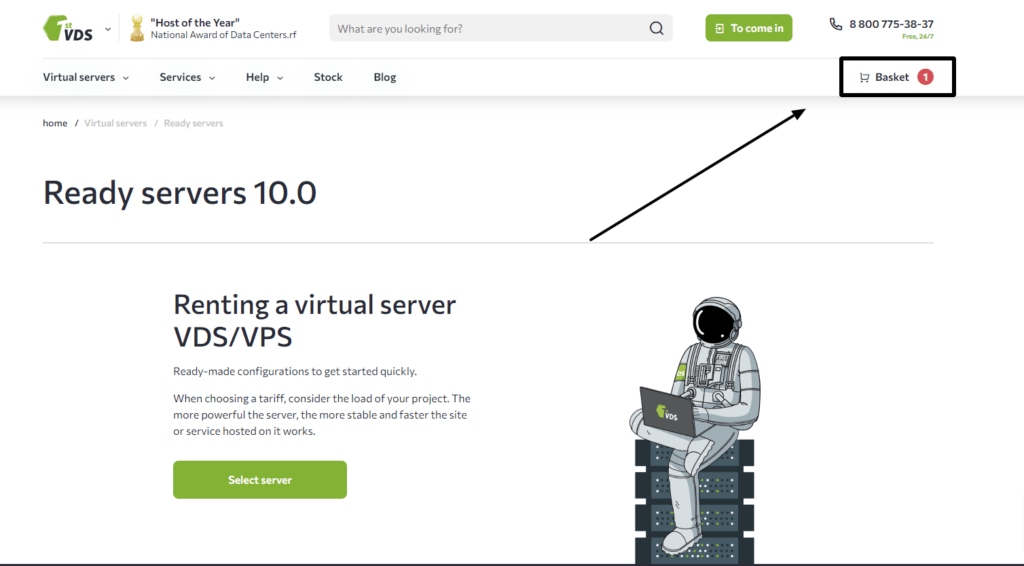
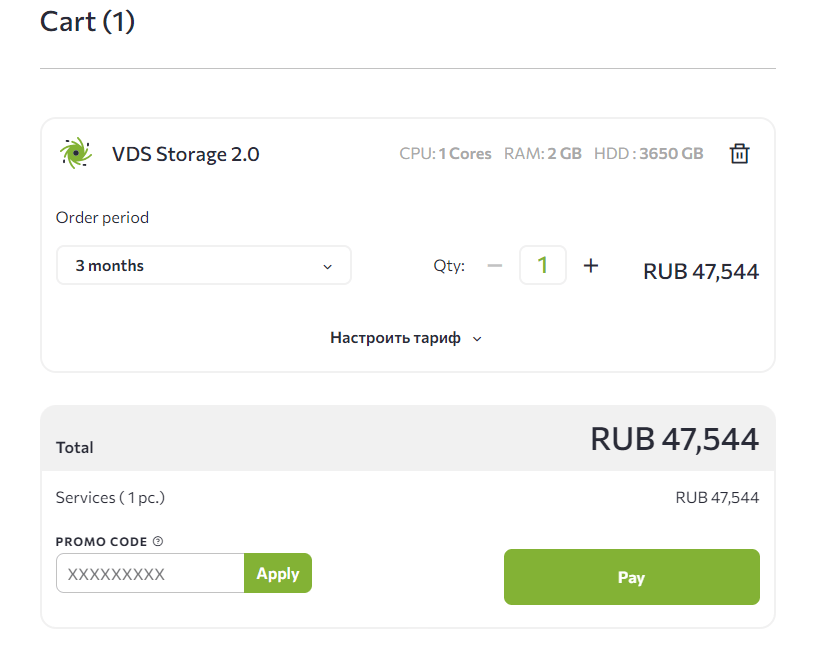
After a successful payment, you will be done with your activation in a few minutes, there you go you are now a successful owner of VDS Hosting of FirstVDS.
Want to purchase VDS VPS Cloud Hosting from FirstVDS too come along and learn that too.
How to Order VDS VPS Cloud Hosting in FirstVDS?
Now let’s get you rolling on the ordering guide of VDS VPS Cloud Hosting from FirstVDS:
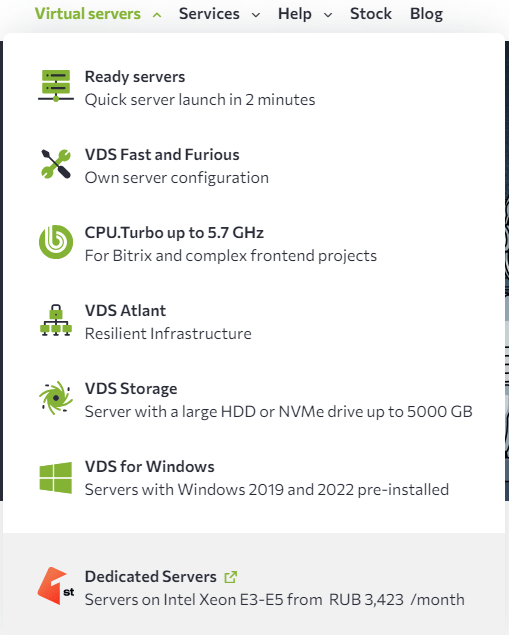
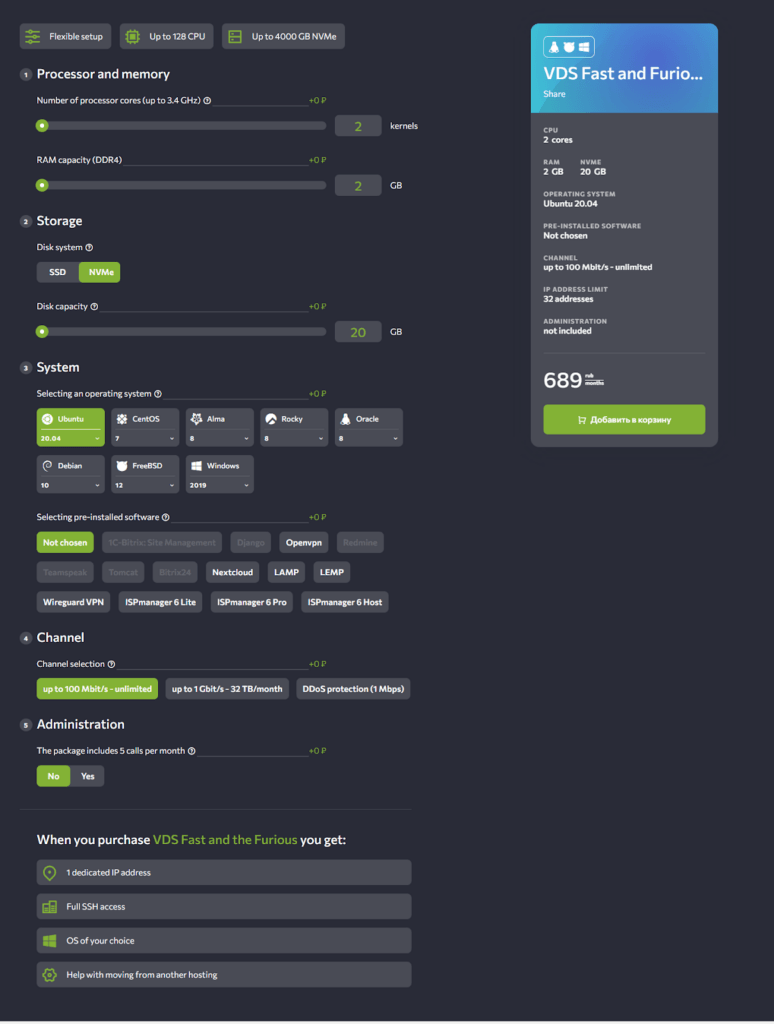
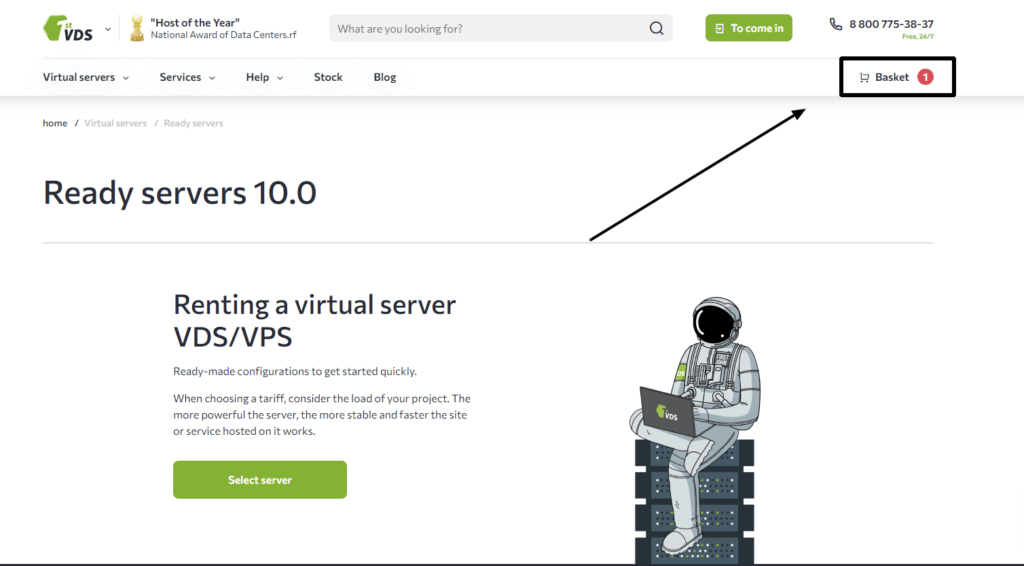
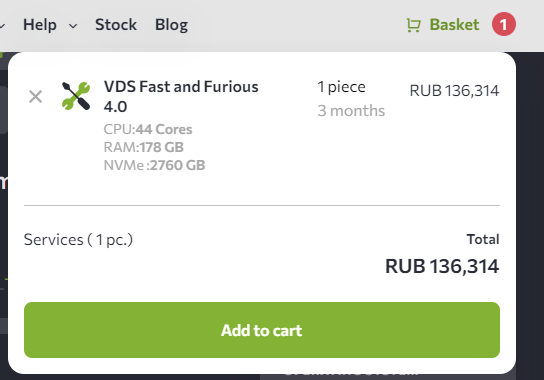
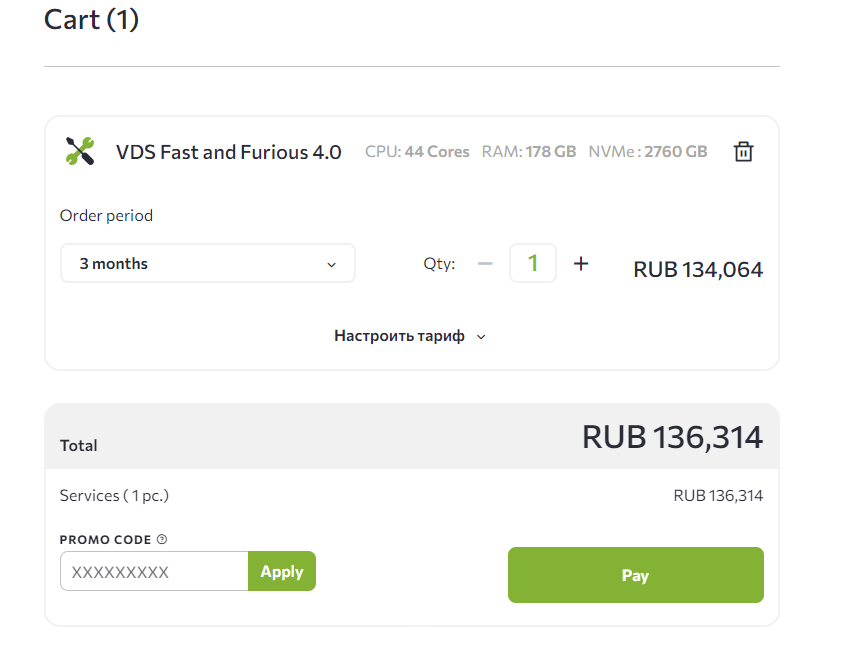
Confirm your payment, and you’re good to go with your new VDS VPS Cloud Hosting from FirstVDS.
Note – It could seem like the ordering process of FirstVDS is similar to an extent but only for you we’ve covered everything there was to cover on FirstVDS, their plans and the buying process, so buy them according to your needs. Get live hosting with FirstVDS.
How much time does FirstVDS take to Activate my Order?
After a careful and thorough process of buying several hosting from FirstVDS, registering an account takes a few minutes but activating a server running any operating system with your desired pre-installed programs will take about 30-40 minutes.
Conclusion – Order Hosting From FirstVDS
Finally we have submitted to you, how would you Order Hosting From FirstVDS? So buy from them right away and create your own plan with FirstVDS.
Want to check our review on FirstVDS? Refer to our other article where we’ve covered for you in great detail about FirstVDS support channels and how to connect to them.
A great company indeed with the amazing plans they offer, want to learn about the support channels FirstVDS provides, click and see for yourself right away.
Comment down below any suggestions you have for us to improve upon. What you like to know next, browse through the various articles we have for you 👍


