Normally, users get stuck with issues pertaining to configurations involved in Interserver. To resolve the issues, the support channels are at stake to file complaints and get the doubts addressed. However, some users find it troublesome to access the support services of Interserver.
Are you one of those users who find addressing issues a difficult task? If you are new to the InterServer hosting platform, are you aware of the support options provided by InterServer? If not, then don’t you want to know about it in detail?
You have definitely landed on the right page if you are seeking answers to these above questions. In this article we’ll be discussing all the support channels provided by InterServer and also how to use them to establish contact with the support team in detail. So without any further delays, let’s get started.
How do I contact InterServer support?
You can contact the support team of Interserver in the following ways:
Email addresses to contact the tech support team of interserver are as follows:
How to Use Live Chat Support in InterServer?
To use the live chat option, follow the instructions below:
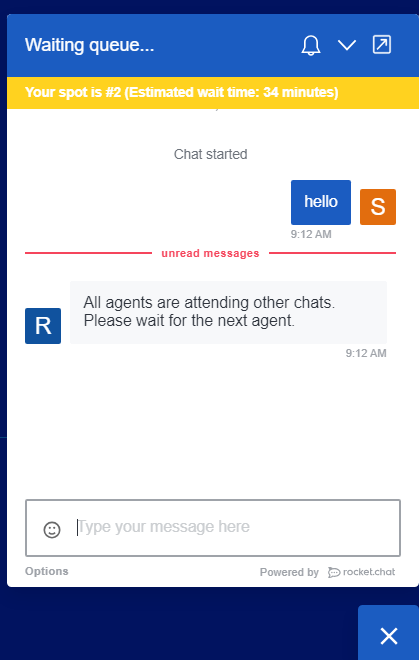
How to Submit a Support Ticket?
One way to contact the Interserver support team is by submitting a support ticket. which will give you the option to submit a support ticket in the customer lounge.
Follow the guidelines given below for that:
How do I Check My Support Ticket History?
To check the history of the ticket submitted to the support team of the interserver, the following is the way:
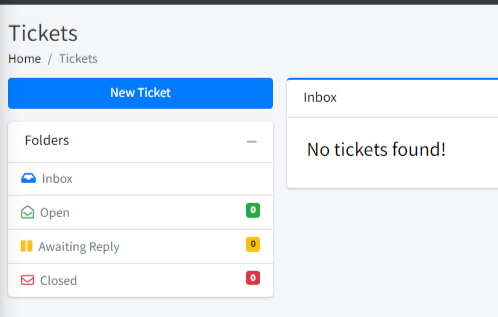
How To Contact InterServer Via Call?
Interserver provides phone support to their customers. You can use the Interserver contact number (201)605-1440 or (877)566-8398 (US Toll-Free). You can also check this link to get the numbers of other countries like England, Israel, Brazil, and Mexico.
To contact the support team of InterServer via voice call, you need to dial the numbers provided:
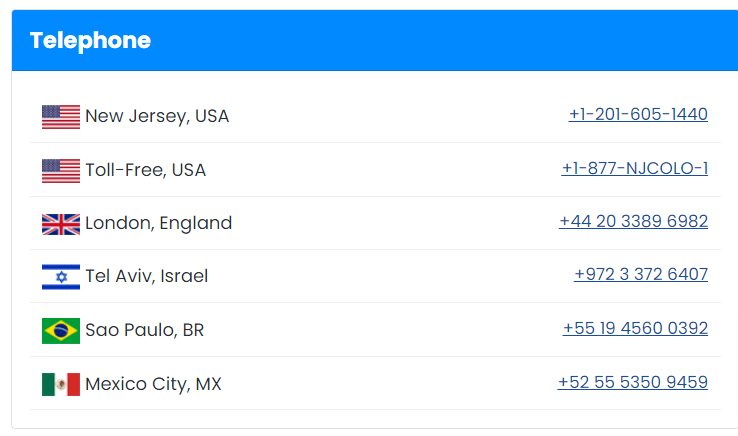
How to Use Free Support For VPS and Dedicated Servers?
Interserver offers free and paid support for VPS and dedicated servers. Their free support includes system reinstalls and all hardware issues, including labor/parts.
Likewise, for the dedicated servers and VPS with a minimum of 4 slices with a control panel, they have system/control panel reinstalls, all hardware issues, and repair of any services that are not functioning properly, like the web server, mail server, DNS server, SQL server, FTPS server, etc.
If Also you want to know about the Mochahost Nameservers & DNS management, Details Nameservers
InterServer Support |FAQs
Conclusion
Hopefully, we believe that your troubles, that were regarding the support channels offered by InterServer are addressed sufficiently.
If you find this information relevant, we’ll gratefully appreciate it if you like and share this article to fewer hands. To know more tech-related facts, keep reading our latest articles published at googiehost.
👉 Also Read: A2Hosting Login Account | Client Area Sign in
Helpful Info
| Interserver login | https://googiehost.com/blog/hostingloginguide/interserver-login-guide/ |
| Interserver Nameserver | https://googiehost.com/blog/hostingloginguide/interserver-nameservers/ |
| Order Hosting from Interserver | https://googiehost.com/blog/hostingloginguide/order-hosting-from-interserver/ |


