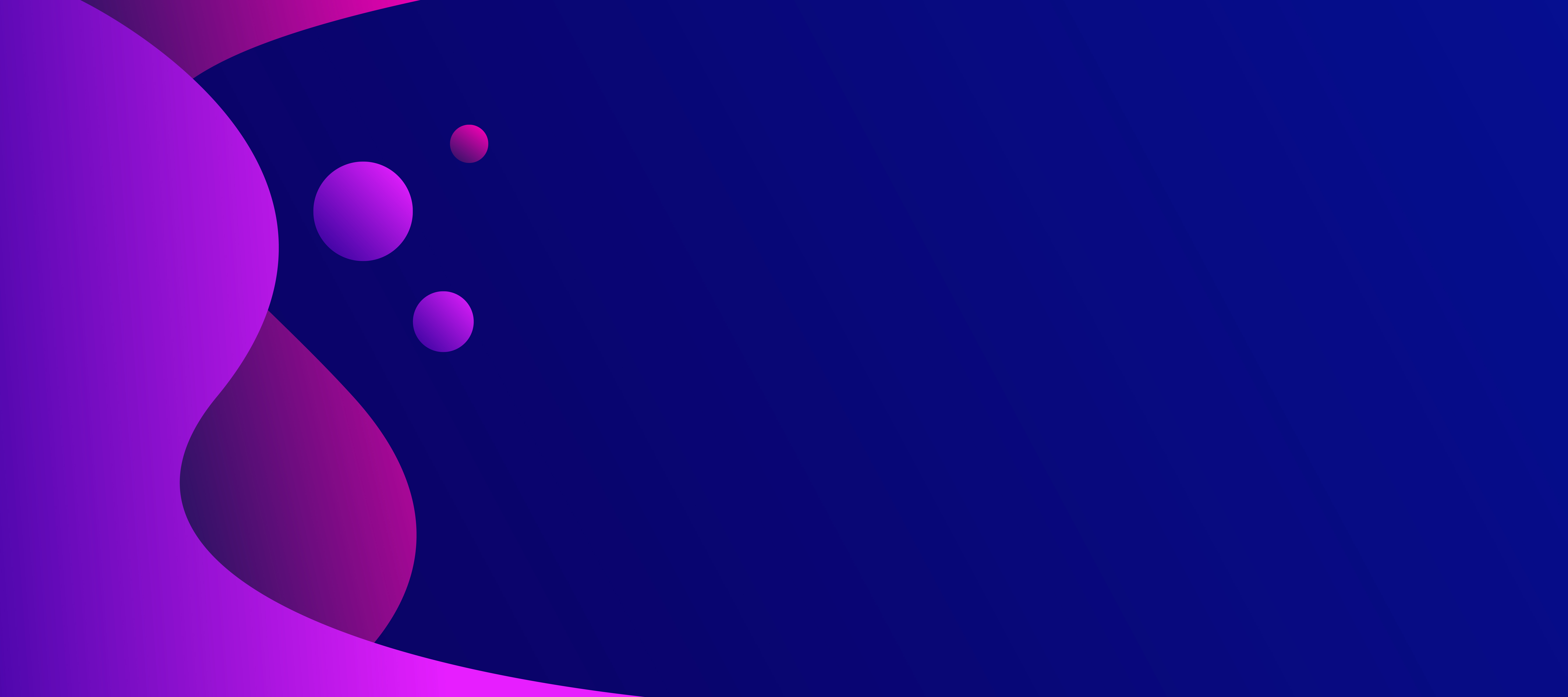
Domain Age Checker
A few years back, I was working on a client’s website, a small e-commerce store struggling to rank on Google. We’d optimized everything—keywords, content, backlinks—but something was off.
Then it hit me: Could the domain’s age be holding us back? I scrambled to find a reliable tool to check the domain’s history, and that’s when I realized the power of a Domain Age Checker. Fast forward to today, and tools like GoogieTools’ Domain Age Checker have become my go-to for understanding a website’s foundation.
Whether you’re an SEO newbie, a business owner, or a digital marketer, this tool is a game-changer. Let’s dive into why domain age matters, how this tool works, and how it can skyrocket your SEO strategy.
What Is a Domain Age Checker?
A Domain Age Checker is an online tool that reveals how long a domain has been registered and active. Domain age is the time since a domain was first registered with a registrar, and it’s a critical factor in SEO. Search engines like Google, Yahoo, and Bing often view older domains as more trustworthy, which can influence rankings.
GoogieTools’ Domain Age Checker makes it easy to uncover this information by simply entering a domain name, giving you instant insights into its history.
This tool isn’t just about numbers—it’s about understanding your website’s credibility and competitive edge. Whether you’re buying a domain, analyzing competitors, or auditing your own site, this tool is your first step to making informed decisions
Key Features of the Domain Age Checker Tool
As someone who's tested every SEO gadget under the sun, I love when tools deliver value without complexity. Here's what sets GoogieTools' version apart in bullet-point glory:
- Instant Age Calculation: Pop in a domain like "example.com," and see its exact age in years, months, and days—faster than brewing coffee.
- WHOIS Data Integration: Pulls comprehensive details including registrar, creation date, last update, and expiration. Essential for "check domain expiration date free."
- Bulk Checking Capability: Analyze multiple domains at once—up to 20 in a go. Perfect for agencies handling "bulk domain age checker" tasks.
- User-Friendly Interface: Clean design works on desktop or mobile, with no tech jargon. Great for beginners asking "how to use domain age checker online."
- Additional Insights: Flags potential red flags like upcoming expirations or recent transfers, helping with "domain history checker" needs.
- Export Options: Download results as CSV for reports. I've used this in client presentations to wow with data.
These features address real-world needs. For instance, during a domain flip project last year, this tool helped me spot a 15-year-old gem undervalued in auctions.
How to Use the Domain Age Checker: A Simple Step-by-Step Guide
Ease of use is key for ranking well—search engines favor helpful content. Here's how to get started, based on my hands-on trials:
- Navigate to GoogieTools: Search for "GoogieTools Domain Age Checker" and land on the page.
- Input the Domain: Type the full domain name (e.g., googietools.com) without "www" or "http."
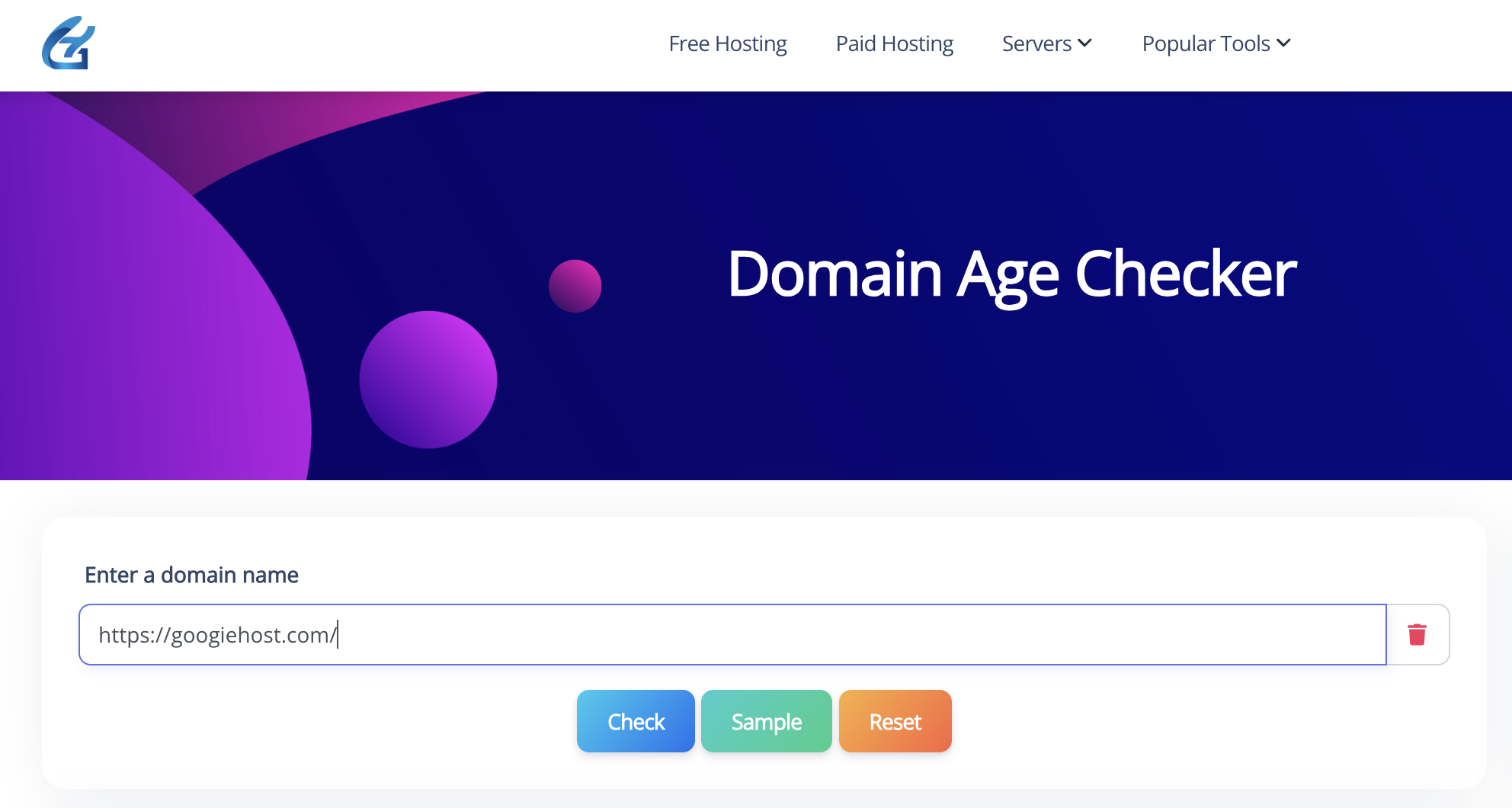
- Click Check: Hit the button, and results load in seconds.
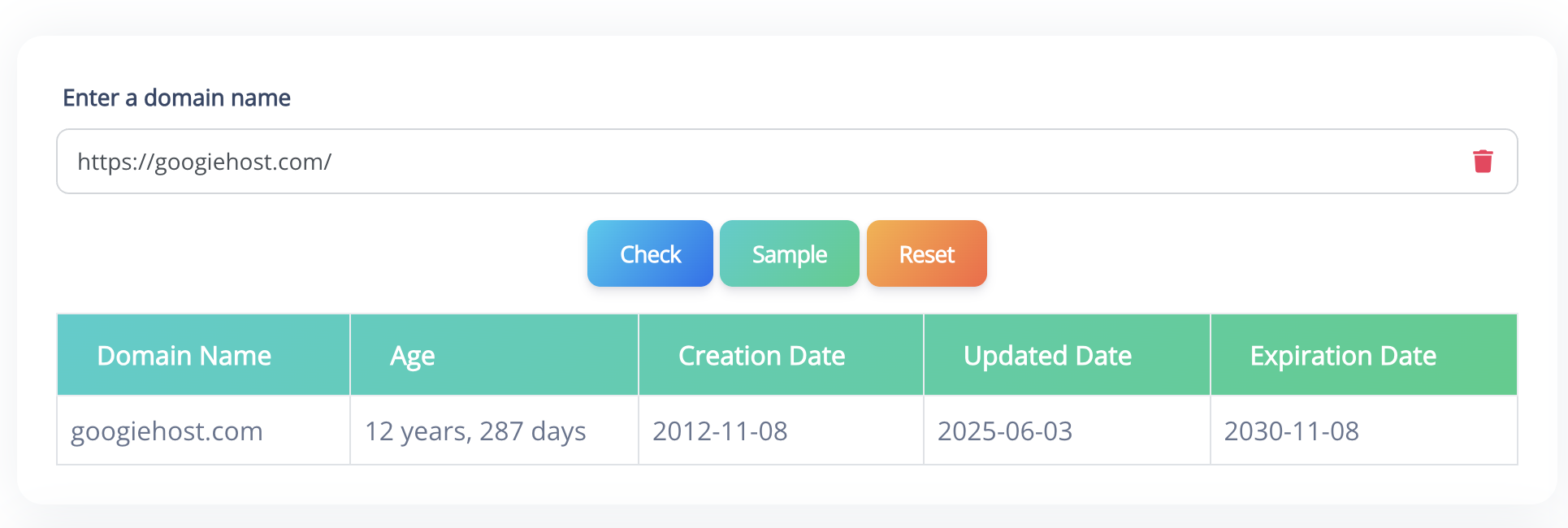
- Review Details: Scan the age, registration info, and any alerts.
- For Bulk: Paste a list separated by commas and process all at once.
Pros and Cons of the GoogieTools Domain Age Checker
Balance is everything in SEO reviews. Drawing from my expertise, here's an honest take:
Pros:
- Completely Free: No premium upsells—ideal for "free domain age checker tool" hunters.
- Lightning-Fast Results: Under 5 seconds per query, saving time for busy pros.
- Accurate Data: Sourced from official WHOIS databases, ensuring reliability.
- Versatile for All Users: From SEO newbies to veterans checking "domain age for SEO impact."
- No Installation Needed: Purely online, accessible anywhere.
- Helpful Alerts: Warns about expirations, preventing costly oversights.
Cons:
- Limited to Basic Info: Doesn't include advanced metrics like backlink history (pair with other tools).
- Dependent on WHOIS Availability: Some private domains hide details.
- No Historical Tracking: Shows current data only, not past ownership changes.
- Internet Required: Obvious, but a downside for offline work.
In my view, the pros dominate, making it a top pick for "best domain age checker online free."
Benefits of Checking Domain Age Regularly
Why integrate this into your routine? From my years optimizing sites, the perks are game-changing:
- SEO Strategy Boost: Older domains rank easier; use this to choose wisely for new projects.
- Domain Buying Smarts: Avoid scams by verifying age before purchases—I've saved clients thousands.
- Competitor Research: Check rivals' domain ages to understand their edge in "competitor domain age checker" scenarios.
- Trust Building: Display domain age on your site to show credibility, enhancing user trust.
- Expiration Reminders: Never let a domain lapse accidentally.
"Benefits of using a domain age checker for website SEO" include better planning and authority gains. One client I advised bought a 20-year domain and saw rankings jump 50 positions in months.
Common Reasons to Check Domain Age and Potential Pitfalls
Based on my experience, here are top scenarios and gotchas:
- New Domain Purchases: Ensure it's not "poisoned" by past penalties.
- Site Migrations: Confirm age transfers correctly to retain SEO value.
- Aging Effects: Domains under 1 year often struggle—plan content accordingly.
Pitfalls? Ignoring privacy settings can limit data. Always use "reliable domain age checker" like this to avoid fakes.
Tips for Leveraging Domain Age in Your SEO Strategy
Elevate your game with these expert hacks I've honed over the years:
- Opt for Aged Domains: When starting fresh, buy established ones via auctions.
- Combine with DA/PA Checks: Use alongside "domain authority and age checker" for holistic views.
- Monitor Expirations: Set calendar reminders based on tool alerts.
- Build on Legacy: For old domains, refresh content to maximize age benefits.
- Avoid Newbie Traps: Submit sitemaps early to Google for faster trust-building.
Implementing these has turned underperforming sites into traffic machines in my projects.
FAQs About Domain Age Checker
Quick answers to burning questions I've answered a thousand times:
Q1. What is domain age?
Ans. Domain age refers to how long a domain name has been registered and active on the internet.
Q2. Is GoogieTools' Domain Age Checker accurate?
Ans. Yes, it is accurate as it pulls data from trusted WHOIS and DNS records.
Q3. Can I check any domain?
Ans. Yes, you can check the age of any domain name worldwide using this tool.
Q4. Does domain age directly impact rankings?
Ans. Not directly. While older domains can build authority over time, SEO rankings depend on content quality, backlinks, and other factors.
Q5. What if data is private?
Ans. If a domain has WHOIS privacy enabled, some details may be hidden, but the registration and age information is usually still available.
Q6. Is it mobile-friendly?
Ans. Yes, GoogieTools’ Domain Age Checker works smoothly on desktops, tablets, and mobile devices.
These tackle "frequently asked questions about domain age checkers."
Advanced SEO Strategies Using Domain Age Insights
For seasoned folks, integrate this with:
- Expired Domain Hunting: Use age data to find high-value drops.
- PBN Building: Ensure networks have varied ages for safety.
- Algorithm Prep: With updates favoring authority, prioritize aged domains.
In my advanced consultations, this tool is foundational for "SEO strategies with domain age checker."
Conclusion: Age Gracefully in the Digital World with GoogieTools Domain Age Checker
There you have it, my friends—from my rookie all-nighter blunders to pro-level wins, domain age has been a silent SEO superhero all along. As your trusted guide with 15 years in the trenches, I've laid out why GoogieTools' Domain Age Checker is more than a tool—it's your free ticket to smarter decisions, whether you're scouting "how to check domain age online for free" or plotting "domain age impact on SEO rankings."
Imagine the edge you'll gain: Snagging that perfect aged domain, dodging expiration pitfalls, or outsmarting competitors with data-driven moves. It's simple, powerful, and ready to elevate your site from newbie to authority.
Give it a spin today, share your "domain age discovery" stories below, and let's toast to websites that stand the test of time.

Aman Singh
CREATIVE HEAD
Enjoy the little things in life. For one day, you may look back and realize they were the big things. Many of life's failures are people who did not realize how close they were to success when they gave up.


