If you are searching for the best web hosting service provider for your next project, do not worry. Here are LiquidWeb nameservers, one of the best teams to help you at all website hosting levels.
If you have decided to use LiquidWeb Hosting, I assure you that you will experience a reliable, highly available, secure, and hassle-free hosting process.
What are Liquid Web Nameservers?
LiquidWeb Nameservers are created by default when someone registers a domain and hosts your website at Liquid Web. The LiquidWeb nameservers will look like this:
ns.liquidweb.com
ns1liquidweb.com
Where Do I Find My Liquid Web Nameservers?
If you want to look for the nameservers in LiquidWeb, follow the steps here.
- Visit the website of LiquidWeb and log in to your client account. Here is what the Liquidweb login page looks like:
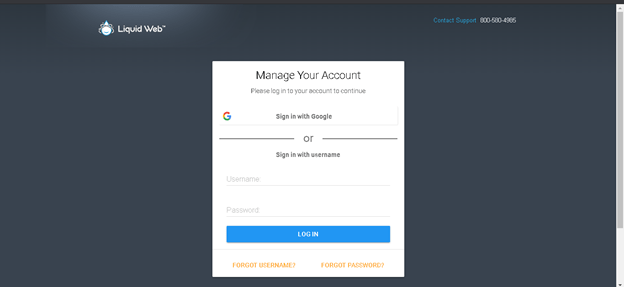
- Then select the Domains tab, which you can find on the left side.
- Click on the DNS tab and scroll down.
- Choose the Current DNS Zones.
- Select the domain name to see the nameservers.
- You can see the domain names, TTL, type, and nameservers here.
- You can delete or edit any nameserver here or add a new record.
Where is My DNS Hosted? | Liquid Web
To check where your DNS is hosted in Liquid Web, check out the guidelines here.
- First, log in to your Liquid Web Account
- Click on the Domains tab from the left menu.
- Then select the DNS tab.
- Now scroll down to see the Current DNS Zones.
- Now search for the Delegation column.
- If the label on the “Delegated” option is green in color, then it means your domain is using the Liquid Nameservers
- You can find a + sign which can be used to manage your DNS records
If you are using private nameservers, then your DNS records can be managed in WHM or Plesk.
How to Add or Modify DNS Records in Manage?
If you have never added or modified DNS records in LiquidWeb nameservers Web, understand the steps below.
- Access your LiquidWeb Account first by logging in
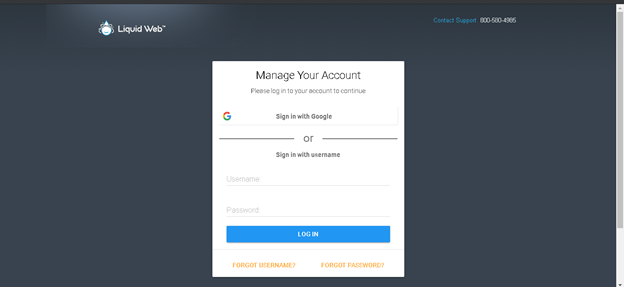
- Click on the Domains tab.
- Select the DNS tab, which can be seen on the screen in the Domains Dashboard.
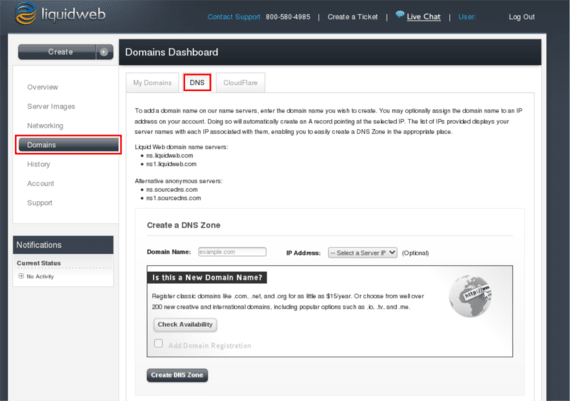
- Then click on the + sign that can be seen on the left side of the domain name.
- If you want to add a DNS record, click the blue button that says Add New Record.
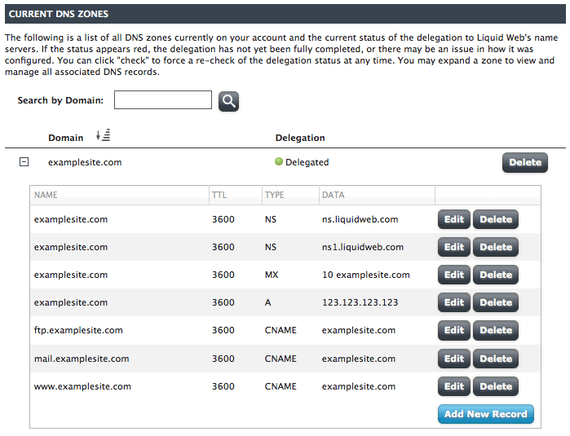
- To modify an existing record, click the Edit button, which can be seen against each record.
- Do not miss using an IP address assigned to your server.
- After adding the record, click on the green checkmark.
- After the record is added, the DNS will start to propagate.
How To Edit and Configure a DNS Zone File?
If you use a custom nameserver, you must update the DNS in cPanel/WHM. First, we will look at the steps for editing the DNS through WHM.
After setting up a custom nameserver and finishing creating a cPanel account, you must log in to WHM
- Click on DNS Functions.
- Select the Edit DNS Zone.
- Now select the Domain you want to edit and configure.
- Select the Edit button to change or update the records.
- Ensure the Domain field has a Domain name followed by a trailing period.
- If you use FQDN, use the sub-domain in the domain field, which does not need the trailing period.
- Set the TTL column as IN.
- Then select the Record Type.
- You can add or modify your existing record here.
Steps to Edit DNS Zone File through cPanel?
- Log in to your cPanel account.
- Select the Zone Editor.
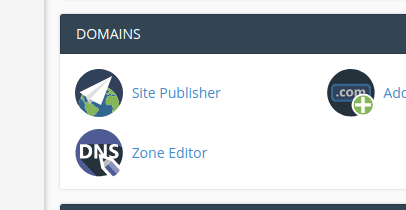
- Now choose between adding an A, CNAME, or liquid web MX record.
- Add the name and other details asked on the new box.
- Click on Add button, which is shown in blue color.
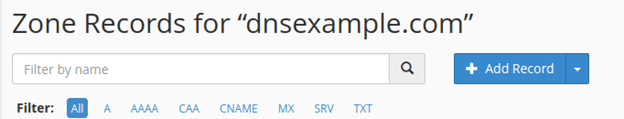
FAQs: Liquid Web Nameservers
Does Liquid Web use Apache?
Yes, Liquid Web uses an Apache server, one of the most prominent web servers many use.
How does DNS work?
When someone types in the web address on the web browser, the DNS will convert the domain into an IP address. Thus, people can easily search for a domain online without using the IP address directly.
What is DNS?
DNS is used to translate the domain name you have created to IP addresses. This is done for the browsers to load internet resources.
Conclusion
The Liquidweb products include dedicated servers, VPS Hosting, dedicated liquidweb cloud, cloud servers, and many more. To clear any of your queries, contact the LiquidWeb Nameservers support team.
You can also consider using Liquidweb AWS (Amazon Web Services) to create complex websites. If you live in Europe or North America, you can find a liquid web dc3 center and meet the team directly for support.


