Are you excited to learn about WebDock’s support feature? Look no further. This article aims to provide information about Webdock support!
This article will guide you through using customer support, raising a ticket, and the types of support channels available. WebDock is known for its exceptional customer support and complete customer satisfaction, increasing its value daily.
Let’s start with a brief introduction to WebDock!
About WebDock
WebDock is a well-known hosting company that mainly provides two VPS types at affordable prices with rich features. If we talk about WebDock, we need to mention its excellence and proficiency in customer service clearly.
The focus on customer service increases customer satisfaction and increases WebDock’s market value. From the moment customers engage with WebDock through live chat or email, they can have seamless and supportive interactions.
Without any further delay, let’s dive into the target of our article; let’s start with classifying the types of support channels WebDock offers:
What Support Channels Does WebDock Offer?
If we check the support channels offered by WebDock, It offers two main channels to provide customer support:
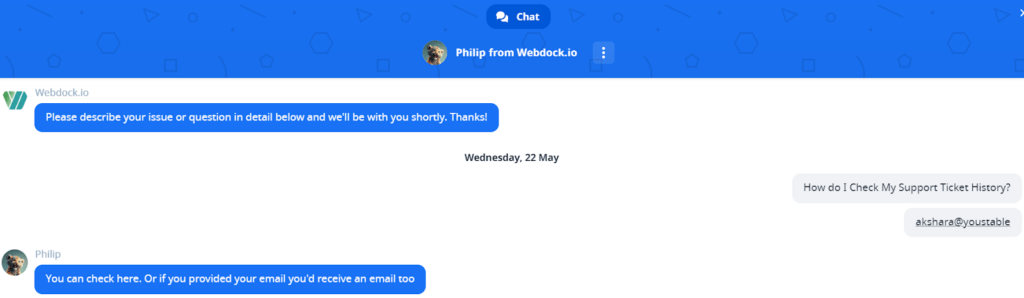
If users face technical glitches related to troubleshooting WebDock nameservers, we suggest you connect them directly.
How to Contact WebDock Support
Follow the below instructions to contact WebDock support:
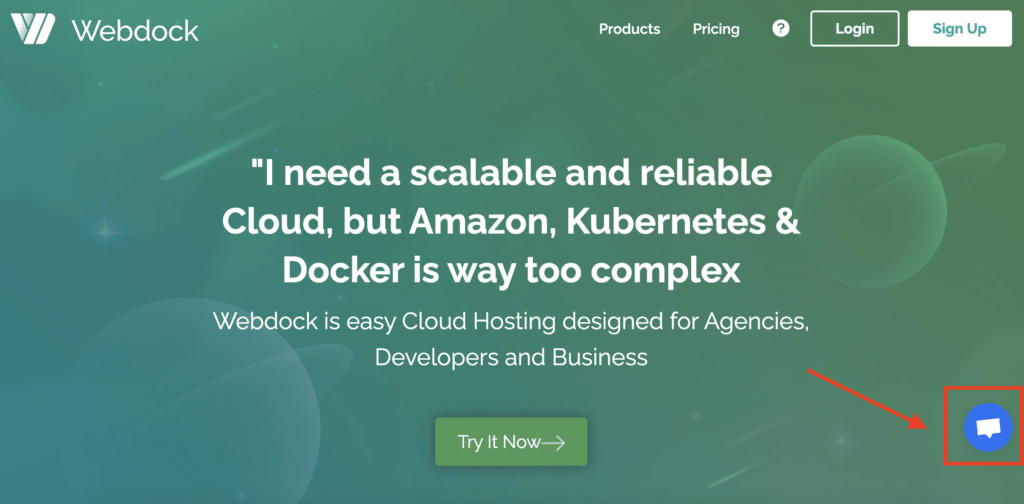
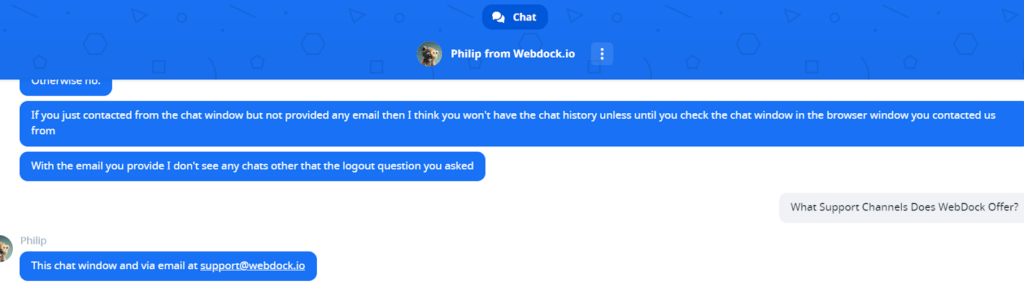
If you want mail support, you can mail them, and they’ll respond as soon as possible.
How do I Check My Support Ticket History?
To check your support ticket history,
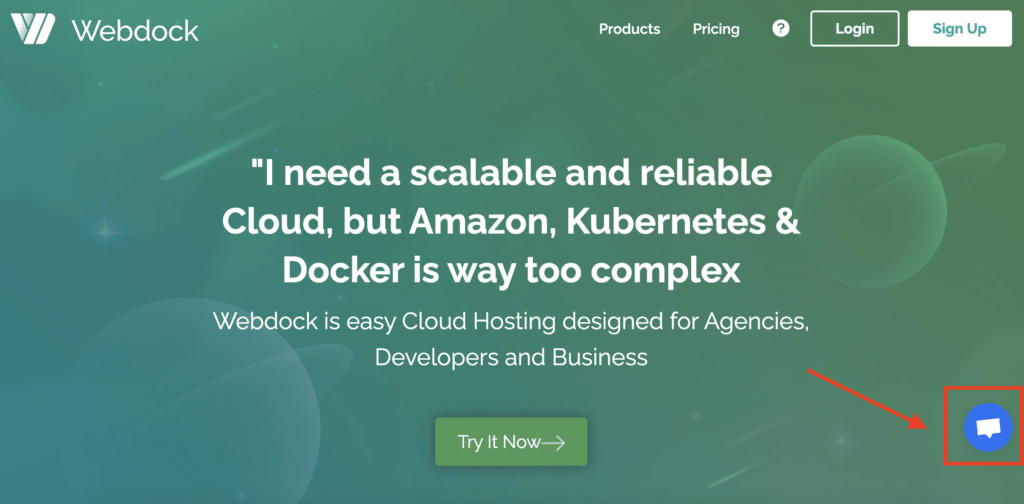
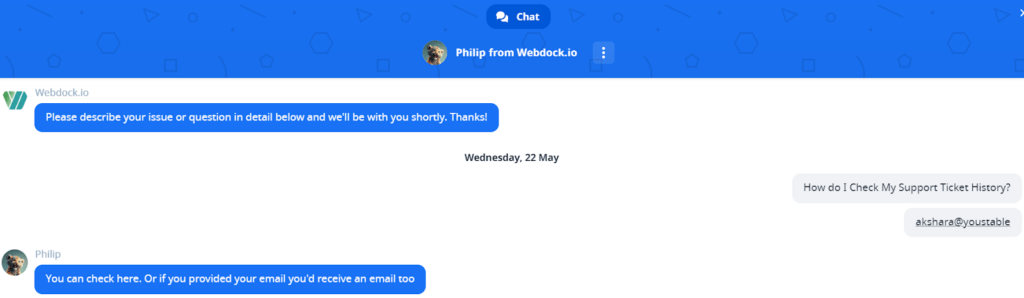
Otherwise, you can mail your ticket history, and they’ll respond quickly!
Other WebDock Customer Feedback
WebDock received a 4.8 rating out of 5 in Trustpilot for customer service only. Most customer webdock reviews are concerned with the support team’s excellent responsive feature. We also really appreciate that!
Some of the feedbacks of real users from Trustpilot are given below:
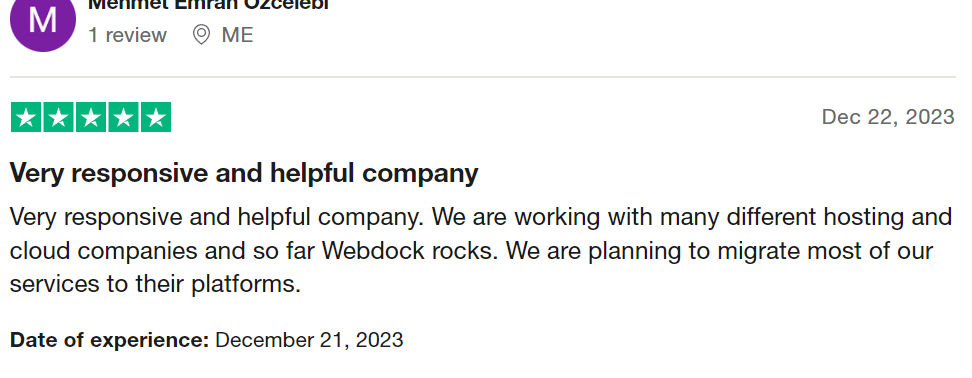
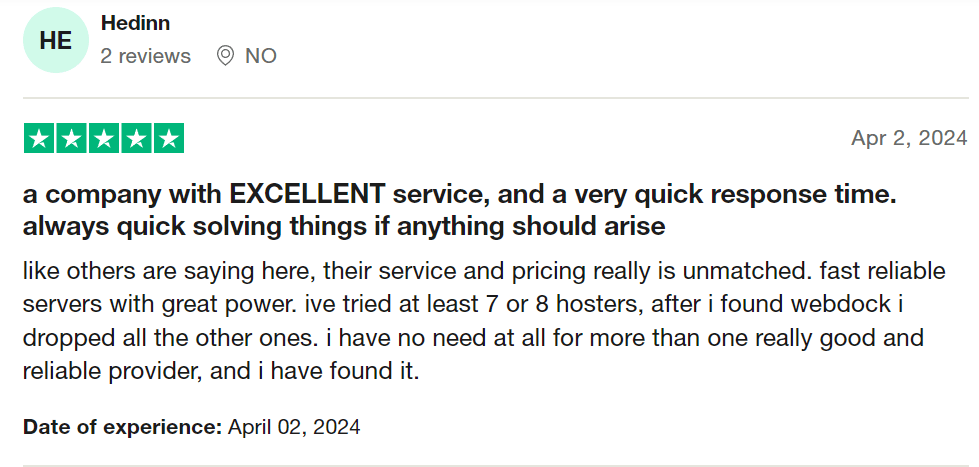
Our Experience with the WebDock Support
If you’re asking about our experience with the customer support of WebDock. We can rate it up to 4/5. Because of its user-friendly platform and excellent customer support.
They responded to all our queries in a fraction of a minute, which really attracted us to try WebDock more!
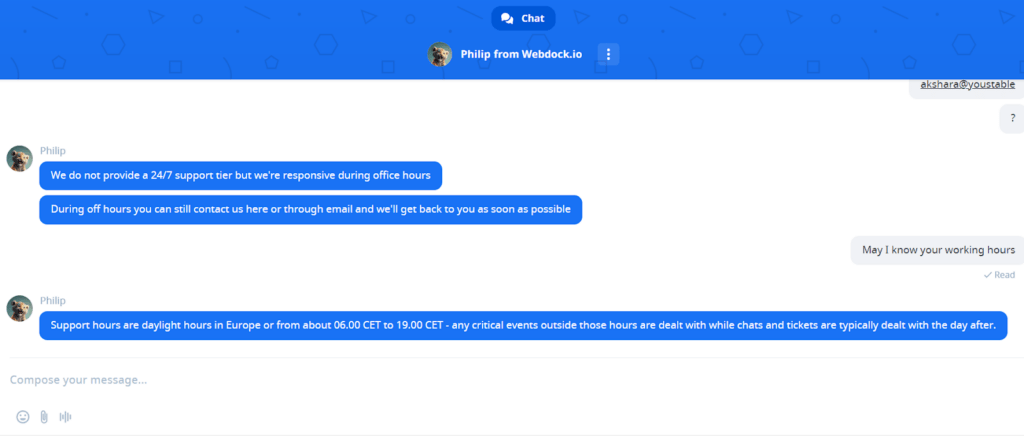
Also Read – Order Hosting From WebDock
Conclusion
Through this article, we guided you to open a ticket and also discussed WebDock’s supportive channels and efficiencies. WebDock’s dedication and exceptional customer service set it apart as a hosting provider of choice.
It positioned itself as a trusted partner for individuals and businesses seeking reliable hosting solutions. We sincerely hope that this article assisted you properly; if you have any comments related to this article, put them in the comment box below;