Yes, it’s the right place you’re looking for! We’re here to assist you in the basics of order hosting from WebDock. Before going to the basics, let’s see what WebDock provides;
WebDock is one of the best cloud VPS hosting providers. They offer two types of VPS hosting services: Xeon VPS and Ryzen VPS. We also reviewed the WebDock reviews, which have a rating of 4.4/5 on Trustpilot.
In this article, we will see these VPS hostings’ plans and pricing structure with their ordering process. This will help to save you time and make you feel easy for the way to explore all its features.
So, without any delay, let’s start with the pricing and plans of the VPS Cloud server;
What are the prices and plans for VPS Cloud Server pricing?
We’ll show you the pricing and plan structure of VPS cloud server hosting in WebDock. We already mentioned that it has two VPS products.
Check the tables below to get a clear idea:
| SSD BIT | SSD PRO | SSD PREMIUM |
| €5.99/month Or$6.50/month | €23.99/monthOr $26.99/month | €47.99/monthOr$52.08/month |
| 5 threads/vCPU | 2O threads/vCPU | 30 threads/vCPU |
| Ryzen Nano4 | Ryzen 9 Bit More | Ryzen 9 Premium |
| €3.99/monthOr$4.33/month | €19.99/monthOr$21.70/month | €79.99/monthOr$86.81/month |
| 1 thread/vCPU | 4 threads/vCPU | 12 threads/vCPU |
The tables mentioned above will help you select the best VPS cloud-paid plan! If the choice still overwhelms you, don’t wait; just contact the WebDock support team.
Ok, we got it; now you’re confused about the ordering process, right? See below to make the process clear and easy!
How to Order VPS Cloud Server [ Intel Xeon] in WebDock?
Let’s start with Intel Xeon first:
![WebDock VPS Cloud Server [ Intel Xeon]](https://googiehost.com/blog/hostingloginguide/wp-content/uploads/2024/05/WebDock-VPS-Cloud-Server-Intel-Xeon-.png)
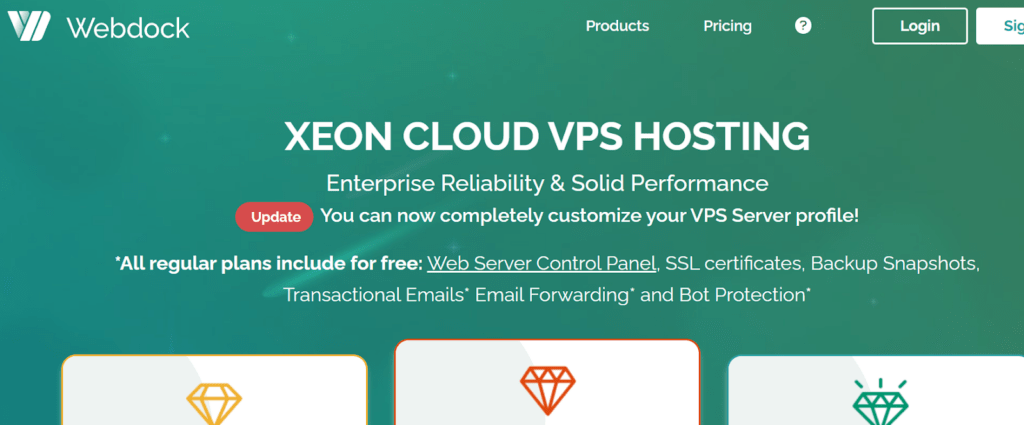
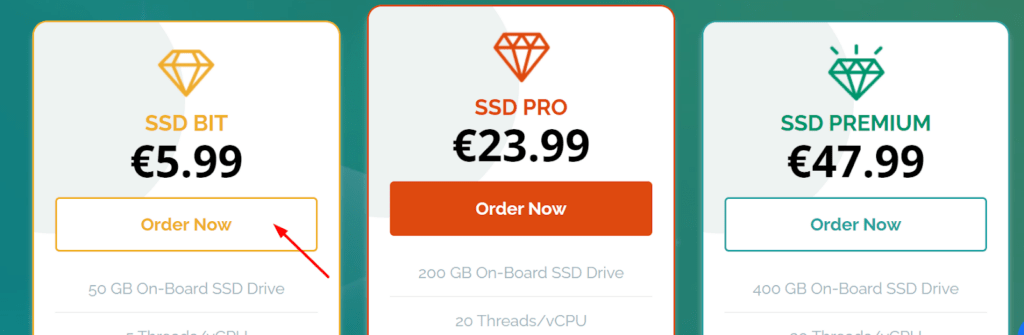
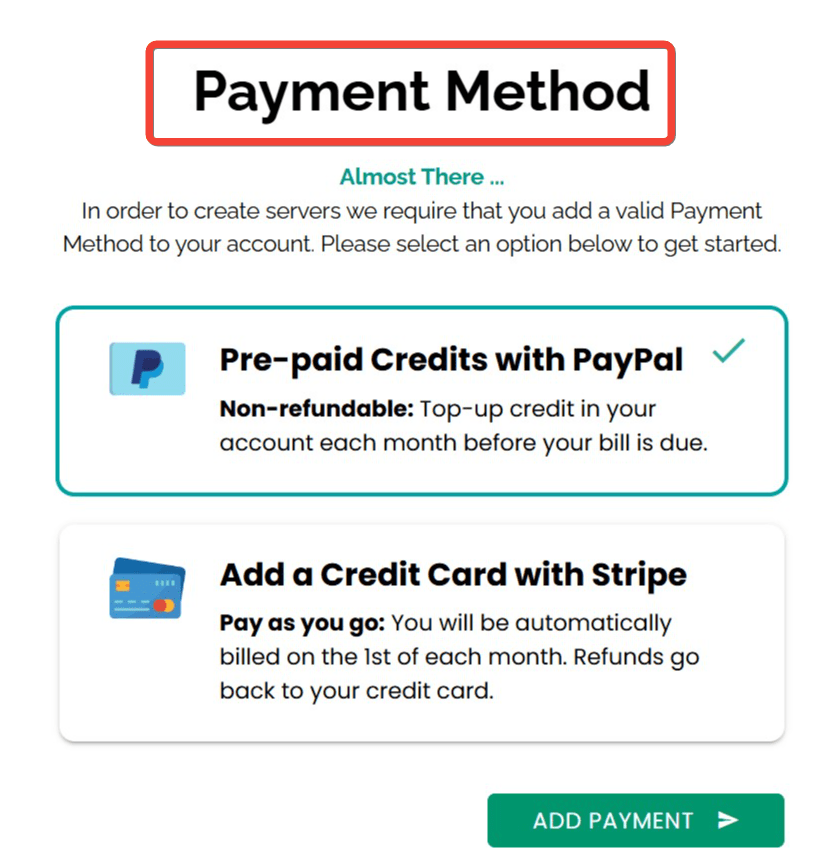
How to Order VPS Cloud Server [AMD Ryzen] in WebDock?
Adopt these below-mentioned steps to make your way clear to order an AMD Ryzen VPS cloud server:
![VPS Cloud Server [AMD Ryzen]](https://googiehost.com/blog/hostingloginguide/wp-content/uploads/2024/05/VPS-Cloud-Server-AMD-Ryzen.png)
![VPS Cloud Server [AMD Ryzen] Plans](https://googiehost.com/blog/hostingloginguide/wp-content/uploads/2024/05/VPS-Cloud-Server-AMD-Ryzen-Plans-1024x410.png)
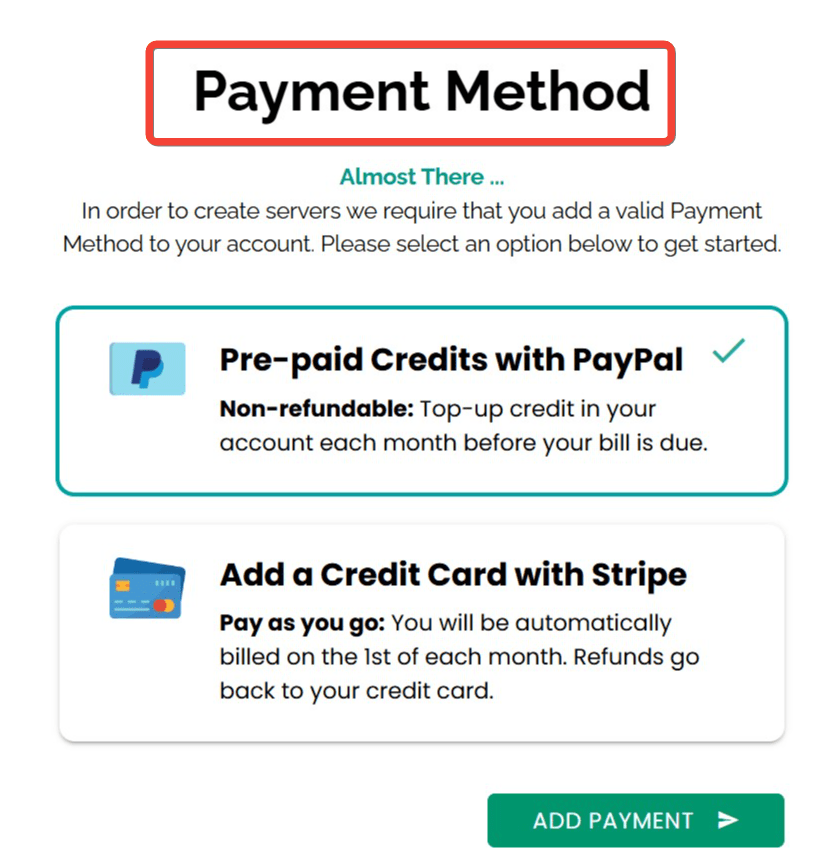
How much time does WebDock take to Activate my Order?
Generally, WebDock activates orders instantly. If an order takes time to activate, users can contact the support team.
If you want to know the exact activation timing, you can contact the WebDock support team directly.
Conclusion – Order Hosting From WebDock
Through this article, we hope that we have assisted you properly in ordering hosting from WebDock. Also, we mentioned the pricing plans to select the best fit for you.
We suggest you to asses your needs first before choosing any paid plan. Evaluate the plans and their features properly to make them an excellent choice for your website.
Follow us for more helpful articles like this. If you have any suggestions, just put them in the comment box below!


