Did you just click your way here through different pages to know about the ordering process of web hosting services from A2 Hosting? Are you new to A2 hosting and have practically no idea where to start off? If your reply to these questions is a big YES! Then take no worries as we have a lot to discuss as you scroll down.
Through this post, we will make you aware of the simplest method that one can adopt to order various hosting services (Shared, managed VPS & Managed Dedicated Hosting) from A2 Hosting. Besides, we’ll also be discussing the period of activation as soon as you place the order by making the payment for your hosting services.
With a gamut of things to discuss, let’s make no more delays and start off by listing various hosting packages offered by A2Hosting. 👍
What is the Hosting Package of A2 Hosting?
For users’ comfort, we have provided a comprehensive comparison with its monthly price enabling users to make their choice before moving ahead with the ordering process. So, the hosting packages of A2 Hosting are listed as under:
Shared Hosting
Small businesses, and simple bloggers, having average website needs can go for Shared hosting plans offered by A2Hosting.
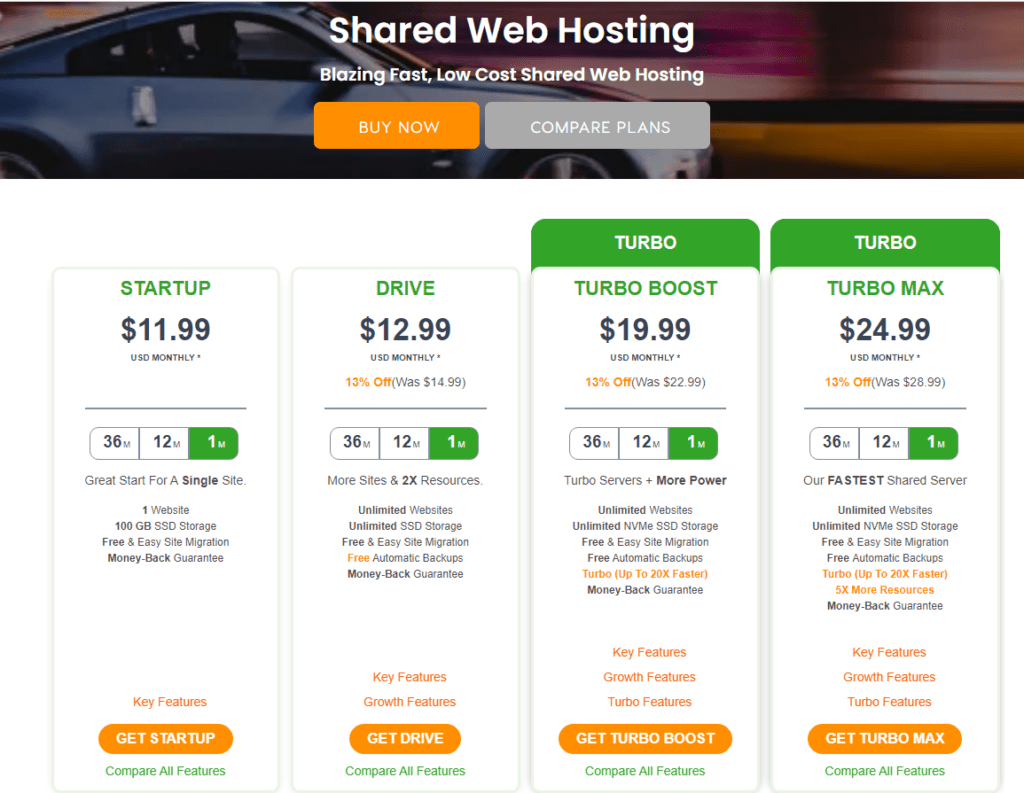
Managed VPS Hosting
Purchase the Managed VPS hosting plans offered by A2Hosting to cater to the greater needs of your website and to handle increased traffic on your site as well. The packages of Managed VPS hosting are as under:
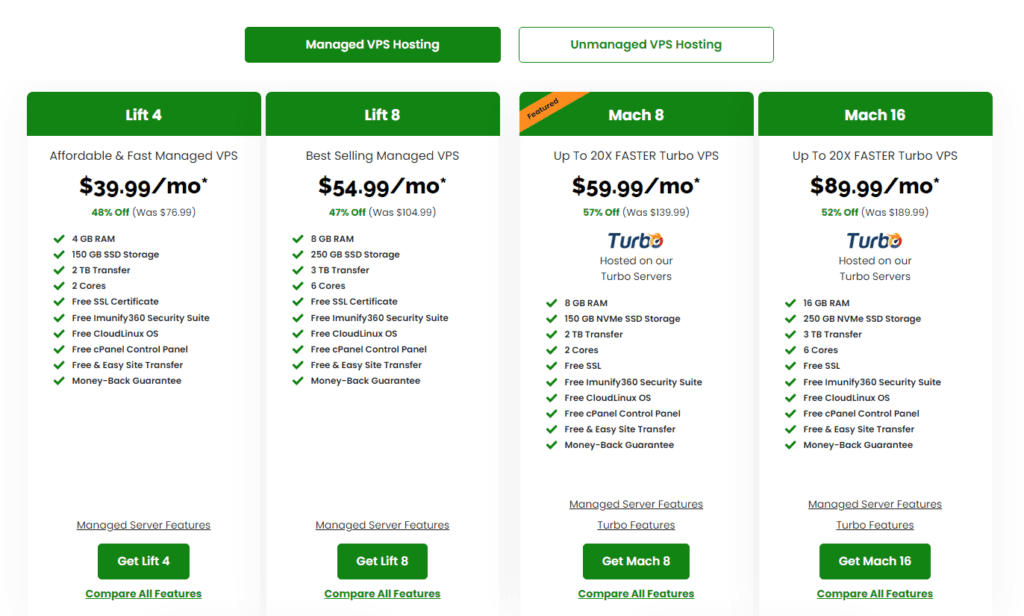
Managed Dedicated hosting
If you are a popular blogger, and have a media-rich website and very heavy traffic, then Managed Dedicated hosting provided by A2Hosting is the best option available for you at stake. The plans and prices of Managed Dedicated Hosting are as under:
With that being said, let’s now dive deep into the methodological way in which you can order web hosting services from A2Hosting effortlessly. Keep reading this post further to know more creamy details about it.
How to Order Shared Hosting in A2 Hosting?
With the attractive plans and their related unbeatable prices being discussed earlier in this article, let’s make the ordering process of shared hosting services from A2 Hosting easy for you.
The instructions to initiate the ordering process are as follows:
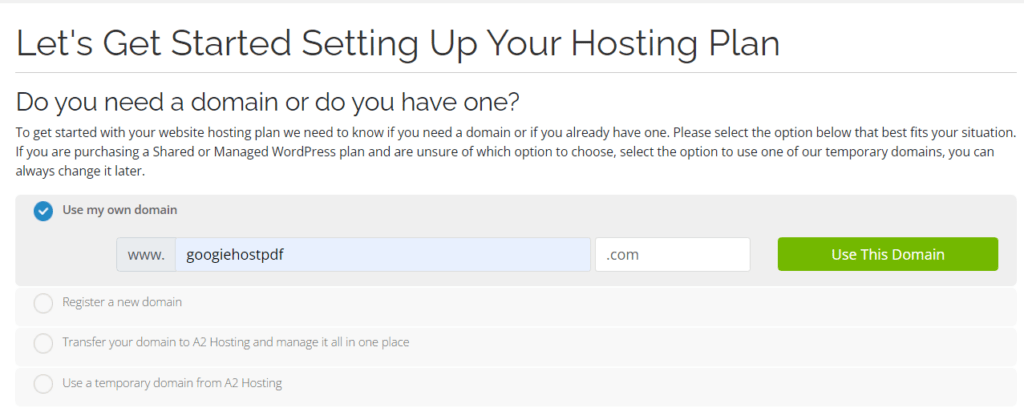
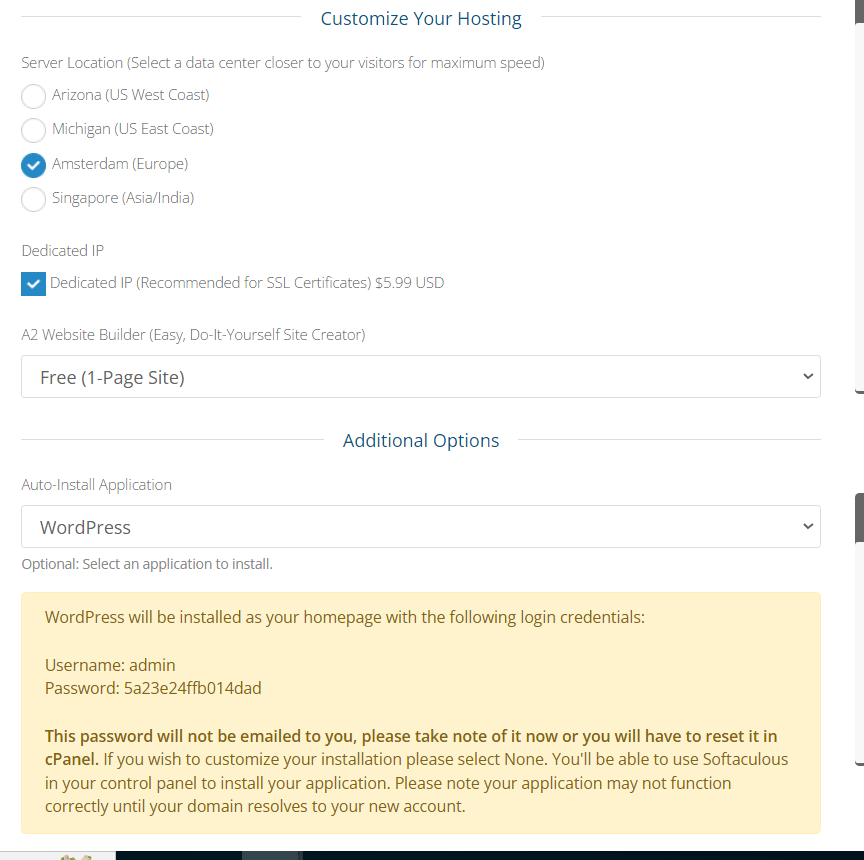
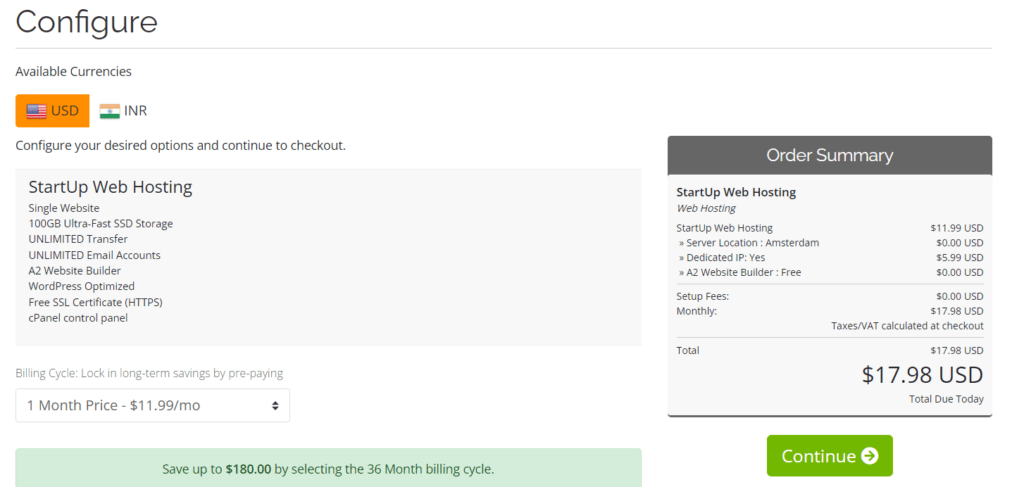
For greater details about the activation status, we have comprehensively mentioned about it further in this post. So, Keep reading 👍
How to Order Managed VPS Hosting in A2 Hosting?
Now since we have descriptively discussed the procedure to place an order for Shared hosting services, almost the same ordering procedure is followed for ordering Managed VPS and Managed Dedicated hosting services from A2Hosting too.
The steps to order the managed VPS Hosting services from A2Hosting are as follows: (Please refer to the above images for a few steps for better navigation.)
As soon as your payment is successfully made, the order gets activated sooner. To discuss more about it w urge you to read the post further 👍
Also Know: How to make configuration related to A2 Hosting nameservers?
How to Order Managed Dedicated Hosting in A2 Hosting?
After knowing the stepwise procedure to order Shared & Managed VPS Hosting, the ordering process of Managed Dedicated hosting services from A2 Hosting is somewhat similar too.
Let’s see the ordering process provided as under:
How to Order Reseller Hosting from A2hosting?
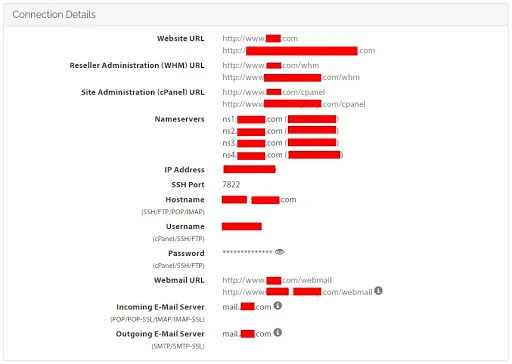
Then you must choose the domain and follow the same steps as given above.
With the ordering process of Shared, Managed VPS, Managed dedicated, and reseller hosting services being detailed, let’s now seek answers for the clients’ most common query about the activation period of the services ordered by A2Hosting.
How much time does A2 Hosting take to activate my order?
Mostly, after the payment for the hosting service is made, the next thing that the users are worried about is the activation period of the hosting service.
We had a golden opportunity to contact the A2 Hosting support team via Live chat about the Activation period of the order.
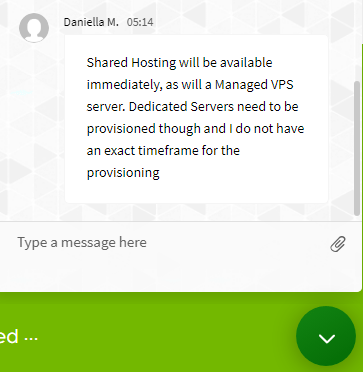
With a warm conversation with an expert agent, we got to know that Shared hosting services & Managed VPS hosting services get activated immediately soon after the payment is made.
Whereas, the dedicated server hosting service takes time to get activated due to the prolonged configuration required to set up the dedicated server.
Though we didn’t get an exact timeframe from the expert, however, as far as all the hosting service providers are concerned, the dedicated server hosting service takes about 24- 48 hours to set up completely.
FAQs – Order Hosting From A2 Hosting
Some related Questions that Clients do normally ask when ordering hosting services from A2Hosting are as follows:
Conclusion – Order Hosting From A2 Hosting
We believe that this article has provided you with effortless ways of ordering web hosting plans from A2Hosting. And in the event of any problem, you can easily contact the support team that is available 24/7 at your disposal as is mentioned in the reviews of A2hosting.
We will be required to implement your intelligent recommendations, which we wholeheartedly support.


