Did you land on this page just because you were having trouble ordering hosting services from BlueHost? Take no worries now, since you’ve made the best choice to click your way through this page, fortunately.
The great news for you is that we will reveal the answers to some of your questions like how to order various web hosting plans from Bluehost.
And we will also be discussing the activation period after pacing your web hosting order from BlueHost enabling you to successfully place orders for your required hosting services.
Since this article is stuffed with creamy information that you are here for, let’s start with the prices and plans offered by Bluehost.
What are the Price and Plans of Bluehost Hosting?
For users’ suitability, the various web hosting plans and their related prices offered by BlueHost are mentioned in the listed form:
WordPress/Shared Hosting
The various WordPress hosting plans, their features, and their prices are presented below. (The prices are charged on a per-month basis) Please refer to the prices before you make a choice among the various plans to build and launch an impressive WordPress website.

VPS Hosting
To build without limits a high-performance site, you can choose to purchase a VPS hosting service from BlueHost. But before you make a choice from among the VPS hosting plans offered, look at the prices presented as under:
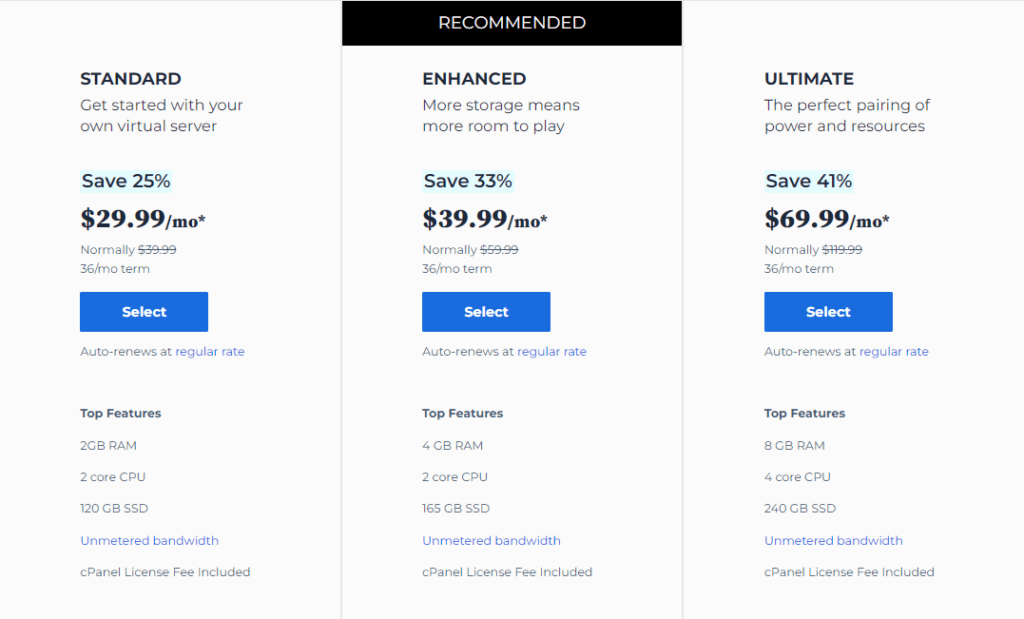
Dedicated Server
If you want a single-tenant server in which no limit is imposed on how you customize, optimize and manage your resources, then go for a Dedicated server plan. So, for the user’s sake, we have listed various plans and its related prices as under:

For a better understanding of the services offered and the quality rendered by Bluehost, we advise the users to once go through the reviews of Bluehost before making a choice to order web hosting services.
With prices of all the plans offered by Bluehost being mentioned, let’s now dive in to know how a user can effortlessly order any web hosting services from Bluehost.
How to Order Hosting from Bluehost?
Since the ordering process for the Shared/WordPress hosting plan is exactly the same, we have jotted down the points to order WordPress hosting services. The stepwise instructions to order Shared Hosting plans will be the same as well.
So, to order WordPress Hosting services from Bluehost, users can follow the given instructions as provided under:

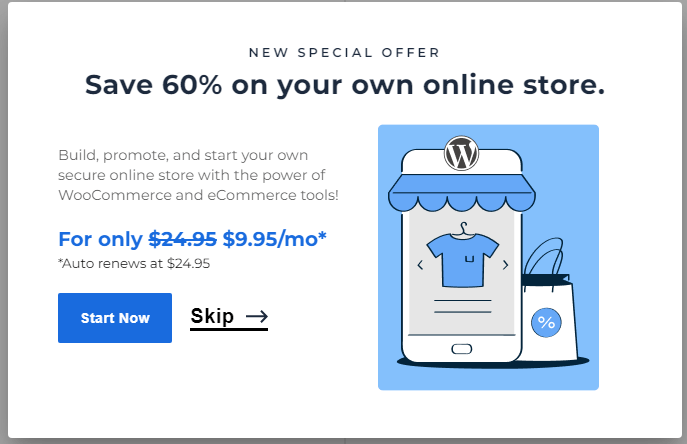


A lot of you may be concerned about the activation status of the order soon after the payment is made. Take no stress since we have discussed it as you scroll down.
How to Order VPS Hosting in Bluehost?
To order VPS hosting services from Bluehost, users can adopt the following measures provided:
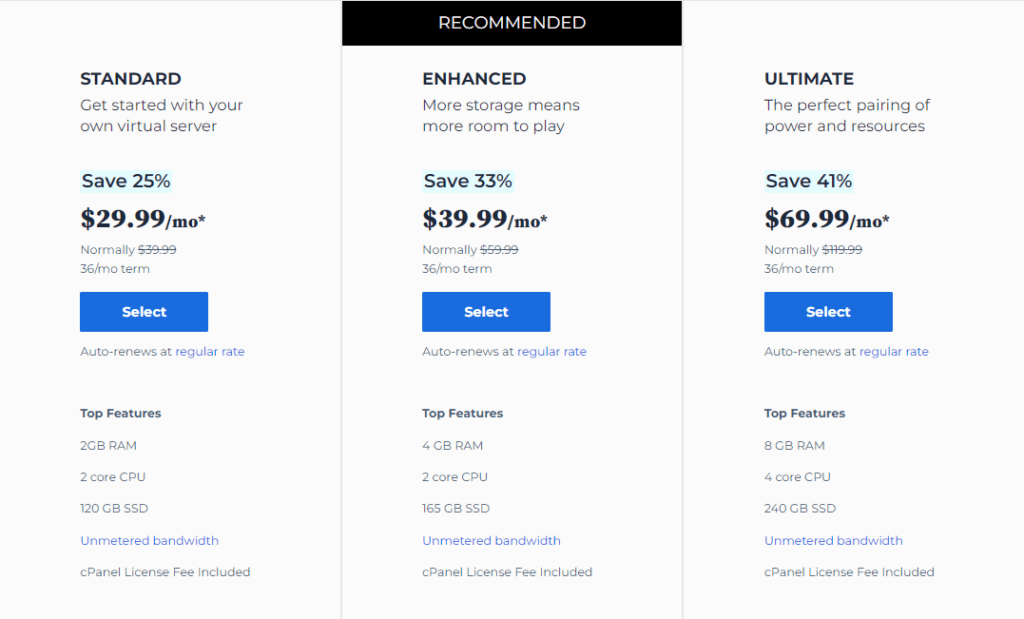
You may be wondering how many payment methods does Bluehost offer to its users? So, the Payment options that Bluehost offers are diverse. The medium by which the users can make payment for their order is as follows:
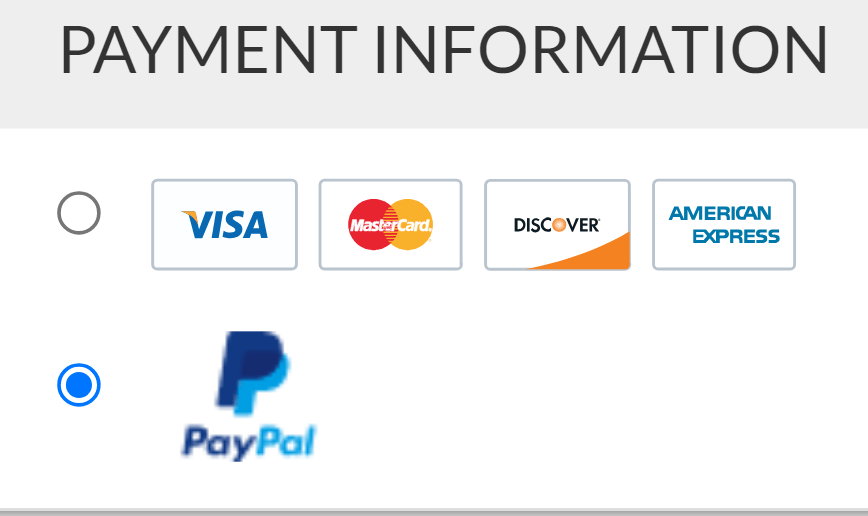
So what happens soon after the payment is made for the web hosting services from Bluehost? Let’s swipe down further to know well about the activation period of your order soon after its purchase.
How to Order Bluehost Dedicated Server?
For ordering Dedicated server hosting from BlueHost, users need to follow the instructions given as under:

You can refer to the images provided above for better navigation. Since most of the steps are similar, we have tried not to use the same images over and over again.
How much time does Bluehost take to Activate my Order?
Talking about the activation, we felt more comfortable contacting the BlueHost Support staff to get confirmation about the propagation of the order.
We established a successful contact with an expert who cohesively delivered the answer to the question we were seeking.

Normally the Shared/WordPress Hosting services get activated instantly and on the other hand, the dedicated server hosting takes 0-8 hours for activation.
Users should keep one thing in mind if the users are purchasing the domain and the hosting from a single provider, then the propagation completes instantly.
Whereas if the user registers a domain from one and takes hosting from the other provider then propagation can take a couple of hours to complete.
Conclusion
The images and related facts provided in this article will surely be more than enough for you if you plan to purchase any of the hosting services from BlueHost.
The information stated is reader-friendly and we hope that you not only enjoyed going through the post but also got to have a substantial idea about the ordering process of Hosting from BlueHost.
Reach us by posting valuable comments on our article in case you want to suggest us make more tech-related navigable posts for you.