HostPoco is a new company that focuses on providing website services like web hosting, domain registration, creating name servers, and more services.
HostPoco Nameservers offer lifetime free hosting plans, which will be perfect for beginners. Even though the company is new, they have already hosted more than 12000 websites all over the world.
The web hosting plans they offer are purely Linux cPanel-based free web hosting which includes all the standard hosting features.
They provide not only free web hosting but also have different plans with more features at affordable prices that you can pick according to your budget and requirement.
What are HostPoco Nameservers?
HostPoco Nameservers are those nameservers that are created by HostPoco automatically when a person registers a domain with HostPoco. Visit the website of HostPoco and click on the Register Domains option. You must then enter the domain name to register in the space given.
Then click on the search button which can be seen against the domain you entered. If the domain is vacant, you can purchase it by making the payment online.
After the registration of the domain, default nameservers of HostPoco will be given to you. However, Hostpoco also lets the clients create private nameservers for their domain for a more personalized experience.
Where Can I Find My Nameserver?
Usually, when you create or buy a domain from HostPoco, you will receive a welcome email from HostPoco which will include all the details regarding the domain and the nameservers.
You can also find your nameservers under the DNS management section in your account of HostPoco.
How to Modify Nameservers HostPoco?
To modify or change your nameservers in HostPoco, you must first visit the website of HostPoco and click on Log In. Then follow the steps given below.
- Log in to your client area of HostPoco.
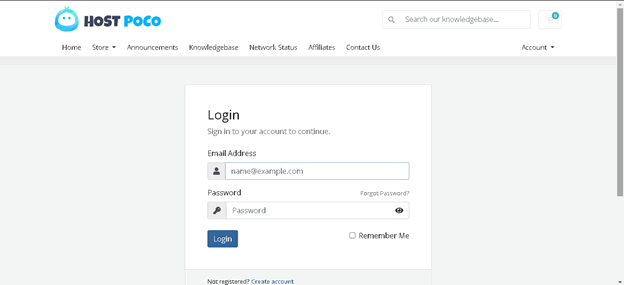
- Select the Domain tab to select the domain name.
- Choose the domain name for which you want to modify the nameservers for.
- Select the edit/manage button or select the nameservers tab.
- Now you can see the nameservers that have been set for that particular domain.
- Make the changes in the required fields of nameservers.
- Click on Save/Update Nameservers.
How to Set up a HostPoco Nameserver?
If you have registered your domain with HostPoco, then the nameservers will be automatically created by the registrar. In the client area of your account of HostPoco, you can go to the Domains section and choose the domain to set up the nameserver.
You will be asked if you want to use the default nameservers or create private nameservers. Choose default nameservers, and your domain will be given the HostPoco Nameservers.
How to Register Private Nameservers for Your Domain?
Private nameservers can be registered on shared and reseller hosting plans in HostPoco. Use the following guidelines to create private nameservers for your domain.
- You must first log in to cPanel
- Select the Domains tab, which will give you more options to select.
- Click the Zone Editor option.
- Then you must click on A Record +
- You can create two A records for the two nameservers.
- Log in to WHM (WebHost Manager).
- In the WebHost Manager Setup, set your nameservers (this will automatically apply to all new cPanel accounts that you create).
- Click on Save Changes.
Note: You can create an A record, CNAME record, TXT record, etc as per your requirement.
How To Use Default Nameservers in HostPoco?
To set default nameservers from WHM, follow the steps mentioned below.
- First, you must Log In to WHM as a root and access option.
- Select Server Configuration.
- Click on Basic cPanel & WHM Setup.
- Scroll down to set the default nameservers.
- Now enter the nameservers.
- Click on the respective tabs to assign an IP and add an A record.
- Click on Save Changes.
How do I Modify Nameservers in GoDaddy|HostPoco?
To modify nameservers in GoDaddy, follow these steps:
- Log into your account in GoDaddy – https://sso.godaddy.com/login.
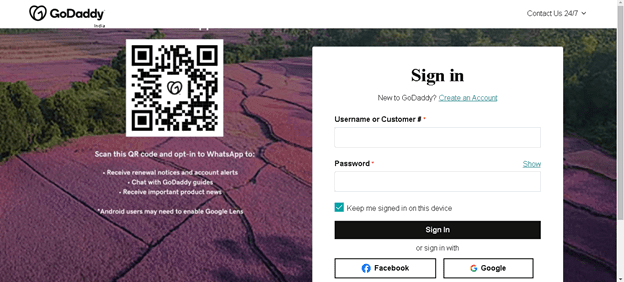
- Select your Domain to access the Domain Setting page.
- Select Manage DNS, which can be seen under the Additional Settings.
- Click on Change the Nameservers section.
- Choose one option from the three given on the page. In this case, you must select Enter my own nameservers.
- Add the HostPoco nameservers in the fields.
- Check the box which says Yes, I consent.
- Select Save/Connect.
Conclusion
Even though HostPoco is a new web hosting company, many people are opting to use this service provider because of the services and offer they provide. If you are looking for a free web hosting platform, then this could be a perfect choice.
Some of the HostPoco features, like the max space and the bandwidth, are most suitable for startup businesses.
To learn more details about the plans and services that are available to meet various requirements of the clients, you can visit their website.
They also have a 24*7 customer support team that can help you with any queries. You can even see a chat box appearing on the screen when you visit the website. You can just enter your primary email id, your name, and the domain name and click on the chat button.